PHOTOSPACE
Automatically add any images attached to a post or page into a gallery.
10.11.10
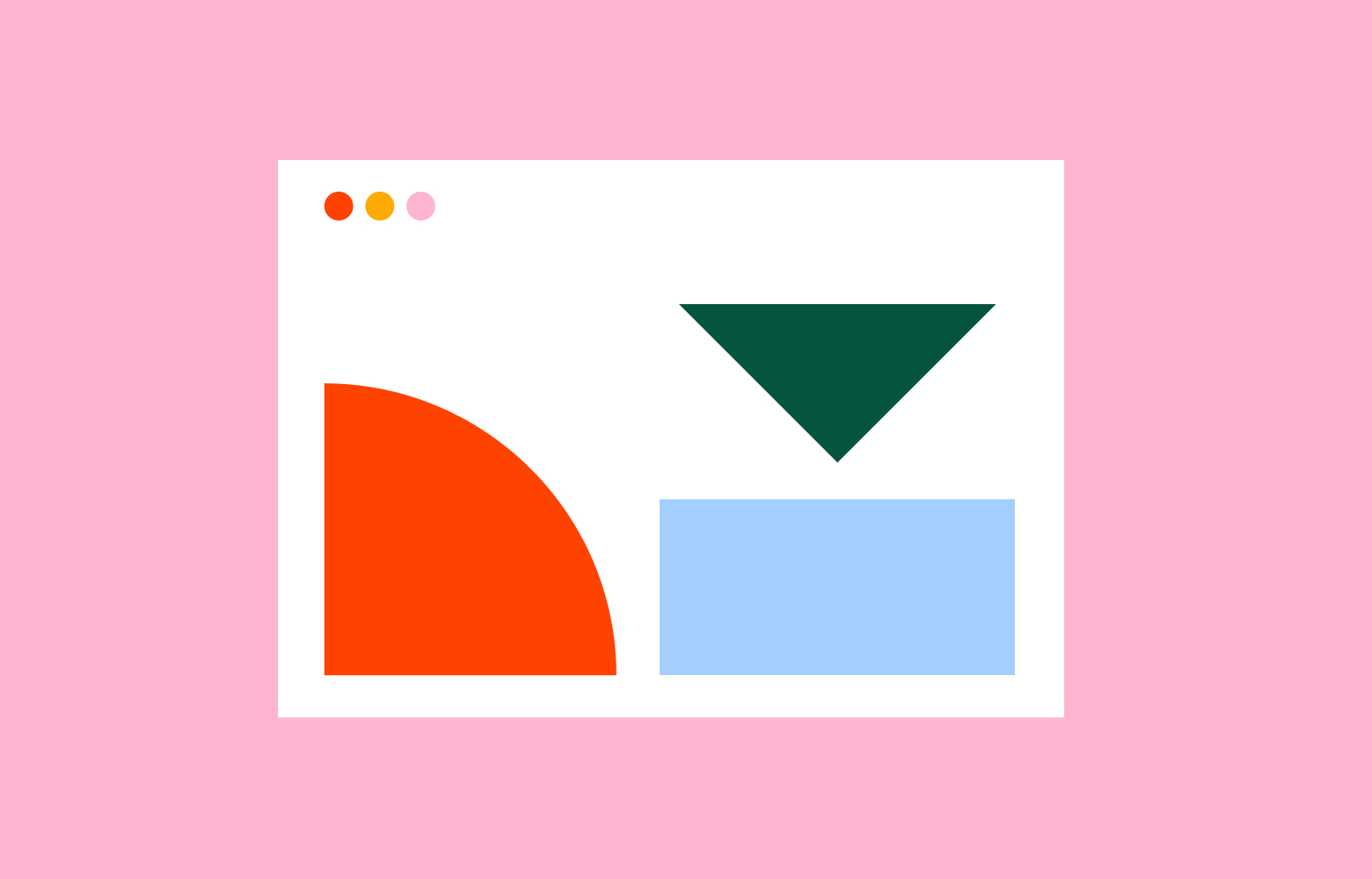
Based on the Galleriffic gallery, our PHOTOSPACE plugin takes advantage of the built-in gallery features of WordPress. If you have a mobile responsive website, please use this version.
Simply use the WordPress admin to create a gallery and insert it onto your page. You may need to rebuild your images using a plugin like Regenerate Thumbnails.
Features
- Upload multiple images at once
- Easily order images via drag and drop
- Add a title, caption, and description
- Fully responsive
- Keyboard control
- Pagination
- Edit thumbnail number, size and shape
- Edit size of the main image
- Edit width of the gallery columns
- Create a basic slide show
- Slideshow controls option available
- Supports multiple galleries on a page or post
- Supports WordPress multi-site
- Supports shortcode attributes
- Settings located in Settings > Photospace
Loading GIFs
Create your own colour coded loading gifs at ajaxload.info or preloaders.net
Using Template Tags
- If you want to hard code this gallery into a page template you can use the below code to do so.
<?php echo do_shortcode('[gallery]'); ?>
Conditionally remove header scripts and styles from a page
- If you want to use conditional tags to remove any of the plugin styles from a specific page, use the below snippet just before the wp_head() on your chosen page template. Thanks Dario Zadro!
<?php
if (is_page('about')){
remove_action('wp_enqueue_scripts', 'photoswipe_scripts_method');
remove_action('wp_enqueue_scripts', 'photoswipe_scripts_method_history');
remove_action('wp_head', 'photoswipe_wp_headers'); }
?>
Shortcode attributes
You can set the following attributes you control your gallery shortcode:
- id – Set the post to read the attached images from such as id=”2″
- include – Only includes a new list, comma separated attachment IDs such as include=”24,30,43″
- exclude – Comma separated attachment IDs such as exclude=”24,30,43″
- num_thumb – Set the number of thumbnails on each page such as num_thumb=”6″
- num_preload – Set the number of images to be preloaded such as num_preload=”1″
- show_captions – Choose to show image captions or not (true or false)
- show_controls – Choose to show slideshow controls (true or false)
- hide_thumbs – Choose to hide thumbnail gallery (true or false)
- horizontal_thumb – Optionally show the thumbnail gallery horizontally (true or false)
- auto_play – Start slideshow automatically (true or false)
- delay – Define delay between each slide (if autoplay=”true”) in milliseconds such as delay=”2000″
Alternate vertical thumbnail column in wide view
Add the below code to your theme’s CSS file
.photospace_res .gal_content {
float: left;
width: 75%;
}
.photospace_res .thumbs_wrap2 {
float: left;
width: 25%;
}
@media screen and (max-width: 750px) {
.photospace_res .gal_content {
float: none;
width: 100%;
}
.photospace_res .thumbs_wrap2 {
float: none;
width: 100%;
}
}
Help! The gallery doesn’t work!
This is usually caused by a Javascript conflict. The easiest way to track down the problem is to remove or disable other scripts. Try the following:
- Disable other plugins. If this works, re-activate the plugins one by one until you find the problematic plugin(s).
- Switch to the most recent WordPress base theme to rule out any theme-specific problems.
- Use a browser debugger to find the error (Chrome is the best). This may help you track down the conflict.
- ADVANCED! If it’s a theme issue you may have some scripts embedded in your theme that are causing a conflict. To disable these look inside the header.php, footer.php or functions.php files.
Wanna try it? Read about the latest version.
Join the conversation
Keep Reading
We think you may like these

Free SVG QR Code Generator
No need to need to sign up, give away your email, or even pay just to download your QR code in a usable format like SVG.

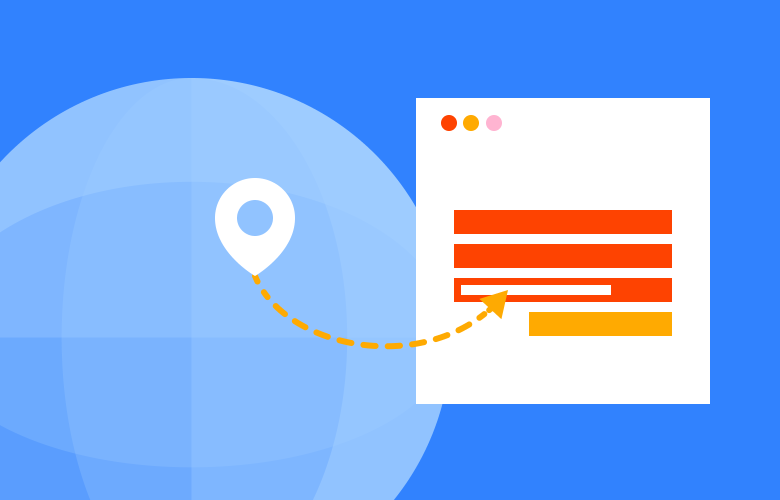
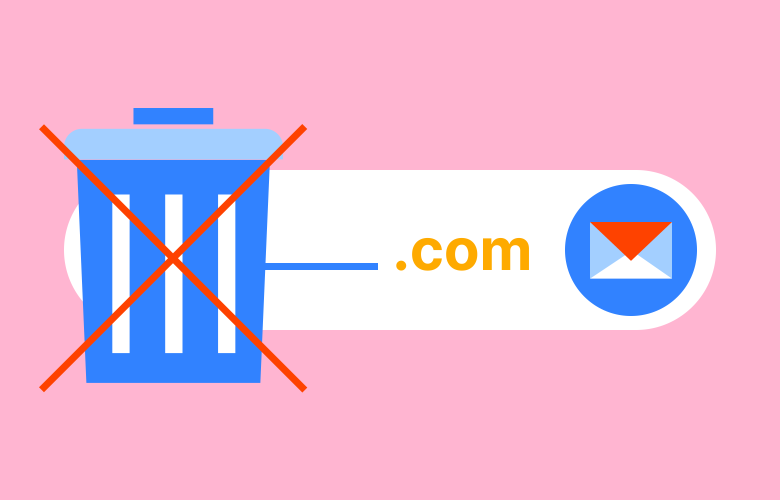
Love this gallery! Wish it worked when I installedit! I just get an error msg when I try to activate the plugin….:(
Please email me the errors and I will try to work out the problem :)
Thank you for the plugin,
Two things:-
The zip file of the photospace plugin contains 2 photospace folders.
Unzip open the photospace folder to another photospace folder and then upload.
The plugin would not work for me and I was getting a “Error: the cache directory is not writable”. Make the imagecache folder in the photospace plugin directory writable.
Using the original jQuery Gallerffic on WordPress underneath the Gallery image there is a text link that says ” Download Original” which brings the image to the full size of the browser window. Is this function available, or is it easy to do?
Thank you again for the plugin.
Thanks for you help Sebastian! Yes I will update the plugin soon and remove the unnecessary folder.
I will also try to add download button option :)
There is a new version up now.
Hello Dean,
This is an immensely useful plugin for guys who like to display images in a beautiful and structured format.
I have a small question for you:
If someone plans to use this plugin for a multi-page post, and each sub page has its own set of images, is it possible to make this work in a way that each “next” page would display its own set of images. Maybe its not possible, since this plugin is designed to use a single shortcode, but I just thought I might as well ask you once.
Thanks for making it available for everyone to use. Cheers!
Hi Vic
Glad you like it! Sorry I’m afraid that isn’t possible at this stage. It’s designed to only handle a single gallery for each post.
Cheers
Dean
No Problem Dean! :)
It’s beautiful either way. Keep up the good work. Cheerio mate!
Very cool. I’ll give it a try.
This is exactly what I’ve been looking for. Nice work.
I’m using this slightly differently than maybe most – I’m using the image viewing aspect of this as secondary to catalog all the images I upload and making my blog primary. Works fabulously like this – stunning actually. My issue is that in this capacity – and following the instructions (been trying to make this work since last night), I can not get the viewer to work. I load the images but all I see is a loading circle and a broken image icon. Not sure what I’m doing wrong.
So my questions….
1. I’m running WordPress 3.01. Does Photospace support this version?
2. I ask because my category ID’s are not the same as in the documentation. The instructions state to use “cat_ID=#”. But look like this – tag_ID=33. At the step where it says write down the ID’s and then add them to Theme Options. Do you add “tag_ID=#” or “ID=#” or just “#”?
Thanks again for this awesome work.
Anthony
Hi Anthony
You site is looking great!
Hang on, are you using the Photospace plugin on the Photospace theme? If so you don’t need to and it might not work.
It works with the latest version.
To add images to the gallery in the theme you need to create posts in the category you selected in the options. If you want to email me the login I will have a look for you :)
This is awesome!
Though I have a suggestion for you. At first, the plugin didn’t work at all for me due to a jquery conflict. So I looked in your source code and found that you’re loading jQuery incorrectly.
You should never just link to the jQuery libraries with regular “script” tags when using WordPress because it will likely cause conflicts with other versions of jQuery loaded by the theme, or other plugins.
In order to get everything to work with my theme, I had to change your source code to use wp_enqueue_script.
To prevent future conflicts like mine, always use wp_enqueue_script to load jquery.
Great plugin!
Cheers
Ah I was wondering about that. Thanks for the tip! I’ll add it in the next update :)
I’d like to make another enqueue suggestion in addition to the change you made in response to Pippin. I’m trying to optimize my site per the recommendations in:
http://justintadlock.com/archives/2009/08/06/how-to-disable-scripts-and-styles
and
http://www.wpbeginner.com/wp-tutorials/how-wordpress-plugins-affect-your-sites-load-time/
In order to allow for selective loading of the javascript and css only on posts that actually have galleries it would be helpful if your plugin also enqueued the galleriffic.js, opacityrollover.js, and the CSS file.
Thanks for the great plugin. It’s all set to go on my localhost test site and I plan on moving it to the live site soon.
Thanks also for your continued involvement and ongoing help on this page.
Hi Afark
I’m working on this for the next version. Thanks for the links :)
I have everything working and it looks great, except that portrait/vertical images are too short. They seem to be limited to the height of the landscape images. Changing the “main image height” in settings has no effect.
Hi Jason
Thank you for letting me know about this! I have just updated the plugin and the height option should be working now.
At first sight I loved this plugin. But somehow I don’t get it work. :-( Maybe I’m too dumb to get the clue and sorry for the question, but WHERE do I have to add the code [photospace] to make it work???????
Thanks & bye
Hi Honiggurke
You need to upload images to a post or page. You don’t need to insert them into the content. Then add [photospace] in the content. You can organise images using the gallery tab.
Hope that helps. Let me know if you are still stuck :)
Hi Dean!
First: thank you. :-)
But: I’m still kind of slow *blush*. I did everything you said and that’s what I’m having now: http://honiggurke.de/wop/test/
Hm? :-(
It works great!!! :-))))
Thanks a lot for your help, Dean. Amazing plugin! :-)
HI,
I think this is a fantastic plugin but I’m having some trouble. I want to use it to create a photo gallery page for my site that has all the photos I’ve posted contained in one gallery. What I’m having trouble with is how to attach the images to the page so the plugin works. Any tips to make this easier for me?
Thanks!
Hi Erin
To attach the images to the page you need to upload images on that page. Click the Add an image button upload the images but you don’t need to insert them into the content. If you already have the images on another page you will have to upload them again.
I think this is gonna be massive.
Nice plugin, man!
Thanks :) Hope so!
I am clearly a dunce – have imported the plugin. Activated – but now what?
Please help!
Hi Clair
No worries. I think I need a step by step guide to make it clear for people that are a little inexperienced with plugins. I’ll add some more basic help at the bottom of the post in a tick :)
I’m doing this site for a buddy,
surfhound.com is a sub domain is inside a folder of the main site.
(not sure if this is causing my issue, because I’ve used this plugin before)
I tried the chmod, with no success.
Basically the thumb and image are not coming up and I just see a (?)
http://surfhound.com/main/2010/10/test-gallery-2/
Thanks for the plugin, and thinks for your time. Much appreciated!
I think I am having a similar issue to Justin, I am using WordPress Multisite & have 2 instances of WordPress running for one site.
I tried to add the a gallery to the sub site (blogs) and I get a loading screen screen and no thumbs:
http://backpackerlove.com/blogs/test
However, when use the gallery on a page in the main site, I do not have this problem:
http://backpackerlove.com/join-in/submit/
I took a look at the source code and I think it has to do with how the plugin is accessing the gallery folder as it is looking for wp-content/plugins in the main site but blogs/wp-content/plugins in the blogs site…the sub site does not have its own wp-content folder but uses the main one. Any suggestions on how to fix this?
Great plugin by the way….I’ve been searching for this type of slideshow for weeks and was going to build one using custom fields but it would have got a little confusing for the client. If I can get this working, it will be just what I need.
Hi James
OK this is a tricky one. I’ll try to reproduce this locally. I think you’re right it’s probably the same problem that Justin has.
Check back soon!
Thanks Dean,
I’ll check back and see how you get on
Dean sent me an email but I just wanted to thank him for resolving the problem….keep it up mate!
Same here! Much love Dean!
Thanks!
Hi Justin, James and Dean,
I am having this same problem with ?’s being displayed on the gallery thumbnails and gallery images themselves. Can you send me the email with the solution to solve this issue, that Dean sent over to you? I have spent hours trying to solve this problem.
Many thanks
Dave
Thanks Dean,
And I’m pretty positive it’s the same issue as James’
Hi,
I am trying to make the thumbnails in the right side of the gallery instead of the left side.
I tried to solve the issue in the gallery.css but with no results.
Could you please help me out in this issue.
Thanks,
Shahar
Hi Shahar
Add this to the bottom of gallery.css
{code type=CSS}
gallery .navigation {
float:right;
}
div.content {
float:left;
}
ul.thumbs li {
margin-left:10px;
margin-right:0;
}
div.navigation a.pageLink {
margin-left:10px;
margin-right:0;
}
{/code}
Can you also provide code for putting the thumbnails in a horizontal strip below the large image?
Thanks!
HI Heidi
If you go into the settings page and make Thumbnail column width, Main image width and Gallery width all the same the thumbnails will be underneath.
You will need to add some space so add this to the bottom of gallery.css
{code type=CSS}
.navigation{
margin-top:10px;
}
{/code}
Hope that works for you :)
Thanks, Dean!
I tried making the thumbnail col width, main image width, and gallery width all the same but it is not working. Perhpaps I’m not making the change in the right place? This is what I changed in the photospace.php file:
$options[‘thumb_col_width’] = ‘600’;
$options[‘main_col_width’] = ‘600’;
$options[‘main_col_height’] = ‘500’;
$options[‘gallery_width’] = ‘600’;
Can you please let me know if that is not the correct bit of coding to change or if there is additional coding to modify?
Thanks so much!!!
Heidi
Sorry you don’t need to change the php file! There is a settings page for that in the WP admin. Look for Photospace Gallery Options down the bottom on the left. Let me know how you go :)
Thanks so much! That worked! Sorry about my incompetence with WordPress—just learning.
I appreciate both your help and your providing this great plugin!
Hello again,
Is there a way to center the caption below the large image? I successfully got the thumbnails centered below the large image, but my captions are slightly off-center, as if there is a left margin or padding of 25px somewhere. I have looked and cannot figure out where that is coming from. Do you have any idea?
Thanks!
Heidi
Hey Heidi
Try adding this to your css
{code type=css}
.gallery .caption {
text-align:center;
}
{/code}
Thanks, Dean. I already coded in the text-align: center and it didn’t work, I ended up solving the problem by adding padding to the right side…there must be padding or a margin added to the left somewhere. Anyway, the right padding seems to have fixed it.
Thanks!
Hello Dean, thanks for this awesome plugin, it’s exactly what i was looking for!
I have a question about the file gallery.css: as you suggested above I set Thumbnail column width, Main image width and Gallery width all the same (600px) to get the thumbnails underneath the main image.
Having 10 thumbnails: I set Thumbnail width 51px, so the total width of all thumbnails is 510px; plus 9 margins of 10px each, the thumbnails row should be 600px but the 10th thumbnail appear in a second row underneath the first row which contains the first 9 thumbs. I think because there is a right-margin property of 10px applied to the ul.thumbs li element.
Any help on how to modify the css file to have all 10 thumbs in a single row? I hope I made myself clear, sorry for my poor English.Thanks a lot for your support!!!
Hi Gabriel
It is going onto the extra row because the thumbnails are too wide. I have noticed that even if you set the thumbnail size to 51 and square, that due to rounding errors the image may be 52 pixels wide. So you might want to give a couple pixels extra with on the main thumbnail column. Hope that helps.
Thanks a lot Dean, I set Thumbnail column width to 610px and that worked perfectly.
I have another question: what if I had a custom image path which is different that the defualt wp-content/upload folder? What should I modify to make it work with your fantastic plugin? I use a custom field value which declares the image path in every page, before installing the plugin I used this code to get the images:
<img src="ID, 'ImgPath', true); ?>1.jpg" alt="" />
Sorry the code got wrong after i posted. How could I post php code into the comment?
You can email me if your code isn’t posting. hello@thrivedesignstudios.com
You might want to look at how my Photospace theme works. It uses custom fields.
I downloaded your theme and played around for a few hours, now I’m finally able to do what I was trying to!
Thanks a lot again!!!
Good to hear!
I’ve just realized this morning that IE8 show the thumbs in a different way :-(
They look perfect in IE7 (same as FF and Chrome) though and that’s very weird….
The problem are not the thumbs, the problem is the main image which should be resized 600×400 but in IE8 is resized 595×400!!! All the other browsers resize it properly 600×400.
Anyone experienced this before?
The problem has gone after upgrading to v. 1.6.4 :-)))
Dean,
I think your plugin is working out great as I’m upgrading my site. Everything is looking good after the page loads, but I’m getting quirky behavior during the loading process.
When I load a page for the first time (before the thumbnail cache is created), I get a list of the image descriptions where the thumbnails should be, then they disappear while the loader.gif is showing, then the loader disappears but the thumbs reappear, and finally the main image appears.
If I reload the page (after thumbnails are cached), the sequence is similar, except that instead of the descriptions, I get the thumbnails themselves at first, although not spaced according to the final css. Then they disappear while the loader/gif is going….
I’m hoping you can help figure out how to get my pages to load “cleanly” – that is, not have the thumbnails appear (improperly spaced) then disappear then reappear (in proper position).
I’m working this out on a test site on a localhost (so I can’t send you a link to take a look). FYI, I have tweaked a bit of the CSS in gallery.css.
Thanks for the plugin and for your help.
A link would be handy. Can you setup a test page? Is it loading differently from the demo?
Great plugin! But I have the same behavior that afark is having, here is a link: http://anthonyadornetto.com/wp/photos/
Also, anyway to figure out a way to precache the images? because I have alot of images uploaded and they load very slow everytime the page is refreshed.
I’ll see what I can figure out to make the script load more efficiently and if I do Ill update you.
Thanks.
Hi Leo
Wow that is a big gallery! Ah I see what you mean about the alt text displaying. I should probably just use the title not the description for the alt text. I will make a new version which should help. You could just delete the alt text but it will give you validation errors. Look at line 332 in photospace.php
There is preloading built in. It is set to preload to the amount of thumbnails you have selected. Reducing the amount of thumbnails will help speed up the gallery. You can also reduce the image quality in image.php – I should make this an option. Thanks.
Hey Dean,
I am trying to set this to work for some time now. It seems that there is a problem with the paths to the image. Every image link is broken when it uses that resize.
The thing is that it displays correct name of the photo but no photo. I set a cache folder to writable…
Here is the link:
http://www.bubi-design.com/portfolio/photography/
Hi Slobodan
Sorry you are having problems. I can’t see any of the normal errors. Does your server have GD Graphics Library installed?
Hey Dean, this is the best gallery plugin out there! Simple and elegant. Thanks so much. One question; I’m having trouble when adding longer descriptions to images. The description text is being cut off, instead of forcing its container to expand downward. Is there way to make this expand to fit whatever size description might be entered?
Thanks.
Thanks Danny, I will look into that. It’s pretty tricky to get the text to sit nicely under the image which can be any shape. The best you can do for now is add more margin under the gallery. Add this to the bottom of gallery.css
{code type=CSS}
.gallery {
margin-bottom:80px;
}
{/code}
That did the trick! Thanks so much, awesome plugin!
hi,
thanks for the great plugin!
I’m having problem with the thumbnails.
thumbnails doesn’t show.
i tried to edit the css and found out that it was inactive.
i guess i have the same problem with james.
how do i activate it? please help.
thanks!
Hi Mond
Can you post me a link?
http://www.iconcept.com.ph/~cherrie/wedding
There is some other JavaScript hiding the thumbnails. I’m pretty sure it is your menu script as the thumbs have the class .navigation
You may have rename some css selectors. Disable your menu script and see if that fixes it the gallery. Let me know how you go!
i’ve deleted the menu.php and the css. still the thumbnails doesn’t show.
Sorry it’s got me stumped. All I can suggest is keep removing things till it works. It’s JS that is hiding it.
ok. thanks for the guide. great plugin. more power! :)
Hello
The plugin works really well apart from I want to style it but the css and js files are inactive, so when I edit the css to style the gallery nothing happens.
How do you activate the css files etc ?
Many Thanks
Hey Olly. Again, please send me a link so I can see the problem :)
http://www.oliverburtdesign.com/?page_id=2
Looks like everything is working fine to me. What were you trying to change? Nice photos btw!
I have just figured it out. The css although listed as inactive still works, I was just changing the wrong bit of code and thinking it was not working due to its inactive state.
Any way thanks for the swift help and I am glad you enjoyed my snaps.
hi ohly, dean,
im having the same problem, the inactive state of css. what did you do? i can’t find a solution until now. please help. thanks.
Hi Mond
Is the same gallery you posted before? Maybe try the new version. I don’t think it’s a CSS issue.
yes. ok i’ll try the new version.
Hi Dean,
I’m trying to move the caption to the upper left of the main image. I have messed around with the code but have had no luck. Is it possible to have the caption align with the top left of the image?
Thanks!
Hey Heidi
Sorry not easily. You would have to change some the CSS and JavaScript.
Hi Dean I have another problem: I use a dropdown menu but I noticed that the Photospace gallery hides it. Possibly a problem of z-index but couldn’t fix it myself, any suggestion? Thanks again :-)
Send me a link and I’ll take a look :)
Unfortunately the site is not online yet, I reckon it will need a few more months to be finished.
I was able to solve it myself, there still was the problem in IE7, the fix is here if someone needs it: http://www.vancelucas.com/blog/fixing-ie7-z-index-issues-with-jquery/
Hi Dean.
Nice plugin!
I’m trying to move the loading of Galleriffic from the_content to a load.galleriffic.js file.
I would just cut it out from photospace.php and load it in the head but then $post->ID would of course not work. Is the ID added just for styling or is it needed to run the plugin correctly?
Quick SEO question: How about the alt tag on the image? (not the thumbnail)
http://trollback.se/urskog/blog/pinne/
Thanks!
Hi Anton
Nice use of the gallery! I think what you are after is a template tag so you can output the gallery in a fix position on a page template right? If so I am planning to add this soon.
If you look at the output html the main images are added by the gallery script so they wouldn’t be seen by search engines.
You can also insert the shortcode into a template file using the technique described here:
http://wp-cms.com/template-development/inserting-wordpress-shortcode-outside-the-loop-in-a-template/
Ah thank you!
Having a loading issue…I did one of your suggestions which was to make sure the “imagecache” directory permissions were 775. That didn’t fix my problem.
Your plugin worked great on my test server! Super great, I think the issue might be a server one. Do you have ideas? By the way there are no files in the imagecache directory. It’s totally empty, and that’s the problem….what do you think?
Great work by the way.
Hey Rocio
If you can send me a link and I will check it out for you :)
thanks Dean!
There is a gallery of 4 images….
http://vocekeen.com/collections/
Hi Dean,
I see that there is a new version of Photospace available. I have changed things in the css and in the options panel. If I upgrade will I lose all of my customization?
If the answer is yes, then what are the drawbacks of not upgrading? I will be handing this site off to someone who doesn’t do any coding soon and I will probably tell them not to make updates if the customization will be lost.
Thanks!
Hi Heidi
If it’s all working fine it’s best not to upgrade :)
As I’ve been fine tuning my use of the plugin, I’ve come up with two feature requests:
1. Change the loader.gif to have a transparent background. I have added a background color to my gallery, and the transparent loader would look better.
2. Allow user to set the “orderby” and “order” options in the plugin dashboard. My site has all of the images already loaded in a reverse order to the way Photospace arranges them, and I have resolved it by adding “ordr=asc” in this line of photospace.php:
$attachments = get_children(“post_parent=$id&post_type=attachment&post_mime_type=image&orderby=menu_order&order=asc”);
It would be nice not to have to make this change whenever the plugin is updated.
Neither of these requests is critical, as I have been able to hack the plugin to resolve both issues, but they sure would be nice….
Thanks!
Hi Afark
Thanks so much for taking the time to help! Hmm, I will find a nice square gif that should look OK transparent.
Ah! I couldn’t get the order working – So you need orderby and order!
Hiya,
I’ve been working on integrating this into a template. On the template I use I call a separate file called promo.php to get the main promotional area of my template (box on the top with info and support, etc). I’ve inserted
into the promo.php file and it shows up just how I like it. The problem is…how do I add images to the photospace? Right now it’s just empty? I’ve tried inserting images into my main page but nothing seems to work. Can you point me in the right direction?
They should display if you add images to main page. It doesn’t look like the gallery is embedded. Did you use this?
{code type=php}
{/code}
Hi, this is a great gallery – good work. I installed it and it looks like I may have left something out. I can see the thumbnails but I can not see the large image and if I click on the thumbnail, it takes me to the absolute path of the picture itself instead of displaying the picture in the large space.
I set the “imagecache” directory permissions to 775 as per instructions.
the link is – http://www.whiteheadsales.com/?page_id=160
thanks for any help with this issue.
OZ
Hi Oz
Glad you like it :) You are getting a Javascipt error. There must be a conflict with other scripts in the theme. You will need to remove scripts to find out what is causing it.
Would have been great if this worked as described but it doesn’t.
hello – i’m trying to get your image carousel to work in a wordpress page (link: http://www.scarlet-designs.eu/jewellery/collections/)
everything seems to work bar the main image display… any ideas? i just have the loading bar constantly where the main image should display…
thanks
k
Hi Scarlet
Can you setup a test page with the gallery running? Thanks
I love this plugin, but for some reason, the majority of my pics are black squares with no image. I can’t find a pattern as far as image properties, and the imagecache folder is writable. I don’t know what else to try… any suggestions?
Hey Shawnon
I have had problems with strange file names. You could check that. Can you send me a link?
Thanks for the quick response. I tried renaming the files and re-uploading, but unfortunately that didn’t fix it.
This is the Photospace page: http://www.2virgos.net/creepyhollow/?page_id=92
And I have a screenshot of the files so you can see the names if you need to: http://www.2virgos.net/creepyhollow/?page_id=147&preview=true
Thanks!
No worries :) It seems to be failing to resize the large images probably due to some server limitations. I think it should work if you upload smaller versions.
Yup, that was it. You so totally rock! Thanks much. ^_^
Hi Dean
No claims, just wanted to say hello again and tell your plugin works wonderful. :-) Look: http://honiggurke.de/wop/herbstbilder/
A question: Can you imagine someday an update that allows to set options individually post by post? I mean, sometimes I’d like to have thumbnails beside the photos (when they’re only a few), sometimes beneath in a row (when they’re many). Just asking. :-)
Kind regards and all the best to you.
J.
Looks good :) Yes that would be nice. I’ll add it to my todo list.
Hi, Thanks for this great plugin. Seen that I’m having the same sort of problem as Ozzie.
I tried to remove the scrips on my theme that might be conflicting with the plugin but I haven’t had success with it.
I would be really appreciate if you could help with this issue.
thanks
here is the link: http://lvbmodels.com/?page_id=1475
Hi Fran
You have a lot of scripts still running! I have a feeling it maybe conflicting with prettyPhoto. You are also running an old version of jQuery.
Hi !
This is exactly the plugin I need after testing a thousand of different galleries, thank you so much !
I just have a question/request : would it be possible not to display the gallery in the post, but having a link to the gallery, which would redirect to a new page/pop-up countaining the gallery ?
Thank you again :)
Hi Eliness
Glad you like it! You would do that with post teasers. Each teaser would have a featured image displayed as a thumbnail. You could then click through to view the post with the gallery.
Hi,
on my site there are no thumbnails shown.
I got the problem that “display” is set to “none” via JS but I don’t know where.
on this page: http://mk.bugie.de/ferienspas-2003
If I set “display” to “inline” via FireBug thumbnails are shown.
I set Thumbnail column width, Main image width and Gallery width to 490 to have the thumbnails below.
By the way, main image is shown too big with these settings
I hope to get this all fixed with your help, because it’s a pretty cool plugin. :-) Thanks!
Versions 1.5.1
Hi Florian
Sorry there isn’t an easy fix for these kinds of errors. There are lots of plugins on your site and any one could be causing it. You would have to go through and disable each one to find what is causing it. The image is pushed to the side because of css in your theme.
Hi thanks for your answer. The problem is the theme I use (Fusion 3.1 from digitalnature). Deactivating all plugins did not help, changing the theme to the default one (Twenty Ten 1.1 from the WordPress team) running all my plugins did work. I’ll try to find out where’s the problem in the Fusion theme.
Hi again,
I solved the problem by adding “display: block!important;” to the css class “.gallery .thumnail_col”
Well done! I should have thought of that.
No problem. Thanks for this great plugin! :-)
hi! thanks for the great plug in! it’s perfect for what i need, but i can’t get it to work. the images seem to just keep trying to load… what am i doing wrong?
see it here:
http://joeeliastsambiras.com/?page_id=2
thank you so much in advance for your help!
Hi Sinoun
You are getting a Javascipt error. There must be a conflict with other scripts in the theme. You will need to remove scripts to find out what is causing it. There is an old version of jquery running also. It may be FancyBox. Sorry these can be tricky to fix.
do you know how awesome i think you are for your quick reply? your suggestion REALLY helped. i erased all the javascript stuff because i’m not using it anyway and it works. you’re AWESOME. thank you. :)
No worries :)
Hi,
I want to know if there is any way that you can make the pictures not preloading in advance, or limit the quantity of images that are preloading.
I saw in Gallerific that there where something like that but i dont know how to find it in your plugin
Thanks
Shahar
Hi Shahar
I will add this as an option soon. But if you look at line 543 in photospace.php you can set the value.
Hi Dean,
I changed the “preloadAhead” to 1.
It seems it has no effect on the preloading of images.
Thanks
Hey Shahar
You can now set the preload amount in the short code. Like this [photospace num_preload=5]
Hey there.
Thanks for the amazing plugins :)
Hmm.. but can you add pictures to the slideshow without adding them to a post or page? Like to upload the pictures to an ftp folder for example?
Hi Kais
Sorry they have to be attached to a post or page.
I love your plugin and appreciate your hard work and dedication very much!
But unfortunately I do have one problem….
I have 6 galleries of between 18-26 slides each (photos are optimized and I am using the latest versions of wordpress and thesis) and on every page, while the page is loading, it jumps to the second thumbnail and begins playing on that 2nd photo.
I tried slowing the “Slide delay in milliseconds” but that did not fix it.
I am launching this site on Wednesday and hope there is a solution.
Thanks,
JW
That does sound strange! Can you post a link to the page?
http://tracytaylorward.com/simply-country/
Another quick one:
Is there any way to add a scroll bar like the one on the following page:
http://www.eleganceandsimplicity.com/featured_ponneh.html
Thanks again
I get the same problem. Have you tried disabling nextgen gallery?
To make the thumbnails scroll you would need to integrate a carousel into the gallery. I haven’t seen a jQuery one that has hover scroll either!
Thank you so much for your incredibly quick response and for your dedication to your product. If only everyone were like you!
It turns out that the simple fix was to set to slow the “Slide delay in milliseconds” even more than I previously did….now working at 7000 milliseconds.
Best,
JW
Hey,
first of all thanks for this great plugin.
Is there an easy way to implement the controls into the caption,
so they show up together with fading& automatical positioning under the image?
something like:
<<<<<<<<<<<>>>>>>>>>>>>
I don’t have any javascript skills.. that’s why I ask ;)
just messing with css doesnt work. at least the controls wont show up anymore once they’re in the caption div tags..
and putting them under the whole show will look horrible,
once there are different heights involved.
like that:
————–IMG—————
Prev – Caption – Next
No there isn’t an easy way, sorry!
thank you for this fantastic plugin!! i just downloaded it and it’s probably the best one out there.
i was just wondering if there was a solution for either leaving out certain pictures? say i uploaded 20 into a post but i only want 10 in the photospace gallery, would that be possible?
i’m also trying to figure out a way to deal with having both portrait and landscape images in the gallery together. is there anything you can recommend? :)
thanks!!
Hi Gilda
Glad you like it! Sure you can upload images in the media section then insert them to the page. The gallery only inserts images attached / uploaded to the post.
There shouldn’t be a problem with portrait and landscape? Making the gallery taller may help.
Dean,
Thanks a lot for all your efforts! That´s a great plugin
Cheers from palma
Hi Dean,
Great plugin. I’m a bit of a wordpress novice. How do I rearrange / reorder the images via drag and drop?
Thanks!
Hi Chris
Thanks :) You need to go into the gallery section in your post. Click on Add an image then click on the gallery tab. The gallery tab only appears when you have added images.
Brilliant! Thanks mate, really love your plugin and quick reply! Cheers.
Hey, thanks so much for this plugin — it’s the only thing I could find that (cleanly) presents the thumbs on the same page as the large images, without the lightbox effect, which is what my client wanted.
Anyway, couple of things…
I’d like to upgrade from version 1.6.2 to 1.6.3, but, when I did, I couldn’t seem to prevent cropping on the thumbs. My client likes them to show as either landscape or portrait, depending on the painting, and, whereas version 1.6.2 seemed to leave them that way when I leave the thumb crop ratio field blank, 1.6.3 seems to crop them regardless. Is there a way with 1.6.3 to have both landscape and portrait thumbs mixed?
Also, I’d love to be able to add a unique “buy” link to each painting, and have it displayed, say, below the description. Is there any way I could maybe hire you to implement that?
The site’s still in development, but here’s an example of a gallery, if it helps: http://www.ninadart.com/galleries/crayons
Thanks so much!
Hi Sky
The gallery is looking great! Have you tried setting the crop ratio to 0? I’ll email you about customising the gallery.
Ah in the new version the gallery uses thumbnail settings in WordPress. If you go into settings -> media there is an option to crop your thumbnails.
Is there a way to add a link to one of the caption fields
( I want to credit the photo takers with a link back to their website)
btw – the gallery is amazing I have been looking for something just like this for months!
Hi MK
Thanks. Just add some html
{code type=html}
<a href=”link address”>link text</a>
{/code}
Hi, thanks for taking the time to reply t me – I am still a bit confused – because when I add a html to the caption field it displays the html as I wrote it – it doesn’t actually render into a working link.
Ah you are right. The text is encoded. I may remove this in the next version. If you look at line 467 in photospace.php and remove the function attribute_escape it will display properly.
thanks for showing me where to look! (I ended up changing the image caption div at 479: – hopefully it isn’t too flawed of a solution on my part – I am not a natural coder)
if($show_captions){
$output_buffer .='
' . $image_title . '
' . $image_caption . '
';
}
Now I can just use the image title as the ‘caption’, and the caption as the link text, and then the image caption becomes the link address.
I have been searching for a simple gallery solution like this for ages. What I am most excited about is the ability for my clients to make new ‘gallery’ posts easily. I used the template tag version of the short code in my ‘single-4.php’ template and I added a single post function (http://www.nathanrice.net/blog/wordpress-single-post-templates/) to my theme functions. Now any post that is categorized ‘gallery’ (cat id 4) will automatically display an elegant but simple prestyled gallery layout – and it will allow my clients to add and edit galleries & their images easily through the wp panel. (I also am using the fast insert plugin which makes it a bit easier to edit multiple images in the gallery)
thanks a million!
No worries MK. I think that should work. Yes I think it’s pretty easy for clients to use. Wow the fast insert plugin looks great. I have been looking for something like that!
Just wanted to say…
Great plugin! Just what I needed.
And thanks for answering my query on the wordpress forums about image sorting. http://wordpress.org/support/topic/plugin-photospace-gallery-nice-plugin-but-how-can-i-sort-the-images
Doug
Hi Dean,
Still loving the plugin! I need some advice though. I’m having issues with the WordPress theme adding bullets to the thumbnails as if they’re a list… Any suggestions? Have a look here: http://www.capturethat.com.au/test/?page_id=207
Cheers,
Chris.
Hi Chris
Have you tried to check the option to clear styles?
Yep, that’s checked but no love unfortunately.
hi,
i’ve upload the plugin and activated it. but i can’t found it in my wordpress dashcam?
where is it, and how can i import images into it?
thanks.
There is a basic guide above
Hi Dean,
I really like your plugin and I would like to use it on my next website.
But before I have two questions:
1. is it possible to change the look of the arrow (forward/back)? Can I use a .gif or .png or so?
2. does it make use of some cache plugin (like wp super cache or so) so that it shows the images really fast?
Thanks a lot,
Tomas
Hi Tomas
Yes just change the button image, look in the plugin folder. If you update the plugin it will be over written though. There is Caching built in.
Hi Dean,
First off – amazing plug-in! Love the modern/slick customization you’ve done and appreciate your hard work.
But just one quick question: is it possible to use URL’s of image files as the source images rather than actually uploading them onto the site? e.g images hosted on my flickr account?
Regards,
Mr. Yakh
Glad you like it! Sorry, that’s not possible.
Hi Dean,
I’m using your plugin and it works pretty well for my website.
Is it possible to remove the fade effect for the caption?
Cheers,
Gillian
Hi Dean,
I’ve managed to remove the fade effect for the caption.
Can i check why is it that when i load my page, the thumbnails are loaded immediately, but the main image and caption have to wait for ard 2 secs before loaded?
Hi Gillian
Good work on the fade effect. Don’t update or you will loose you customisations.
You can try reducing the preload like this: [photospace num_preload=3]
Hi Dean,
Nice plugin, just what I am looking for. One problem is I can’t get two galleries to display on the same page. The first works but the second spins infinitely without loading the first image.
The problem is in photospace.php, the gallery div id’s are based on the post id #, so more than one gallery per page ends up with multiple divs with the same ids.
Hi Bev
If you have more than one gallery they must be generated from separate posts.
I was trying to display two galleries from two posts on one page. My solution was to use $id to assign the id names rather than $post_id. That way each gets a unique id.
Hi I have the same prob as you Bev. Can’t display 2 galleries in 1 post
Can you explain how you fixed it?
Right now I have in the posts something like:
[photospace]
[photospace id=221]
but the 2nd gallery always hangs
The fix is easy. In photospace.php find the line that says:
$post_id = intval($post->ID);
and change it to:
$post_id = $id;
THANK YOU BEV!
You’ve made my Day! :D
Great job too Dean, maybe you can implement this fix in the next release!
That is a nice fix but it doesn’t work when you have more than one gallery with images from the same post. Like my demo page.
If you needed two galleries using the images attached to one post you would need to modify the code to count instances and append a unique identifier. For my case I only needed one gallery per post, with galleries from two posts on one page. So my simple fix resolved that case.
Hi Dean,
I know you’ve posted about changing the permissions on the imagecache folder, however I seem to be getting an error that states that I don’t have permission to access image.php on my server (You don’t have permission to access /shop/wp-content/plugins/photospace/image.php on this server). Here’s one of the pages where I have the plugin appearing: http://recreatively.com/shop/purses/pink-white/
I’ve tried deleting other plugins, tried changing the CHMOD on the image.php file, and a lot of other trial/error but nothing seems to work! Not sure if it’s a server issue or a plugin configuration issue….
It’s a beautiful plugin when it works, and I’d very much like to use it. Have you run into this type of error before? Do you have any suggestions of what I might try to get this to work?
Thanks!
Sorry Kirsten I’m not sure about this one. You can access image.php – http://recreatively.com/shop/wp-content/plugins/photospace/image.php Maybe some kind of permission issue. Do you have GD library on your server?
Let me know if you figure it out!
cool it worked on my post
http://blog.everythingwallart.com/abstract-canvas-wall-art-for-your-modern-home/
thanks!!
Good to see a happy customer =D
http://joshstevensfoundation.org/Products/product-2/
Doesn’t seem to be working for me. It loads the thumbnails but not the main images.
The page has gone. But sounds like a JS error. Maybe check what other plugins could be conflicting.
Ok fixed the problem. I didn’t have exactly above . That made it work!
Hi Dean,
Thank you so much for the plugin!
I tried the shortcode and css modifications for displaying the thumbnails below the image but they are getting cropped off. Could you take a look at this test page?
http://michaeldeperno.com/test/portfolio/portfolio-3
Thanks,
Leslie
PS the css info is missing the / after
margin-top:10px; /* gap under main image *
You need to add some padding to the bottom of the gallery. Or you could increase the gallery height but only in the CSS.
{code type=css}
.gallery {
padding-bottom: 200px;
}
{/code}
Thanks Dean,
It was weird, before I emailed you I had added the padding in the .css file then uploaded it (many times, carefully!!!) and it didn’t work. Then after your comment I edited the .css directly through the editor and it worked, then I downloaded the .css back to my desktop and it was fine. Gremlins.
Anyway thanks again,
Leslie
Sorry, me again.
It WAS working. Now the thumbnails aren’t visible.
http://michaeldeperno.com/test/portfolio/elle-decor-may-2004
I messed it up somehow when I was trying to make the featured thumbnail link larger http://michaeldeperno.com/test/portfolio/
Now there are no thumbnails and the featured thumb is smaller than it was before. Think I’ll go get some air :)
Leslie
You need to increase the gallery height in css and get rid of the padding bottom you added :)
I bumped the gallery height to 1000px and they still aren’t showing. When I refresh the file I can temporarily see them on the top left, if that means anything?
Thank you for your time! If nothing comes to mind I’ll reinstall and start over, I won’t have lost much yet anyway.
You need to get rid of the padding-bottom: 200px; style.css (line 412)
Then add this to your CSS
.gallery {
height: 800px !important;
}
worked! thankyouthankyouthankyou!
I had the same cropping problem with another kind of gallery—it turns out Thematic default library css for .gallery x and y overflow is hidden.
A very useful wordpress Galleriffic plugin. Design is practical for slideshows with text.
Some ideas for enhancement:
1. Global versus Local configuration of galleries.
2. Preload first image, then load in background.
3. Button on content editor toolbar.
Thanks!
Thanks. You can do those things!
Use the short code attributes for local config. You can set the preload amount there also.
If you use the gallery with this http://wordpress.org/extend/plugins/faster-image-insert/ you have fast access to the gallery :)
Thank you for the superfast respose.
3 Notes:
1. Obersvation – Although I had preconfigured several images to preload in Photospace, I found the image loading took longer than some other slideshow plugins with images under 50KB. I have tried caching plugins but no real change on entry to page. After the images in the gallery have been loaded to the page, the slideshow moves forward very quickly, however, if I change pages on the same site and return to the page with the same slideshow, the images are reloaded (as if for the very first time).
2. Idea – A way to add different slideshow transitions
3. Idea – Ability for language translation of plugin and navigation labels (I would be willing to do the French version)
4. Observation – Great idea having Photospace Option for clearing CSS
RE: CSS cross-browser issue
The Theme “Twenty Ten 1.1 by the WordPress team” displays the correct border around the expanded image in landscape in Firefox but the right hand border is not showing in IE8. Ironically, portrait borders are not affected.
Hi again Dean,
Tried to make the thumbnails centered below the main images here:
http://michaeldeperno.com/test/portfolio/elle-decor-may-2004
by essentially adding text-align:center to everything I could find related to .gallery thumbnails in .css. They didn’t work so I took them out again. Any ideas?
Thank you!
Leslie
The easiest way is to add padding to the left of .thumnail_col.
Yeah, but the site will have lots of galleries with different #s of thumbnails that will also change, so can’t do each one manually.
It might be best just to use the normal layout then. I’m not sure it’s possible.
One thing I’ve learned from WP—everything is possible, it just depends on how much time you have to lavish on it:) If I find something out I’ll let you know. Thank you so much for your help.
Leslie
Images are not loading in safari or chrome and even firefox for the client.
http://lpnotes.com/products/this-other-product/
It’s loading in firefox for me but not in safari and chrome. Any ideas?
Hi Steve
It’s not loading at all for me. Do you have GD library on the server?
Yes, I’m on HostGator and GD Library is installed on all accounts. Do you know of anything that conflicts with your plugin?
I hadn’t seen that problem before sorry.
Thanks for the pluggin it’s great.
But i got a problem. The distance between the image and the thumbnails is just to big. How can i fix it and make it right.
Fixed that only thing is now i cant instal Horizontal thumbnails. I can’t find the main css
Hi Elvera. Look for style.css in your theme folder.
Thank you it works yeahh. Great! just one question how do i get bigger photos in it. they are so small now. Thanks!
You need to increase the main image size in the options page.
Hi Dean,
Thank you for the amazing work. A couple of questions for you…
1. I’m interested in using the original “page-navi style” page navigation that comes with Galleriffic (example here: http://www.typecomunicazione.com/portfolio.html). Is this possible to use with Photospace? Also…
2. I would LOVE having the option of the thumbnails (or the large image) directing to an href link. Is this at all possible?
Best,
Paul
Hi Paul
Sure the code is still there for the normal paging. I will add it as an option soon. If you look at the code you might be able to figure it out :)
Could you add a link in the comment description? Otherwise you would have to edit the script.
I really love the plugin. What I need to know is if it’s possible to have the large images open and link to a new browser window. I am using the gallery to showcase websites I’ve designed and want people to be able to click on the large photo and be able to go to that website.
Hi Stacie
Paul just asked for the same thing. I will looking into adding this as an option.
I ended up just putting it into the html that I’m putting in the Description field but for people without any html knowledge, it would be a nice addition :o) ….Great product.
I am having another issue too. I cannot seem to get the title to show up under the image. I have clicked the box in the “options” section to “Show Title / Caption / Desc under image” but it’s not showing. I saw the fix from my previous question about how to make the title a hyperlink (to remove the attribute_escape in the photospace.php file) but I cannot test that because I can’t get my title to show up!
help please.
Sooo… the good thing is… the longer it takes to get a response, the more I’m figuring out on my own :o) I figured out the title issue… user error :o) I’m going to attempt the hyperlink fix on the php file. Wish me luck!
Have you tried to check the clear theme styles option? Otherwise send me a link.
I am putting the html code in the description area and it seems to be working fine! yay! Thanks for a great gallery. On another note, what is the css name for the title, comments, and description section. I’d like to custom style them.
Alright Dean, I’ll give that a go.
One other question I had…
Is it possible, using the smart image resizer, to zoom the shot out a bit?
Zoom out… I don’t think so. You can see what you can do here http://shiftingpixel.com/2008/03/03/smart-image-resizer/
Looks like the loader just keeps loading and loading but my main pictures never show up just the thumbnails.
Looks like it has to do with my theme.
Hi Dean,
I’m looking to be able to put a border around my thumbnails using custom css. Is this possible?
Yes. You may have to turn off the clear styles options. Then create a style for .gallery ul.thumbs img
Hi Dean,
That did not work for me. But the following did:
I added in the /* reset */ section from photospace.php :
body .gallery ul.thumbs li a { border:1px solid #ff0000;}
Please note: You have to remove body .gallery ul.thumbs li a border: none
Hi Dean
Your info states that you can order images easily via drag and drop. I cannot work out how to do this. Have I uploaded the images correctly? I’ve used the media library and attached the images to the gallery from there, but simply cannot work out how to change the image order which is important to the client. Uploading the images to the page as posts simply creates a set of large images in the gallery with no thumbnails.Please help!
You need to go into gallery tab to do this. See here http://en.support.wordpress.com/images/gallery/
Hi Dean,
I tried several WP plug-ins before finding this one. Thank you for creating a simple, elegant and nicely presented slide show.
I am not that familiar with short codes. How do you add the cat_id short code to enable the Slideshow to only display certain images from the Post Gallery? In my Post Gallery, for example, I have another graphic (Product Star Rating) that I want to display on the Post page, but it is getting pulled into the Slideshow!
When I go into the Gallery, I have assigned numbers 1-5 where you can assign the order of images in the Gallery – but that is not the same as the Image id’s? The image I want to Omit I assigned #16.
Thank you for any suggestions you may have.
pacificonestudios.com
That is, I ordered the first 15 images in the Gallery using the Menu Order feature in the Gallery. The image I do not want to appear in the Slideshow I assigned #16, and used this Shortcode in the Post:
[photospace cat_id=1-15]
**
Maybe the cat_id is not the right shortcode, since I am not concerned about all possible images in a Category, but only trying to display certain images attached to a Post from the Gallery … Thanks again.
Hi Paula
If you want an image in the page but not in the gallery then upload it in the media section. That way it won’t be attached to the page.
Hi Dean-
Tried this. But every-time I deleted the extra image from my Gallery, then in Media settings added the image I want to include in the Post (and exclude form the Slideshow) it also adds itself to the Gallery. When I then delete it again from the Gallery, it is also deleted form the Media Library?
Running WordPress 3.0.3
Hi Dean –
Problem solved by uploading Images to the Post using Upload/Insert Image and choosing a URL instead of the Media Library or Gallery.
Works great! Thx.
Hi –
installed the plugin, just what i was looking for.
I have tried to have a slideshow with thumbs below, so followed the instructions to set Thumbnail column width, Main image width and Gallery width to the same (in my case 950px).
But there are no thumbnails below the slideshow.
I have seen comments to add padding to the gallery.css, but not sure what file or where in the file i should be adding this to in my wp installation – i don’t seem to have a gallery.css in my theme (graphpaperpress modularity), just custom.css, admin-style.css and style.css?
any ideas
many thanks
You need to add the modifications to style.css. If you don’t know much CSS then I suggest you stick to the normal layout. It can get a little tricky :)
I love gallerryfic because it’s a clean and simple gallery, and easy to customize. I used it before in plain html sites.
I’m a wordpress newbie. I’ve tried some other gallery plugins and then came back to gallerryfic.
Where other plugins failed this one is working great.
Muchas gracias Dean!
Thanks :)
Hi Dean,
This is great plugin, can’t wait to test it up.
I think that I’ll need some customize gallery layout for my own website.
I’ll let you know when my new theme will launch.
Thanks for share.
Love the photospace slide show! In an effort to get a slideshow to work on my Iphone, I tried to install NextGen for WordPress. It’s crazy… In doing so, now if I access my WPTouch enabled website at strandland.com AFTER logging into my WordPress admin panel, your Photospace slideshow totally works on my Iphone.
I was wondering if you know what that’s all about, and if it’s possible to use this to make it so that other visitors to my website might be able to see Photospace slideshow on their Iphones… (without having to login to the admin section, obviously.)
Anyhow, your slideshow looks way better than all the others I’ve seen and I’ll try real hard to keep it on my site.
Thanks,
-Dave
Hi Dave
I have tested the gallery on my site with the iphone and it works. Can you confirm this? It may be another issue with your site.
In response to my photospace issues where the gallery wasn’t viewable on the iphone…
I have done more poking around and I figured out that if you visit my site in Safari on the Iphone, your slideshow looks awesome! What throws me for a loop is when you bookmark my website, and then try to visit the site Via the bookmark, the gallery no longer appears in my posts. It must be something to do with the WPTouch plugin and how it launches the bookmarked site.. Very strange, I will look on the forums and see if I can suss it out.
-Dave
Okay, so I have not gotten it working. The deal was that the WPTouch plugin for WordPress has a Web-App Mode. This makes the site pretend like it’s an App for the Iphone. In the WPTouch settings under the Classic2.0 (Theme), I de-selected Web-App Mode. The site still looks pretty mobile, but now allows for your Slideshow because it stays in the Safari browser. Hopefully this helps others with the same problem.
-Dave
Looks like it’s not working on the iPhone now. I’ll work on fixing this soon!
Actually, I just tested it again on an iPhone running the latest version and it’s working fine :D
Hey Dean, thanks again for the plugin and all the help.
I’ve updated the plugin on my clients site (hoping to benefit from any fixes that might be included), but I still need to maintain the aspect ratio of the paintings in the thumbnails, which the old version of the plugin seemed to handle better. Now it seems that some of my gallery thumbnails are being cropped to squares — example: http://www.ninadart.com/galleries/oils2 — and some are not — example: http://www.ninadart.com/galleries/acrylics. Any ideas as to what might be happening? I think I’ve tried all combinations/permutations of thumb width, height and crop ratio. Right now I have the width and height set to 50 and the crop ratio set to 0.
Thanks,
Sky
Ah don’t upgrade if it’s working fine! The new version uses the built in thumbnail features. You should check your WP thumbnail settings and maybe regen your thumnails http://wordpress.org/extend/plugins/regenerate-thumbnails/
Well, there were a couple of other potential “bugs” I was hoping might have been fixed by the updates. Thanks so much; the Regenerate Thumbnails plugin did the trick!
As for the other “bugs”, one persists — where, if you click on the first thumb while a gallery is still loading, the image shows up twice (one right next to the other) — not a big deal; client doesn’t seem too concerned about it. The other, where, while the gallery’s loading on a slower connection and/or older computer, the images and descriptions for each image flash for a second in the thumbnail column, before the thumbnails stack up properly without the descriptions. Not sure if that’s been fixed — that one’s a little harder to test.
Anyway, thanks again!
Yes, I get that first bug too. I’ll have to look into that thanks. The second one should be fixed now.
I’m having issues with the plugin loading. I’m on a windows server and the install looks right. I made sure that the folder read/write permissions were correct on the imagecache folder. Do I need to change the code to look for the permissions to get the pictures in the imagecache folder? Right now there are no pictures in the folder. This is a Christmas present for my sister-in-law. . . Any help would be much appreciated. Thanks!
Because of the resizing I’m not sure it will work on a windows server sorry.
Thanks for your fast reply. do you know of a plugin that will work on a windows server similar to yours?
Maybe http://wordpress.org/extend/plugins/galleria-wp/
Heya Dean, your plugin was working perfectly while I was working on a client site. Then overnight the gallery has been replaced with the just a load screen with no images showing. Can you take a peek?
test site: http://fixmedia.tv/allenremodeling
Which gallery? The one I found was working fine.
No joke, it literally started working just now. Was down for a week or so. Whatever magic chant you said worked. Thank you sir. Keep up the good work.
My bad, here’s the correct link http://allenremodeling.com/?page_id=12
The test site worked fine, but not the real one. The images are uploaded and there but not showing up in the page gallery even after re-uploading them.
You can view the errors here
http://allenremodeling.com/wp-content/plugins/photospace/image.php?width=40&height=40&cropratio=1:1&image=http://allenremodeling.com/wp-content/uploads/2010/12/20X22-Family-Room1-150×150.jpg
Looks like something in your functions.php starting output. Maybe copy your old one.
not running in version 3.0.3?
It’s working fine for me with this version.
Hey Dean
Your plug-in loaded and works great! My question is this: As I continually add images to my Collection Gallery, how do I get them into the Gallery displaying on the page? In other words, after I upload an another image to my admin media area, I can’t figure out how to get that image into the gallery along with those I loaded up the first time I used it.
Thanks
Scott
Sorry if I missed this question if previously asked. I read through most posts and didn’t see it.
Hi Scott
Just upload them to the post or page where you have the gallery.
Hi Dean,
Still love this plugin! I tried the shortcode: [photospace num_preload=4] to speed up the image preload. It still seems to be taking forever when it used to be faster.
I have thumbnails set to “0” as I am not using them. The Post gallery in my WordPress install is saving images in a folder with a unique name (not “Uploads”). Not sure if this is slowing things down?, but I notice here on your website, your slide show is already fully loaded before I even scroll down the page and is very fast.
How did you do it? Any help would be appreciated.
Many thanks. Happy Holidays and a good New Year ahead.
pacificonestudios.com
It may just be that your hosting is slow. I just have the default settings on this page. My images are pretty small also.
Hi Dean,
I use your fantastic Photospace plug-in on a wordpress multi-site and I love it! :-)
I have still two small issues:
1. how do I get rid of the dotted border around an image when I click on it in firefox?
2. How can I speed up the loading of the gallery? It seems that the thumbs builds together in a chaotic way (you’ll see it once when you open the page). Also some pictures need really long time before they show up. Do you have a hint?
Thanks a lot
Tomas
Hi Tomas
I don’t get that border on your site? But it’s a css thing http://sonspring.com/journal/removing-dotted-links
I don’t think it’s too slow. A few people have been complaining about the speed but apart from changing the preload or the image quality there isn’t much I can suggest.
Hi Dean,
a {
outline: none;
}
did the trick for the dotted border for me :-)
I’ll watch the speed issue to find some more clues about it.
Thanks so much for your superfast help!
I wish you good luck + much success in 2011!
Tomas
Addition: num_preload doesn’t seem to have any influence…(?)
Even if I set it to 1 and reload the page, it takes quite a while to build the gallery (tested on firefox + safari)
Hi Iam new to all this , just follow the simple instruction the gallery thumb nails are okay but when i click on any image got this msg “Image cannot be loaded. Make sure the path is correct and image exist” cache folder i even give 777 permission but still same error , any idea pls
Hi Mani. Can you post a link?
http://mbhatti.ca/
here u go
uner menu Dummy2
Seems like you have other galleries running
O i c .coz of a i have theme installed with image show case
Hi Dean,
Tried to find answer before bothering you but I was unsuccessful, can you tell me why in FireFox the gallery has no issue loading thumbnails, but in IE it faills to load all the thumbs and leaves X instead. They are there and you can click on them and they show in the main gallery.
I tried it on both my laptop and desktop both do the same in IE but are perfect in Firefox.
here it is: http://www.kittycatcondos.com/picture_album.htm
any suggestions? And thanks for the Plugin I love what it looks like in Firefox!
What version of IE? It’s working for me in 7 and 8
IE 8.
The gallery works fine in both but the thumbnails some load and some just leave an X or image place holder in IE.
I have comcast for ISP at home and Qwest at the office for ISP, so pretty sure it is not a service limitation, not sure what else I can do if you can’t replicate on your end.
Any suggestions maybe I should make less thumbs per page and have second gallery with the arrow like you do on the demo? Would that help?
I think it’s working fine.
I did this time just let it download without scrolling the page and it does seem better. Still not as smooth as Firefox but still looks awesome.
Thanks
The main image won’t load in Opera 11.
Hi Dean, any suggestion on how to solve the loading problem in Opera 11?
It works fine on my demo?
Your demo looks fine on Opera 11. I tried to upgrade your plugin to 1.6.5 but the problem is still there, any help? Thanks again :)
Hi Dean,
I need some help again mate!
I’m having trouble getting the id command to work…
I should be using the id command to use images attached to another page / post, is that correct?
So if the images are on a page called PageA and I want to use those images in a gallery on PageB then I should use [photospace id=PageA]
Is that correct? I don’t seem to be able to get it to work but no doubt I’m doing something silly.
Yes that should work. The id is a number you can see it in the url when you click on the post or page in the admin section.
Ahhhh, okay. Cool, I get it now. I was using the alpha numeric name from the pretty permalink and it was stuffing up.
Cheers mate! Yet again you are superb!
Hi Dean,
I would really like to use your nice plugin. However it doesn’t seem to work with my theme. The main picture is not loading!? Only the thumbnails are being loaded and there seems to be no js function behind them?
It would be nice if you could take a look at my page and maybe give me hint where my theme needs to be trimmed…
(http://skiwithgeorgie.com/?p=1)
Thanks,
Georgie
Hi Georgie
You don’t have any scripts loading. I guess you are missing wp_head(); in your header.
Hi Dean,
Thanks for your quick reply… that was exactly the problem! Thanks!
However, I have another issue…I was trying to line up the thumbnails horizontally underneath the main pic with the code you provided in your examples.
Unfortunately, not with the expected result…the thumbnails just get shifted down in a weird way…maybe you have a solution to this too?
Thanks,
Georgie
If you don’t know much CSS then I suggest you stick to the normal layout. It can get a little tricky :)
Hi Dean,
I notice there may be some kind of issue with the Firefox Browser and the time it takes the Gallery to load images. I have re-sized from 20KB each for 16 images down to 7KB each and the load time for teh Gallery somehow remains exactly identical – several seconds regardless of the image size. I tested it with various pre-load settings. Next thing I will do is test with only 3 or 4 images and see what happens.
The interesting thing is, when I first installed the plug-in -maybe it was an earlier version? It loaded fast even on Firefox. I didn’t even get a “loading bar” which now, I always do.
Paula
Keep trying to make this load faster in Firefox because I really love the plug in. Any further thoughts on this?
Let me know if you discover any speed improvements!
Hi Dean,
Another quick question. Can I modify the thumb hover state so that the thumbnail icons appear brighter rather than faded until they are hovered over?
Thank you, again.
Paula
Yes. But you will a have to dig into the code :)
hi there.
First off, thank you for sharing and providing such a good looking theme and plugin for simple galleries. I’ve been looking for this sort of thing for a LONG time.
I’m not sure if I am doing something wrong, but the “hide_thumbs” doesn’t seem to work in IE (Internet Explorer 8). For example, take a look at your “photospace theme demo” with IE8. The first page shows the thumbnails for sure reason.
Also, for some reason, when I have a gallery with both portrait and landscape pictures, the landscape pictures get cut in half in IE8 and not in firefox or chrome (this doesn’t happen on you theme demo though).
I hope you have an idea.
I LOVE the plugin and the theme. They are both amazing and can’t wait to use them on my site!
Cheers,
Miguel
Hi Miguel
Ah you are right about the IE8 bugs. Not sure why but will fix it up ASAP. Thanks!
Can you send me a link to where you images are getting cut in half?
Hi Dean,
sorry the site is offline on my pc. I will start to migrate it online very soon and will give you the link once its there. Who knows, but then the problem might be solved.
Did you see what I mean about the hide_thumbs in Internet Explorer though? Do they show up in your browser? Maybe it’s a setting in IE i have to change?
Cheers
Miguel
Hey Dean,
sorry, i hadn’t seen your comment about IE8. Glad you saw it and might fix it. I just upgraded my site with your plugin. It’s a little broken but I couldn’t wait anymore. :)
http://www.bonuel.ca/portfolio/
So, you can see the photos that are cut to the right in IE8. Also, for some reason, in chrome the thumbnails are not showing… they show in IE8. :) aye aye. not sure why that is yet either.
Cheers,
Miguel
If you want help you could at least leave the link back in the footer!
hey there. of course. Sorry about that. i’m not quite done with the site and i will make the footer a little prettier in the upcoming days. i’ve added a note about your amazing theme.
thanks for your help.
btw – i will have a “about” section and will mention the plugins and themes my site is based on. i just didn’t have time just yet.
Cheers,
Miguel
Thanks for adding the link. What width do you have that gallery set too?
The demo is created with [photospace auto_play=true hide_thumbs=true main_col_width=960 main_col_height=475]
No worries Dean. Sorry I hadn’t put it before.
My portfolio page has the following call:
[photospace main_col_width=700 main_col_height=450 show_captions=true hide_thumbs=false]
My “home” page has the following call:
[photospace id=1645 auto_play=true hide_thumbs=true main_col_width=960 main_col_height=590 show_captions=false]
BTW – 1645 is the id of the portfolio page.
Thanks a lot for the help!
Hello,
I was using Photospace on my local installation of wp and it was working just fine.
When I uploaded the site I couldn’t see the thumbnails. The main image is showing correctly but no thumbanils.
I’ve tried dealing with css, making the main image’s widht shorter to give space to the thumbnails, hiding and un hiding thumbnails in the photospace options, I’ve changed the child theme to see if that was causing the problem,… Nothing changes.
The is in the page content with the inside, on the right of the main image (there is where I want the thumbnails) but there’s nothing showing in that .
You can have a look at the problem here: http://www.thegreenintruder.com/photos/professional-work/travel-zhejiang-province/
and find more galleries with the same problem under the Photos section.
Thanks in advance for your help :)
You can see the error here http://www.thegreenintruder.com/wp-content/plugins/photospace/image.php?width=50&height=50&cropratio=1:1&image=http://www.thegreenintruder.com/wp-content/uploads/2010/12/zhejiang01-150×150.jpg
D’oh!
777 and there it is working again :)
thanks for your help!
Hello,
This is a really great plugin, and exactly what i have been searching for. I am having a problem i hope you can help me with. The thumbnails arent showing, only the featured photo.
http://www.plocaclimbing.com/?p=2006
any ideas?
Thanks
Not sure about this one. Does your sever have GD Library?
Im using bluehost, i think that they have gd support. Does the plugin utilize gd library, or could it be interfering?
Ok, I fgured it out!! I upgraded my wordpress installation and the thumbnails showed up. Now, how can i remove the ” > ” from the upper left corner of the thumbs?
http://www.plocaclimbing.com/?p=2027
again, great plugin.
Thanks
Ah cool. Have you tried to check the clear theme styles option?
I have loaded your plug-in. And from the demo it is perfect for my needs. But I can not get the slideshow to properly display the large image. It continues to open on a separate page.
I have deleted every javascript file for this theme and removed all plug-ins and still can’t get it to work properly.
Any ideas?
http://www.southlandremodelers.com/photo-space
Do you have the latest version of WP?
Yep sure do… upgraded a few days ago.
You have some Javascript errors. I would start by disabling some of your other plugins.
What you see now is what I placed back. As I said before, I’ve disabled theme javascript and all plugins were removed. So I’m fairly sure those aren’t the issue here.
Yea I’m getting the same-ish problem as Will. You can see here:
http://bywabagdesigns.com/?page_id=722
Any thoughts as to how I can get the larger image to show?? Am I totally missing something . . .
Thanks :)
same problem here
Here’s what I’m tying to do, draw from a directory. I put ‘gallery’ into the photospace directory and used this tag [photospace id-gallery]
Of course it isn’t working, I want to feature different galleries on the same page, therefore I need to read from different directories.
Where am I going wrong and how do I set this up?
Thank you,
To use the horizontal style, where exactly on the css file does this code go?
.gallery .thumnail_col,
.gallery .gal_content,
.gallery .loader,
.gallery .slideshow a.advance-link{
width:582px; /* width of your gallery */
}
.gallery .thumnail_col{
margin-top:10px; /* gap under main image *
}
.gallery .thumbs_wrap{
height:120px; /* height of your thumbs and margin */
float:left;
width:100%;
}
Forgive me for being completely clueless here, unfortunately I have to be explained this to in the same way you’d speak to an eight year old.
I’ve loaded my image in the ‘photospace’ folder, then the ‘imagecache’ folder, etc.
should I be adding each individual photo, i.e. etc. into the page?
There’s something obvious I’m missing here, and it has to do with where are the images supposed to be placed and how do I call to them? Clearly I’m making this harder than what it is
Hi Dean,
I experience a very strange problem with one gallery:
http://schuesselreiz.de/andrea-mordt/more/?lang=en
If you go to the second or third page of the gallery and click on the thumbs, even more thumbs from the previous page would appear!!!
It’s set to be maximum 12 thumbs on one page though.
It is a multisite with WP 3.0.4 and Photospace 1.6.4.
The other galleries on the site run just normal…
Can you tell me what’s wrong with it?
Thank you!
Regards, Tomas
Hi Tomas
The site is looking great! It may be caused by the content in the descriptions or strange image names. I would start a new gallery add images one by one and see when it starts going wrong.
The problem was obviously a space in the original file name e.g. “OUCH .jpg” – WP makes a hyphen out of it – but PHOTOSPACE actually didn’t seem to like it! :-)
Thanks for your help again!
Hello
i installed this plugin but its not working.it just showing loading sign. please help me.i changed the permission to 775 also.
Dean,
Thanks for developing such a great plugin. Just what WP needed!
I got it working no problem, but have a slight problem with captions being cut off. See gallery at bottom of page:
http://www.compulsivebrowse.net/?p=458
My ccs is rudimentary, wondering if you could help.
Many many thanks,
David
Dean,
Any thoughts on why text might be cut off on the captions on this page? The sentance is supposed to say ….words on words
Thanks,
d
sorry, forgot the link:
http://www.compulsivebrowse.net/michelle-lacombe
I’d say you need some margin to the bottom of the gallery. Add this to your main style.css
.gallery {
margin-bottom:80px;
}
Tried that, no luck. :-(
Just to make the issue easier to see, i changed the text-align from left to right in the following:
.gallery .caption {
color: #8e8e8e;
text-align:right;
padding-left:0;
padding-top:10px;
}
Hi Dean, thanks for the great plugin!
i was wondering if there’s a way to get the main image aligned to the left or right of the gallery instead of center. thanks
Hello,
Thanks for sharing, very nice job.
There is a way to activate the use_hover option.
Does it mean when you roll over a thumbnail it shows the picture?
It doesn’t work well. It worked with an older version of jQuery.
Dear Dean,
thanks a lot for this great plugin.
I am having some issues as I have set the number of thumbs to 5 and have indeed 5 on the first page.
When i switch to the second page 5 appear but once i start clicking them I get up to 8 thumbs depending on which one I clicked.
I run my site with Prophoto: http://www.emeraldgreeinteriors.com/portfolio
Also I’d love to get the thumbs underneath but I am a total dummy.
I tried to paste the code at the end of the CSS file., increased the width of the gallery to 900 and used this command in my post: [photospace horizontal_thumb=true main_col_width=900 num_thumb=7] but It wouldn’t work.
I guess I am doindg something wrong.
Another question: is it possible to take off the hover effect and to have all the thumbs looking just like the picture without the opaque look?
Thanks so much for your help :)
Your link didn’t work. Thumbs underneath can be a bit tricky if you don’t know css. I would stick to the normal layout.
sorry. Is back up. Was trying different things :)
Still not working
don’t understand. It’s working on my side.
Oh my, I’ve waiting a long time for someone to update Galleriffic, thanks a lot.
I have 4 questions:
1. Is it possible to link a slide to another page (instead of just to the next slide)
2.You say that the hover over function doesn’t work well, is it something that may be resolved?
3. Clicking on a thumbnail stops the slideshow, is it possible to have a button to restart it?
4. Is it possible to have videos as slides instead of only photos?
Thanks a lot for your work
Hi Sebastien
I haven’t actually changed Gallerific.
1. Should be possible but I havn’t done it.
2. I have tried but it’s tricky.
3. Add the controls option.
4. No. :)
I understand thanks
Hi Dean!
how can I do to make the option that the main image changes on mouseover on the thumb??
Thanks
Would it be possible to get an answer to my post? :)
Hi Dean,
I upgraded the Plugin today to the new version , -and for some reason some of the images aren’t loading in the large view now – or I only get a 30% sliver of the image.
Out of say 6 images (and all the thumbnails load fine) one of them just won’t load correctly – I’ll get the loading bar endlessly or just a part of the image. Even if I clear the browser cache.
Just wondering if you have any insight?
Can you send me a link? Have you tried to check the clear styles option?
Wonderful plugin. I have a blog which uses the [gallery] code extensively. I really love the way how gallerific presents the images, much nicer than lightbox. But if I were to switch to your plugin, there is one trouble. I have to replace all the [gallery] shortcode with your shortcode.
I was just wondering if it is possible that your upcoming version can simply recognize the [gallery] shortcode and will automatically presents the gallery in the gallerific style?
Thanks.
If you open up photospace.php and change line 385 from
add_shortcode( ‘photospace’, ‘photospace_shortcode’ );
to
add_shortcode( ‘gallery’, ‘photospace_shortcode’ );
That should do the trick.
Today i download this plugin , took it wp-content\plugins folder and activate it . But i couldn’t find it in “available widget” section.I couldn’t make proceed.My wp version is 3.0.3. Pls help me. I’m new in this world.
It doesn’t use widgets. Did you read the basic guide?
Hi Dean,
Fantastically beautiful & simple interface for the common folks (non-programmer) like myself. I was able to get the template working in about two to three days of tinkering around. I used the white theme. Thanks for making this wonderful template.
I’ve mocked up some dummy text and images to see how things looked. Here’s the link http://www.nysid-sustainable.com
I have three questions and it would be great if you can answer them for me:
1. When I roll over “MPS program” I have a long list of sub-menus. I noticed that when this roll-out-list overlaps the image it goes underneath the image and won’t let you click on the links. Is there any way to have the roll-out-list go on top of the images in general? Is this a web browser setting (IE8) or a wordpress setting?
2. The “WordPress Theme by Thrive” on the lower right bottom is crooked in the white theme. It’s actually not crooked in the dark theme when I tested it. Is there a fix for this in the white theme? I didn’t mess with the php or css file (I don’t really know how since it’s my first time using wordpress). Again, is this my browser (IE8) or a WordPress issue?
3. The only way that I was able to add images to the portfolio category was to make one image per post. I followed your direction of adding “gallery” and the image file URL to the post and was only able to make one image per post. Is it just one image per post? Am I doing the correct way?
Thanks in advance for your guidance.
Hi Ethan
Wow that is a big menu! Yes I get the same bugs in IE8 I will fix it in the next version. It should be in the next week or so.
One image per post if you are using the theme gallery. If you are using the photospace plugin then you can upload x images to each post.
Thanks for using the theme!
Thanks for answering my questions and looking into the issues. Believe it or not I have an Android phone with a web browser and the issues I mentioned regarding IE8 doesn’t come up when I browse on my phone. Very strange Microsoft…
Overall a great nice simple theme that is good for portfolio gallery display. I love the fact that it’s designed to look more like a website than a blog. It took me a few days to decide between the dark and white theme, both so good.
My students some times give me ppt and pdf files so I might try to see if I can insert Slideshare into your interface.
Awesome.
after the update, the plugin keeps loading on landscapeimages? I customized the css… well i’ve put my backup back, now it’s working again.
How to update WITH the customized css? (i tried to put only the customized .css file back but still the same problem)
Hi. The new version uses the built in thumbnail features. You should check your WP thumbnail settings and maybe regen your thumnails http://wordpress.org/extend/plugins/regenerate-thumbnails/
Hello Dean, I love this plugin, but after a long time working seamless, the plugin does not load any images without any aparent reason, just like the samples in this website right now. Dou you have any solution for this issue?
I looked for the imagecache directory permissions but it was yet writable.
Thanks in advance!
Yes very strange. I had to re-upload the plugin to solve the problem.
Hello Dean, I reuploaded the plugin but nothing happens.
I tried a stright call to image.php:
http://www.huertauno.com/wp/wp-content/plugins/photospace/image.php?width=120&height=71&cropratio=&image=http://www.huertauno.com/wp/wp-content/uploads/2010/10/021.jpg
And this is the response:
Error: image does not exist: http://www.huertauno.com/wp/wp-content/uploads/2010/10/021.jpg
But the image exists. Any hint? I’m getting a bit crazy with this and don’t want to replace this fabolous plugin.
Thanks again!
Yes I noticed that. If you email me your ftp details I can take a closer look. dean@thriveweb.com.au
Hello Dean,
First of all thanks for the amazing plugin. I would like to ask you if it would be easy to combine Photospace with some kind of Lightbox plugin, i. e., in the event of clicking the main image, it would open in a lightbox in its original size. I hvae been trying it with little success.
Thanks for your help,
Antonio
It should be possible but I haven’t tried. I find light boxes quite annoying :)
We are having loading issues with the slide show as well. It was working fine for a long time then all the sudden it stopped loading images. Can you see if you can get it fixed. I really do not want to switch to a different slide show.
Thanks,
Jesse
Sorry please try re-uploading the plugin to solve the problem.
It is still not working. Any other suggestions? I deactivated it and reinstalled both using the wordpress download and the download from this web site. Neither worked. Please help!
Sorry I had a look I’m not sure.
I found out what it was. It has a conflict with Custom Contact Forms. This was a plugin I was testing and it seems to cause major problems with any site that has some sort of image rotator.
I hope the mod of CCF fixes this as it is a big pain in the you know what.
Jesse
Hi Dean,
I think i have the plugin working fine but im getting question marks on my thumbnails. i think its just my images are going to a folder called upload instead of the image cache in the plugin folder, how hard is it to change the destination of my uploaded files ?
They be created in that folder automatically. Can you post a link?
yep just noticed that heres a link http://blog.webhosting-oz.com.au/?page_id=19
Seems like some kind of permission issue. I haven’t seen that before.
ah k no worries ill try something diferent
Is there a way to make the download original bar less prominent? The full span white bar is just a little too overpowering, or is that a accepted convention that this neophyte is unfamiliar with?
Thanks for the plug-in. I was getting overwhelmed with options during gallery auditions. Yours fits the bill.
Yes you can replace the loading gif in the plugin images folder. Check the post content for links.
Just to make sure we are talking about the same thing. When I enable ‘Show Download Link’ in the Photospace options menu I get a white block the full span of the main image that has an active button in it that says ‘Download Original’. Is this bar/button what what I am to replace? I can find no ‘loading’ gif anywhere near the plugin subdirectories.
Ah that might be a css issue. Can you send me a link to a gallery with the problem?
If a simple past will work, here you go.
http://www.ptobservatory.com/?page_id=194
Delete or change the style in your style.css at line 1288
Color change; width change. That did the trick.
Thanks.
Photospace just did an update, now my pic show broken image and will not load. Any ideas?
Fixed the error. Plugin did not work with chmod 775 in cache dir, needs 777 for it to work. Apperantly that changed in latest version?
Is there any way to extend the margin below the gallery. I now have pictures (with descriptions) almost bleeding into the posts below the gallery. This mainly happens with pictures in portait mode.
Love this plugin. Is there any way to put the thumbnails below the main image as a horizontal row of thumbnails?
thanks
Hi Brenton
Did you see the examples link? I will be updating this soon too.
Hi everybody.
i use PHOTOSPACE. it is perfect.
help me please i want to vote photo on plugin.
thank you.
ขอบคุณครับ
Hi, excellent plugin but i have some question. I’m trying to use HTML in image descriptions (discovered that it was even possible in WP default image manager, though seems that line breaks don’t work), but isn’t there any options to use wysiwyg editor for that, it’d be easier for clients. I’ve also tried Gallerific and there’s almost the same problem – no html/wysiwyg editor support in image description.
Also, seems that caption container is as wide as the big images. In case I’d like wider captions (as wide as slideshow container), what should I do?
(Yep, I’d eventually like to use longer descriptions with paragraphs, line breaks and bold text.)
Thans.
Hi Hans
Don’t think you will get a wysiwyg editor there. Breaks should work. Send me a link.
Yup, line breaks works, but strong doesn’t, though b does. Maybe should write a wysiwyg plugin for image descriptions, that would be really useful.
It’d be cool, if this would have option to define the width of the main/big image and the slideshow container/caption container separately to enable smaller images, but wider descriptions. I found a solution to place description on the right side of the big image with editing gallerific.css, though it only works if all images have the same width.
Thanks for a great plugin, saved me from a lot of work. :)
Then you mustn’t have a style set in your CSS for strong. Yes a wysiwyg would be nice!
Hi! I love your plugin and specially your effort put into helping people customize it! I got a problem: the pictures take along time to load. About ten seconds and my friend whos site it is dont like it. I wonder if there´s anything I can do to make the photos show faster? the site is http://www.bigshot.se/people and it´s the latest version of everything, just set it up the other day. The site works fast and I have other pages at the same webhotell so that shouldnt be a problem. If you have any idea I would really appreciate the help!
Thanks!
Dave
Hey Dave
I would reduce the amount of thumbnails, I know it looks nice but that’s what slows it down. You can also reduce the preload amount using the short code attributes. By default it is set to the amount of thumbs.
Ah that worked great! Thanks! Been over the css code for the plugin but cant make the main image line up with the B in Bigshot in the header. The images are 1024×768 and I´ve set wordpress to the minimum of 1024 for both height and with. The theme is 940 in with and that´s what I´ve set your plugin to as well. What Im I doing wrong or missing?
Thank you for a great plugin!
Dave
Can you post a link?
Ah I missed the thread. It’s just because the image is centred. If you make the main image taller is should fill out to the edges.
I put the height to 800 but all it does is making the tweet and facebooklinks go further down. Hm Im rellasy stuck here. : (
And Im having a hard time finding the code in the css in the pluginsdirectory to make the thumbnails padding different. But mainly its the main image and its size I need more help on : )
Dave
Looks like the height is set to 500 still?
yepp set it back to 500 to try another thing but nothing works. It´s reset to 800 and I´ve re-uplaoadet the pictures. But nothing works, it wont change.
You have the max width of images set in your theme css – style.css (line 763)
;)
EH? Your are so right!??! I set the max with in the settings, how come it doesnt change in the css code? Im a fucking noob.. sry! Thanks for the help, that dit it! : )
Dave
Hello,
I searched for a long time, and was so happy to find your plugin. It is elegant, so simple to use, and looks great! I would very much appreciate your time to help me with a couple of questions:
1. I’m trying to customize the captions, however using Firebug it appears that some of the CSS is added as a “style” (eg. “”). I’m trying to get the caption to appear overtop of the image, so I’m hoping to change the “top” attribute. Any ideas?
2. The controls are also supposed to appear on top of the image. I’ve got them positioned (sort of) correctly, but they are hidden underneath the image. Do you have any idea why this might be happening?
I know this isn’t exactly the intended use of the plugin, but I’m hoping I can make these modifications because everything else is working so beautifully.
Here’s a link to the development site page:
http://linkovich.com/projects/tact/?page_id=20
Thank you
Lisa
Hi Lisa
Wow that looks like an adventurous approach! You might want to change the zindex of the caption and control divs, but I haven’t tried what you are doing.
You should look at using http://www.buildinternet.com/project/supersized/
Thanks for responding so quickly, Dean! I’ve tried adjusting the z-index, but it doesn’t seem to change anything. Perhaps a different plugin might be better suited to my approach. However I really love the way yours works in terms of using the images uploaded to a page – so beautifully simple.
Thanks for the recommendation and lead on supersized — it looks promising, and I’ll definitely check it out.
Lisa
I am having a bit of problem trying to get thumbnails to work on my site. the page is http://r2tj.cardacecosplay.com/?p=229#more-229
Any help would be appreciated.
Thanks
Jace
I’d say it’s a conflict with another plugin or script. You can try disabling them.
Thank you for the fast reply. It was a conflict with a different gallery I was using in the past. Disabling that worked. Thank you.
Dean – I had been looking at the Galleriffic stuff and then found your nifty plugin which clearly makes it easier to integrate and such.
I have a caption/description question for you. Once of the items that drew me to Galleriffic is that it had the capability to show the caption/description on demand *by the user* and it could lay over the image such as in this example
/example-4
Is this sort of option possible via the plugin?
Additional question: if there is a tall height set to allow for portrait images putting the thumbnails below the image will it always push the thumbs down vertical image dimension?
Hi Cole
It’s possible but not integrated into the plugin sorry.
No the thumbnails should stay at the same height. I don’t think it would be good if they moved.
This plugin is great – clean, elegant, and easy to configure. I’ve encountered a puzzling issue, however, regarding load time.
On our development server (which is a no-frills shared hosting account), the slideshow loads quickly:
http://72.167.76.201/astlive/
Though after moving it to the production server, the slideshow now takes a long time to load:
http://www.arrowstreet.com/blog/wp-admin
(We have the site in maintenance mode, but if you login with the username and password below you will be redirected to the landing page where there is a slideshow in the first post.)
user: photospace
pw: testing1234
This server is a virtual private server, which theoretically should perform better than the shared hosting account. Aside from the slideshow, the performance of the site on this server is fine. Do you have any insight as to what might be slowing it down on this server? We’ve compared environments and there doesn’t appear to be much difference between the two servers that should effect load time.
Thanks.
Not sure about your speed problem. Are you sure the new server is faster? Have you thought about the location of the server?
Everything else on the site is loading quickly, so I’m sure the server’s speed and location are fine. We used Firebug to monitor the page while it’s loading and oddly enough it’s reporting a 404 “Not Found” error when requesting the file ‘image.php’ – it hangs on this but the page eventually gets served. Have you ever seen this behavior before?
Hmm, no I haven’t but a few people complain about it being slow. I’m going to work on version that uses the built in WP thumbnail features. That would be faster and less of a drain on the server. Stay posted :)
Thanks – I’ll look forward to it. Does this mean the image cache will no longer be necessary?
Yes. It should have less problems although you will need to regenerate thumbnails if you change the size of images.
The new version is up :)
For me, the thumbnails show up, but not the main image: http://www.adreyphotography.com/proof/journalism/news/
When I click the thumbnails, they open in a new page. How do I avoid that, and instead have them appear in the main viewing area? I’d like the first image to automatically appear in the viewing area too.
Thanks in advance!
Looks like you are getting JS errors. Check for conflicting scripts.
I was afraid you would say that. Should I be looking at the css, php or js files? I’m using the Sidewinder theme from Graph Paper Press and it has a built in gallery feature.
OK I had a better look. There are
tags in the gallery JS code?!
Any way to link the large image to another source, like a large popup. I just need to be able to link to another source, other than the “next image”. thanks. Great plugin
There is a download image option. Other than that, no sorry.
Hi!
Just started working with this. Nice Job.
Question:
Using twenty-ten theme, I tried simple example of “Thumbnails on right”, adding example code to twenty-ten style.css. Nothing changed. I did notice if I changed gallery.css (line #19) to “float:left”, it did move thums to right:
.gallery .gal_content {
display: none;
float: left;
width: 400px;
Has something changed?
Hey I have the plugin working fine but now the client wants to know if there is any way they can archive the images added by month? They explained it so each month has its own photospace gallery Im not sure what easy way there is to do this maybe a diferent plugin will be the sollution any ideas would be awesome
Could you use the blog post archiving features?
Hi Dean,
this is a great plugin..I was able to get it working like a dream on my test server for a client..
http://new.marionlynk.com/?p=321
however I cannot for the life of me get it working on the live site
http://the26thletter.com.au/couples
I have tried everything including manually creating the folders..I am with Hostgator, the permissions are set the same on both sites but on the live site the imagecache folder is empty..
help much appreciated!
Looks like you got it working. Nice Job!
Yes, thanks..
I think it was something to do with server permissions..
I will find out from tech support what it was and post in case anyone else has the same issue.
Info..found out what the problem was..I had to get tech support to whitelist the plugin. Im on Hostgator. Might be of use if anyone else has the same issue.
Marion
Ah thank you, I think a few people have had problems with Hostgator.
Great plugin – just one request.
How can I convert thumbnails to load main image on hover instead of click?
thanks.
Hi Tony
Sorry, I used to have this as an option but it was buggy when I upgraded jQuery.
Excellent plugin! Very easy to use and customizable. I had a slight glitch, but I was able to figure out how to stop it. (It was adding an extra thumbnail to the second and third sets of thumbs after you clicked on one of them. I added the num_thumb into the shorthand which fixed it.)
Great job!
Hmm, thanks for the tip!
Hi Dean,
I’ve been using Galleriffic on my static sites for years, and now that I’m delving into WP am thrilled to have found your plugin. Thanks a ton for your fantastic work!
One question…the original Galleriffic gallery features numbered pagination as well as the “next” & “previous” links. I see that your plugin still offers the next & prev links (the arrows), but I don’t see an option for numbered pagination. Is there a simple tweak to put this feature back in place, or have you written that out of the code? It’d be nice to have the option.
Thanks again for your great work!
Hi Gabe
Yes it’s still there. I use the default Galleriffic code. You can turn it on with the enableTopPager option in photospace.php. Search for that and change it but don’t upgrade in the future :)
Ah, of course! Got it. Thanks again.
Hi,
Just started using the photo gallery and a few strange things are going on. 1. When a thumbnail is clicked on it has a border and they move around…checked the css, is ok, and added not border to the post.
2. If you look at the link to it, I have a bunch of larger photos under the slide show.
Here is the link:
http://www.kshotz.com/?p=731
Thank you,
K
I was able to solve some of my problem. Still remaining is the moving of the thumbs and larger image when mouse goes over as well as the border around them.
http://www.kshotz.com/?p=731
Thank you,
K
Hi Karen
You need to edit or delete the hover style in your theme directory / style.css (line 867) and (line 499)
Hello,
New to WordPress and adding Plugins. I’ve installed the Photospace Gallery plugin and want to add captions and descriptions below my images. I’ve looked at every editor and gone through code but not sure where to put the attribute and values (text). I’m sure it’s right under my nose.
Thanks,
vg
Nevermind, found it!
Love the gallery!
Thank you, Dean. Worked like a charm.
K
how can i disable next previous links and show all thumbs under the image ?
i would like to do somethink like here:
http://www.tidus.pl/
main image top… all thumbs under (no pagination…)
is it posible to disable loader and show first picture from list after open page… and next…after click in thumb this will change for other foto…
Hello! i love the look of the gallery. I really am not knowledgeabe about coding/wordpress at all beyond the super basics. After inserting the images, the space between the thumbnails and image is HUUUUUUGE (image is all the way to right). Is there any way you can help me? I’m using the Headway theme with the latest version of WP.
I’ve spent literally days going through trying to figure out different gallery options to no avail. I def like this one the best, but can’t figure it out.
Here’s my site: http://christinaforshay.com/?page_id=812
Thank you.
Looks like you have the sizing wrong. Gallery is set to 1600 pixels wide!
It should be set to the width of your main column at maximum.
Awesome. Thank you SO much. I have no idea how that happened. One more quick question–the thumbnails don’t seem to get any larger than 50×50. Do you know what the reason might be for that?
Again, thank you. You restored my sanity! :)
http://christinaforshay.com/?page_id=812
No worries. The settings in WP may override the gallery. Check what you have set in Settings > Media
thank you so much dean! I’m *this* close to getting this all figured out. One more question. Is it possible to align the thumbnails across the top of the image? my images are all different sizes and i thought that might help keep the thumnails from jumping up and down as you go to the next image.
thanks!
well,it’s not that the thumbs are jumping up and down, it’s more that the gap between the bottom of the image and the thumbnails changes depending on the size of the images.
Ah yes. The top may be better in this case.
That should be possible. I will try to make an example of this soon. The thumbnails shouldn’t move though.
that would be absolutely awesome! thanks for your help, I’ll definitely be recommending this plug in to my illustrator friends.
What is the best way for me to get started on this? I have a good bit of experience with CSS but have only been working with the plugin for an hour. Great job by the way. It seems like it will be perfect for me. If you can point me in the right direction I’ll post my results.
You would start by moving the thumbs_wrap div above the gallery div in photospace.php – and see what happens!
Hi!
I’m having problems with plugin. I can’t see images (only small image error boxes) – CHMODed to 755/777, but still imagecache dir is empty.
When viewing source, img src is http://www.***.com/wp-content/plugins/photospace/image.php?width=50&height=50&cropratio=1:1&image=http://www.****.com/wp-content/uploads/2011/01/imag1-150×150.jpg
Accessing directly that link will lead to not found page?
Any help?
It’s client’s website and it’s still in production so no public access (but can grant you password if needed).
Thanks!
Hi there, This looks like a wonderful plugin but we are having a problem that others have had but can’t find the solution. I keep wondering if it has something to do with Javascript but don’t see any way to update those options.
If you can check out our site page that uses the plugin it is at http://charlottesyoga.com/workshops/
I’m pretty good with WordPress on most things but have not been able to come up with an answer. We have set the cache permissions to 775 and all that.
Kris
The plugin is not finding the images for some reason. If you want to email me your ftp details I will have a quick look. dean@thriveweb.com.au
Hello,
just wondering if anyone has a fix for the problem in IE with #00000 displaying as white noise in jpgs..I have had to go through and remove all absolute black due to IE transparency issues..
Was just wondering if there was an easier fix for this.
thanks
Marion
I think I have heard of this a while ago. You might find some more info on the Galleriffic site. Can you post a link?
Kris,
I had to set the cache permissions to 777 and it loaded fine with those.
Hi Dean – great plugin, having trouble loading the slider though, maybe you could shed some light on it?
http://www.samsonsgym.co.uk/facilities
There’s 137 images that load up as thumbnails but you can’t scroll through them and if you click them they open in new window instead!?
Cheers
Matt
That is not my gallery. Looks like nextgen is installed in your theme.
Hello Dean.
I like this plug-in a lot but can’t get it to work. Could you perhaps have a look: http://user.enterpriselab.ch/~karosaki/blog/?page_id=53
– The thumbnails have different sizes
-When I put a value in “main image height” I get the loading bar. When I don’t put a a value I don’t have the loading bar, and one of the images can be seen when I click on the thumbnail, but it is too big
– I used regenerate thumbnails but nothing changed
– I installed smart image resizer but don’t really know how to use it and what to do with it
One more question: is it possible to use different galleries on each page?
Looks like you got it working?
I had to use a different plug-in because unfortunately I could not get photospace to work. I am new to webdesign so could not find out what was wrong. Still, many thanks for the plug-in and the support.
Hi Dean,
I have custom templates for my site. The headers different for each page, utilize the ‘featured image’ part of the ‘edit page’ part of the dashboard. When I upload images the plugin is including the featured image as one of the gallery images. I don’t want the header image as one of the thumbnails or pictures..Is there a way around this?
Great job on this plugin btw
Thanks,
Mike
Hi Mike, just don’t upload the featured image on that page. Upload it in the media section.
Hey Dean, thanks for a quick response.
Ok, if I delete the featured image from the page and upload it in the main media section, how do I apply it as the featured image for that page? So that it appears as the header image for that page.
Thanks,
Mike
The same way. Select the image just don’t upload it on that page.
Ok, I think I understand how to do that and will try. My next question is how to get rid of the borders around the thumbs and the main image?
Nevermind,,I got it…Clear current theme and css/formating did the trick.
Next thought…is it possible to add a drop shadow?..maybe with a css background image?
I would use css3 drop shadows :)
hi there,
first – this is just what i’ve been searching for! seems to be great, but I have one little problem which i can’t solve. instead of thumbnails and image I get empty spaces, nothing displays apart from loading gif. I’ve checked thumbnail’s source and it looks strange to me:
http://www.khp.com.pl/wp-content/plugins/photospace/image.php?width=50&height=50&cropratio=1:1&image=http://www.khp.com.pl/wp-content/uploads/2011/02/007-170×100.jpg – there’s no such directory obviously…
I’ve checked image.php and photospace.php and I think the problem lies somewhere in $output_buffer code. Could you please take a look? everything is set to 777 so there should be no problems… Images are attached to post. I’ve also disabled other gallery plugins so that there are no conflicts. Nothing worked…
Please please help, I’ve been waiting for sooo long to find a plugin like that!
Hi Kate
This seems to happen for some people. I’m going to make a new version soon that will be faster and not have this problem. Please wait for that. Should be in a week or so!
thanks for such an express reply! OK – so I will wait patiently although waiting patiently is definitely not one of my virtues ;) but I’m more than happy to hear it will probably work for me so let’s wait :)
The new version is up!
Hello,
I’m wondering if there’s a way to replace the text links within the slideshow controls with linked images instead of text.
This is what I’m going for:
http://yesihave2.com/home-J-2.jpg
Does that need to be done in the javascript or css file (or both)? I’ve tried playing around with both and haven’t been successful, so I thought I’d check and see if you might know the solution.
Thanks in advance for any help you can provide and most of all thanks for providing the plugin.
Hi Holly, It might be a little tricky. Should be possible by with CSS and maybe some of the output html. Look at my horizontal thumbnail example. It’s similar but without the thumbnails.
This plug-in looks awesome! I’m hoping to use it, but I can’t get it to work on a site I’m working on. Based on some of the suggestions in this thread, I tried deactivating all my plugins, I changed the permissions on imagecache to 775 (the folder is still empty though), I tried to reinstall the plug-in and re-upload my images, I tried adding my images to the imagecache folder manually, and I even tried switching to the default TwentyTen theme… and nothing worked.
Is there anything else I am overlooking?
The test page is here: http://www.flavourcakes.ca/wordpress/gallery/cupcakes/
I’m hoping it’s just a little issue I can solve… none of the other gallery plugins I have come across look at good as this one. :)
See the error here http://www.flavourcakes.ca/wordpress/wp-content/plugins/photospace/image.php?width=50&height=50&cropratio=1:1&image=http://www.flavourcakes.ca/wordpress/wp-content/uploads/gallery-img11-150×150.jpg
I’ve never seen that! You may have try a different host to get it to work.
Crazy! I’ll contact the host and see if they can shed some light on the issue. Thanks. :)
There is a new version up that should work for you :)