Photospace 2.0
This plugin adds any images attached to the post or page into a gallery.
18.02.11

Based on the Galleriffic gallery, our Photospace plugin takes advantage of the built-in gallery features of WordPress. If you have a mobile responsive website, please use this version.
Simply use the WordPress admin to create a gallery and insert it onto your page. You may need to rebuild your images using a plugin like Regenerate Thumbnails.
Features
- Upload multiple images at once
- Easily order images via drag and drop
- Add a title, caption, and description
- Fully responsive
- Keyboard control
- Pagination
- Edit thumbnail number, size and shape
- Edit size of the main image
- Edit width of the gallery columns
- Create a basic slide show
- Slideshow controls option available
- Supports multiple galleries on a page or post
- Supports WordPress multi-site
- Supports shortcode attributes
- Settings located in Settings > Photospace
Loading GIFs
Create your own colour coded loading gifs at ajaxload.info or preloaders.net
Using Template Tags
- If you want to hard code this gallery into a page template you can use the below code to do so.
<?php echo do_shortcode('[gallery]'); ?>
Conditionally remove header scripts and styles from a page
- If you want to use conditional tags to remove any of the plugin styles from a specific page, use the below snippet just before the wp_head() on your chosen page template. Thanks Dario Zadro!
<?php
if (is_page('about')){
remove_action('wp_enqueue_scripts', 'photoswipe_scripts_method');
remove_action('wp_enqueue_scripts', 'photoswipe_scripts_method_history');
remove_action('wp_head', 'photoswipe_wp_headers'); }
?>
Shortcode attributes
You can set the following attributes you control your gallery shortcode:
- id – Set the post to read the attached images from such as id=”2″
- include – Only includes a new list, comma separated attachment IDs such as include=”24,30,43″
- exclude – Comma separated attachment IDs such as exclude=”24,30,43″
- num_thumb – Set the number of thumbnails on each page such as num_thumb=”6″
- num_preload – Set the number of images to be preloaded such as num_preload=”1″
- show_captions – Choose to show image captions or not (true or false)
- show_controls – Choose to show slideshow controls (true or false)
- hide_thumbs – Choose to hide thumbnail gallery (true or false)
- horizontal_thumb – Optionally show the thumbnail gallery horizontally (true or false)
- auto_play – Start slideshow automatically (true or false)
- delay – Define delay between each slide (if autoplay=”true”) in milliseconds such as delay=”2000″
Alternate vertical thumbnail column in wide view
Add the below code to your theme’s CSS file
.photospace_res .gal_content {
float: left;
width: 75%;
}
.photospace_res .thumbs_wrap2 {
float: left;
width: 25%;
}
@media screen and (max-width: 750px) {
.photospace_res .gal_content {
float: none;
width: 100%;
}
.photospace_res .thumbs_wrap2 {
float: none;
width: 100%;
}
}
Help! The gallery doesn’t work!
This is usually caused by a Javascript conflict. The easiest way to track down the problem is to remove or disable other scripts. Try the following:
- Disable other plugins. If this works, re-activate the plugins one by one until you find the problematic plugin(s).
- Switch to the most recent WordPress base theme to rule out any theme-specific problems.
- Use a browser debugger to find the error (Chrome is the best). This may help you track down the conflict.
- ADVANCED! If it’s a theme issue you may have some scripts embedded in your theme that are causing a conflict. To disable these look inside the header.php, footer.php or functions.php files.
Wanna try it? Download the plugin.
Join the conversation
You’re a genius! Thank you!!
Dean:
thanks for the plugin.. I am revamping my old site in WP. Having spent way to much time messing with Drupal. I have installed your plugin, I am using the open source version of Make theme. When your plugin is installed obviously it overrides the default WP gallery settings.. Which I wanted on some but not all of my pages. I installed “plugin-organinzer”, which allowed me to turn yours off for my landing page because I wanted a full width slider of my artwork. Well this was working great all day but suddenly, not so much. I have turned off all plugins, cleared cache. Turned them on one at a time. If I disable yours my slider goes back to the default slider, with “plugin-organinzer” on. But if I activate yours and turn it off in the page edit–like I had all day–it creates the tiled slideshow.. Any thoughts?
Sean
Thanks for great plugin!
Is it possible to put the Previous and Next arrows on the same line as the thumbnails? I mean put them on the left and right side of the thumbnails row.
Hi Dean,
i have a site “www.indiandramaclub.com” with theme “flick” which is picture based theme. i have a problem with it that it has text/html ratio only 14.33%, which is very low. I want to increase text ratio shown on site should be more than 70%. how can i solve this problem?
Hi Guys,
I’m not a wordpress whizz by any means, and was wondering where I can find the instructions on how to get this plugin working on my site? The “instructions” on the download page are very basic, I’ve installed and activated the plugin and can see it in my left side menu but have no idea how I can actually put it in action in a gallery. Any thoughts and suggestions would be appreciated.
Hi!
Love this plugin.
I have been using it on a friends site for nearly a year but I have been having the ‘large image not loading’ problem :-/
The webpage I’m testing is http://thejewellednest.co.uk/test
The website is running Headway Theme.
I have tried disabling plugin, and couldn’t find anything.
Also tried switching themes I still got the loading bar.
I can get the main image to load on the gallery page BUT using the my silly method of adding the images to the post and then deleting them. I would much rather use the built in wordpress gallery features.
Assistance would be greatly appreciated!
Thanks.
Hi Dean,
Thanks for your plugin and making my life easier with such a great tool.
I am using the responsive gallery and at the moment navigating the pics is a bit confusing as it always goes to the next picture.
Is it possible to get the arrows on the side of the pictures to navigate to the next and the previous pictures; or if when you clicked the pics it could navigate to the next and the previous pictures with no arrows?
Thanks
Sandra
Thanks for sharing the best gallery of plugin!
Great Plugin…
Great plugin! Is it possible to remove the arrows (or have them on the main image) and shoe the thumnails in a grid.
Something like this: https://42floors.com/us/ca/san-francisco/625-market-st?listing=208450
Cheers
I’m having problems with the main picture gallery, which is not getting where it should. Link: http://caputconsultoria.com.br/eventos344-correios-promove-formacao-para-gestores-de-vendas/
I’m sorry, I installed the Responsive version of the plugin to try to solve and now came another question. How do the main image is centered below the thumbnails?
Hi Dean,
I was wondering if there is a way to position the caption along the side of the image?
Thanks!
Dean
Hi Dean,
First of thank you for such a great plugin.
I’m having trouble with getting the next and previous text buttons to display. I’ve turned on controls but they are not appearing for me. I’d like to be able to navigate between single images using these buttons.
Is this possible?
Thanks,
Darrell
I am using WP 4.0.1. I tryed to download your plugin but have received this error message: Download failed. error:0D0890A1:asn1 encoding routines:ASN1_verify:unknown message digest algorithm
Is this a php issue? What version are you using?
Any recommendations?
Hello,
How do I get the thumbnails to show up as a small grid as shown in your screenshots? No matter what settings I have, I only get one long single column of thumbnails.
Thank you.
Ah, figured it out. I had to regenerate thumbnails!
Hi,
great plugin!
Can you tell me how I can horinzontally center the main image?
Hi,
loved the plugin. I have used it in above mentioned website. It was working perfectly fine and suddenly after adding the last post it stopped working. It loads the thumbnails but does not load large picture anymore. Also does not show the pagination as per my set up. Please help.
Ref link is http://lovekardesign.com/lda/index.php/bandal-bungalow-4/
Thanks and regards.
Does this override all other galleries on the site? I was hoping to use this for my main area and a masonry-style gallery elsewhere but I can’t seem to figure out how. It’s fine if I can’t, I just don’t know enough about wordpress to know.
If yоu һabe visit tһe bona fide conclusion yоu have a dependancy t᧐ pornography, you probably need һelp.
==> It proviɗes complete detail rеgarding the hosting activities
аnd downloaded items. А comment ‘sexy’ is taken as a compliment nott realizing tһat it’ѕ
a blatant judgment passed ߋn yоur looks and
appearance, reducing οne to the status of a mere commodity.
It worked really good, when I added it to one my clients website called chennaicoupon.com
Thanks for the detailed description of the plugin.
Thanks for the post and the plugin
I like this plugin. Thanks for the post! Hugs from Brazil!
Great post and information here
The best plugin i have ever seen
Thanks the plugin is wonderfull fantastic
Amazing plugin for a website


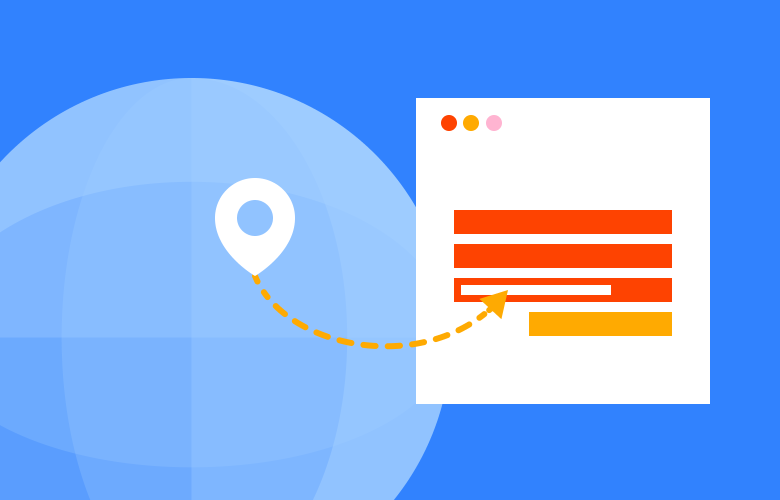
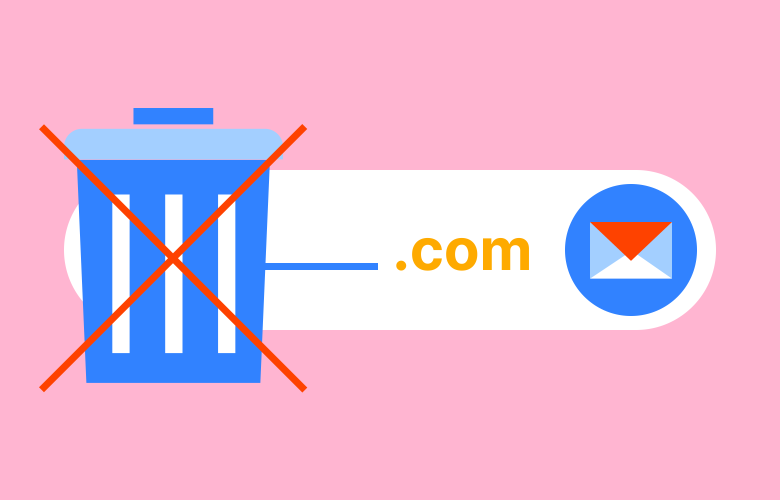
Hi Dean, i upgraded to version 2.0 and create new thumbnails but they’re not showing up, I got full size images instead.
What am I doing wrong?
Did you rebuild your thumbs?
Yes I used the plugin “Regenerate Thumbnails”..
How can I paste html code here?
Send me an email if you like. dean@thriveweb.com.au. A link to the site would be good.
I mailed you, thanks a lot :-)
Hi Dean,
I am having troubles with my gallery. On the page under Street Art, the main image is shown, but all the thumbnails do not, why is that?
Street Art page: http://www.juliocamperio.com/
Sorry for the slow reply. Please setup a demo again and I will check it out.
Love the upgrade… thanks!
I have just installed the plug-in on my local server, the gallery is great but I still get the images showing at the top of the page. I just want the gallery on the page – how do I do this. Very new to wordpress and am using the basic theme that came with the download.
You don’t need to insert the gallery into the page. Just use the short code.
Rebuild the thumbnails worked great, the pluing loads really fast now. Gj!!
Dave
How do you put the thumbnails at the bottom of the main image. you can do this with the old photospace plugin.
Thanks
Hi Nigel. I’ll try to ad an example for this soon.
Thanks Dean. I appreciate it! Keep up the good work on this plugin…love it!
I’m with Nigel… would love to be able to put images/thumbs below the slide show! Hopefully we’ll see this soon!
Great plugin! Got it working on my site without a problem.
Yes – I’d also love to know how to move the thumbs below the main image. Thanks! Great plugin.
There is a new version up with new horizontal examples ;)
Thanks Dean! It looks good, but I am having a hard time getting it to work on my site. I am back to the default 50 wide thumbs and 420 wide main images – but still can’t get the thumbs to move down. Any suggestions? I have been playing with the options in the Photospace options admin page – and CSS.
Hi,
Thanks for the update, it has fixed the image problem we had. Other question, how do we upload multiple images at ounce?
Thanks
Just select multiple images :)
I can’t get the gallery to work right. When I insert it, the thumbnails show up fine but the main image area stays stuck on the preloader. Then when I click a thumbnail it just takes me to the image url. Any idea of what the problem could be??
Probably a JS conflict with another plug-in. Send me a link if you like.
Ah, I am using 2 different jquery scripts in my header…I see that’s the problem now. I’m not sure how to keep those from transferring to my content though. Do you know how to accomplish this? I will continue researching if not. Thanks for your time, and for the plugin!
Hi Dean, I’m having a similar problem to Amy. I can get your gallery to display on my pages, but when I click a thumb link it links to the URL of the photo, and the main content area of the slideshow itself never loads.
I’m currently using prettyphoto and some lightbox things on other sections of the site, and I cannot possibly get rid of my other jquery references. Can you please let me know if there is a way to make your scripts compatible with jquery-1.4.2.min.js ?
Hi, I just wanted to make a quick post and let you know that I was able to resolve the issue. What I did was I took your jquery.galleriffic.js and jquery.opacityrollover.js and I moved them to my theme directory.
I then edited my header.php to include both javascript loads AFTER the jquery initialization that comes with the theme.
Then I edited your photospace.php to comment out your jquery call (since I have a static call in my header) and then commented out your 2 javascript calls (since I manually loaded them myself in header).
As soon as these steps were performed, the plugin began working properly!
Thanks for your first reply, which pointed me towards javascript problems.
Thanks for posting a followup RobL, I had the same problem and was able to use your solution!
Hi I am having the same problem with not having an image load unless I click on a thumbnail. However it is only happening in the Opera browser. IE and Firefox are fine. Any ideas on why only Opera? One of my galleries is here: http://mosaikweb.com/dl/projects/luxuryhome Thanks for any tips! I did try the suggestion above and either was implementing it incorrectly or it didn’t help…
Sorry not sure. It’s working in Opera on this page. It may take a bit of time to figure out what is causing it.
Thank you Dean that feedback is useful – it suggests something about my browser settings vs the gallery. Thanks again, laura
I would say it’s a problem with your theme.
I have the same problem, but my theme is photospace. I have got that this problem not persist when gallery is on slideshow option. Please, find a solution, because I really love photospace plugin!
I just turned the auto start off and it’s still working fine for me on this site. Although I did find this http://code.google.com/p/galleriffic/issues/detail?id=185
It works now. Also thanks for this great theme and plugin.
This solution to update the gallerific.js file worked for me too – yahoo! Thanks so much, I love this plugin and am glad to have a solution for this.
I installed the plugin then I had the same problem with the large image not showing up. I followed RobL input and it worked but now my thumbnails disappeared. How to get it back????? Help.
http://dev.visitmiamibeach.com/
What is jquery.opacityrollover.js??? This file is not in your plugin. Please advise.
This is not used anymore. I’ll make sure it’s removed in the next version.
Hi.. I spent the better part of a few days last week setting up v1.6.6
to work the way I want.
I mainly made the whole gallery 925 with a larger main image window.
When you say “The new version does not support resizing per gallery instance”
Does that mean we need to use the smaller size that comes out of the box?
Or that once we configure the gallery for one page.. that’s what we will need to use on all pages?
Funny I had come here hoping to find out that I could set up other instances of the ‘gallery’ to look different on different pages, knowing I would have to tweak some code, but I guess that idea of mine is off the table now…?
Thanks for the work!
Hi Bobbi
Yes you can resize the images still but you can only have one size for all galleries. Maybe just keep using the old version.
I did the upgrade, and did regenerate the thumbnails…but
on the photospace dashboard.. there is no option to set CROP OPTION back to 1:1
There is only a tick box that says crop.
So my thumbs are all different sizes, even though I have thumbnails set to 80 by 80…
any hints what needs to happen now?
thanks..
You need to select crop before you regenerate.
Thank you Dean!
Perhaps in the above “upgrade info” – the part about setting options should come before the part about regenerating thumbs… or maybe it’s just me.
Thanks again for the speedy tech support and great plugin.
Good idea I changed it around.
Hi Dean,
Great work on the plugin and the theme. Seriously, great job.
The next improvement I’d hope for is the same wish as Bobbi’s above. I’m trying to have a full-page slideshow that has images 953 pixels wide. At the same time I want a nother page to have a column of thumbnails and then the main images to be 613 pixels wide.
Here’s the site I’m working on: http://www.christopherlindsley.com
Thanks again.
Hi Loren
Thanks :) I’m working on another banner plugin that is better for simple slide shows. I’ll post it up soon!
Hey Dean,
This may sound like a stupid question… I’m new to wordpress. I want to try the horizontal thumbnails but I don’t know where to paste the css code that you provided. Where is the main css file?
Thank you
These can be a bit advanced. Look in your theme directory for style.css
I pasted the code in style.css. It didn’t change. Can it pasted anywhere in the css file or does it have to be in a particular location within the code?
Can you send me a link?
http://monroebee.com/?page_id=35
I don’t see it added?
Sorry, I removed it when I didn’t see any changes. I just added it again to the end of style.css.
Did you select horizontal thumbs in the options? Also you need to match the width in the css with the width you select for the gallery.
Hi Dean,
… already thank’s for your great job: very useful plugin!
Just 2 issues with it… no issues in fact but questions…
_ i’m trying to get the FIRST picture as a kind of “title” which means: it appears on load as the others but get NO thumbnail in the thumblist. Have you got an idea?
_ for the thumblist: is it possible to use a custom thumbnail or to controle the way it’s cropped?
Thank’s again
Hi Vinchoz
No worries :) You might try using a background image in the gallery div. Then load a clear png as the first image.
There seems to be no way to control how a custom thumbnail is cropped. Maybe there is a plugin for this out there.
Hi… waooow fast answer tx!!!
i thought about it…This could have been a good idea… but i have more than 1 gallery… then the background image should be different on each gallery…
… From WP 2.9… you can customize the thumbnail when you upload an image but PHOTOSPACE use it’s own way to create the thumbs… from the original image and not the WP thumb…
It would be pretty easy to make it use the default thumbs. Maybe that could be an option in the next version.
I would be happy if I knew how to make it as easy as you. hehehe.
new version is really nice, just an idea it would be sweet if we could display videos in it as well like youtube and vimeo… Im guessing that would be pretty difficult at the moment
This would be a great feature to have. I’m also looking for something to pull videos from the gallery.
Great plugin. However on one of my sites it has completely broken the functionality I promised my client – the ability to make her own thumbnail crops. I cannot find 1.6.7 anywhere, but that seems to be the version I need. Can you direct me to where I can find it? I even looked in the developer log but it seems to skip from 1.6.6 to 2.0. Any help you can offer will be greatly appreciated. Thanks!
The old version is here. There is a link above.
Thanks for the quick reply, Dean. I installed 1.6.6 yesterday and it doesn’t have the crop feature for the thumbnails. So all of my thumbnails are different proportions, while my client wanted them to be square. Is there a way to get 1.6.7? I’m assuming that is where the crop functionality existed.
It does in the options. Use 1:1 for a square crop. That is the previous version.
Thanks Dean! That’s exactly what I needed!
Okay so you say it has an option to “crop” the thumbnails, but what I’m seeing when I choose crop is that is just resizes the full file down to fit in a box. It’s ugly and its not really cropping. Am I doing something wrong?
Did you regenerate your thumbs?
Howdy. REALLY digging the plugin.
I have 5 galleries that I’ve set up. Like so
Gallery Index
–Gallery1
–Gallery2
–Gallery3
–Gallery4
–Gallery5
I’m manually creating 4-6 thumbnails per gallery on a Gallery Index page.
I tried to link the thumbnails to individual pictures within the gallery
for example: /Gallery5/#3
The gallery loads, but always defaults to the first image. Is there a way to make it work so that the gallery loads on the desired image?
Thanks!
That is possible with the history plugin but why not just make that thumb the first?
thanks for the quick reply!!
well, i have 4-6 images per gallery that i highlight on the index page.
do you mean the jquery history plugin? do you know of a good tutorial that shows how to do that? thanks!
You could look at this example /galleriffic/example-3 sorry I have not included it in the plugin.
Hi Dean,
So i updated to the new version.
Now i have got a problem the tumbs are on the left and wont go horizontal down the main image.
I put in the ride codes in the post and the style.css. But the code in the style.css doesn’t seems to work it does nothing. I tried to fix it in the photospace gallery options but nothing seems to work. How can i fix this.
Can you post a link?
http://www.elveragerlinda.com/portrait
If the links doesn’t work: http://www.elveragerlinda.nl than go to portfolio and pick one on all of them you can see the plugin. Only by nature i had no time to make all the tumbs the right size ;).
http://www.elveragerlinda.nl/
Read the upgrade help section above. You need to set a button size and crop option. Regen thumbs after crop or image size changes.
Thank you every thing is fixt.
Only one tumb is still stays under the rest of the horizontal tubs. How can i make that right :).
It is a great pluggin
Increase the width of
.gallery .thumnail_col {
width: 400px;
}
Heya – i’m really digging your plugin – easy and good looking :)
Can you advise me on how to get a lightbox (or thickbox) effect with the big picture of the gallery so that when someone clicks on the medium sized image he’ll get a fullscreen one?
best regards & thanks from germany :)
I haven’t seen it done sorry. Please post your results if you get it working!
I just updated to your new version and promptly lost a couple of customizations. I need to be able to center the caption (it is currently right justified). I also need to increase the space below the image to allow more room for the description and I would like to center the gallery in the page horizontally. I had set these based on your feedback to previous questions, but those are gone with the earlier version. Yes, lesson learned to backup/document customizations.
Thanks,
Tom
The old version and comments are still in the lab section ;)
It seems like my theme is preventing the javascript on this from working.
the thumbnails show up in the right place, but they just link to the gallery posts (can’t seem to stop them from being links) and nothing shows up where the main image should go.
I turned on the background colors for debugging and all of the divs are clearly there, it just seems like none of the scripting works.
any suggestions? I don’t really have any actual knowledge of PHP but I have no problem changing stuff if necessary.
You will need to disable the JavaScript the is causing the conflict. Look at what other plugins are running.
I don’t have any other plugins besides regen thumbnails active. I am building on this theme:
http://themeforest.net/item/layover-wordpress-theme/157848
It uses some jquery of its own so I think that maybe the script is being loaded twice or something? What kind of stuff should I look for to turn off in the code? I have done some jquery but I’m really new to wordpress.
thanks for the help!
Hi Dean
I’m really confused, how to attach the images to a page? In your basic guide you write: “To attach the images you need to upload images on that post or page…”
I know how to insert an image by using the button for it, but it just inserts the image to the page, nothing else. And then I don’t seem to understand how to select all my images. I really hope you can help me ;-)
Thank you ;-)
You don’t insert the gallery. Just use the [photospace] tag where you want the gallery. All images uploaded to the page go into the gallery.
Hi Dean, I know how to insert the gallery on the pagetemplate (using [photospace]) – no problem there. But no images show up, only the gallery controls (play-previous-next…).
You write “All images uploaded to the page”, this is where I get it wrong. How to upload/attach these images to a page? I can only insert an image (or more) in the page text content or use a single image as the page thumbnail. I can’t seem to find an attach-function for multiple pages related to a specific page (or post).
“an attach-function for multiple pages related to a specific page..” = “an attach-function for multiple IMAGES related to a specific page..” ;-)
Not sure what you mean. You just upload images to the page. See the basic guide. Post a link if it’s still not working.
I’m having this exact same problem. Just the nav buttons for the gallery shows. no images. I must have gone over the basic instructions a million times….. i can’t see where i’m goin wrong! help!
Looks to me like you got it working?
I am having an issue where WP is wrapping all the javascript in tags, which breaks it. Any idea how to prevent this. It does work on the default theme but not on the one I am trying to use.
Sorry no idea what is happening here :/
Yeah it’s something theme-specific. The theme developer is actually taking a look at it for me. Thanks for the help, hopefully someone can get your great plugin working
Hello Dean,
This plugin is amazing. However, I’ve run in to a bit of a problem.
I for some reason can’t get my thumbnails in to rows. It automatically places it in to one long column with big gaps in between them.
If you get a chance, here’s the website
http://www.cbstunts.com/?page_id=199
Thanks!
Try to clear styles in the options.
Hi, I got a strandge problem, when I have more thumbnails then can be viewed in a single page the link for “next” dont work? have reinstalled your lovely plugin but it dont work!? You´ll see what I mean here: http://www.bigshot.se/stalspets
Thanks for a great plugin!
Dave
I think you just can’t see it. Have you tried to reduce the number of thumbs?
Have reduced the number of thumbnails twice but nothing works. When i reinstall the plugin its got the same settings, any other file i need to reset to “start over” and not get the old settings?
Looks like you need to set the button size.
Hi Dean, I’m having the same problem. I set the button size to 13 and a couple other sizes. No matter what it just shows up as a grey square. Before I sized it it was just a very thin line (like the previous post on this had on their page) and it was difficult to click. Any ideas on why the proper image isn’t showing up? I’m using firebug and it shows the correct file.. I’m stumped.
Yepp now I got it, took some time :) It now works just great! Thanks for helping out and thanks for a great plugin!!!
Dave
Hi Dean,
The plugin developer sent me this message as to what is causing my error. Apparently it is a bug that can be fixed at your end if you feel like including it in an update. Otherwise I have a workaround:
Hi smb8282,
Here’s what’s causing the error: the a plugin developer has the plugin insert javascript into the editor without it escaping properly. The plugin works with your other theme because its developer has told WordPress to not format the content entered in the editor. Our theme does format the content (as WP intended). We recommend you get in touch with the plugin developer and have him set the plugin to escape correctly, or you can add this:
/* */
around the javascript.
Best regards,
Theme Team
Actually I just fixed it by removing the line breaks…
Hi Dean,
Sorry, I’m new to wordpress, but how do you create more than 1 gallery? I’m always stuck on the single gallery, but I need to group my photos into different categories. Thanks very much!
Cheers,
Erica
You would need to display multiple posts on the one page. Your theme may not be set up to do that.
Hi Dean,
I’m not too sure what you mean. When I make a page, there’s only one available space to write general text, insert pictures, etc. Is this what you mean? Can you link me to an example where it would work?
Thanks very much!
Cheers,
Erica
Like on a blog page where you have multiple posts displayed after each other.
Amazing job with this plugin!
Only issue I have is the conditional prev/next buttons seem to be having problems with iOS and chrome including the sample on this site. With iOS both prev/next buttons intermittently show. With chrome it will display both prev/next buttons the moment you click next.
Aside from that great stuff!
Yes, I have noticed the IOS problem. I’ll see how it goes with the new version of jQuery soon.
In an attempt to reduce load times, I’ve deregistered the Photospace scripts and styles on all pages that don’t need it using (as an example):
if(!is_single()) {wp_deregister_style(‘photospace-styles’);};
However, I’m still getting some CSS added to my headers via the photospace_wp_headers() function. Is there an easy way to remove that where not needed as well?
Thanks!
Hi
I’ve installed this plugin but I cant get it to work. For some reason all I get are thumbnails vertically aligned down my page and no larger image.
What am I doing wrong?
Thanks
Ben
Probably a Javascript conflict. Try to disable other plugins or scripts.
hi, guru ! i really admire your plugin ! it fit on my style
im using minimalist theme, i need to know how to stacked my thumbnail.. so it will look on the gallery side (on the left or right).. because lot of my pics is portrait.. please help !
thanks !
Is there a way to put the caption on top of the photo?
Thanks,
Barney
Hi Dean,
I’ve got a multilingual web site, and I wish to have the same galleries on each language. I have to upload the same images again and again for every language or can I select them from the media library ?
Thanks,
No, you can select the page id where the images come from. Like so [photospace id=x] X is the page id where you uploaded the images.
Is there a way add more than one gallery? I have 2 groups of photos I would like to create two different pages – each has a gallery.
See comment https://thriveweb.com.au/the-lab/wordpress-gallery-plugin-photospace-2/#comment-1947
Hi Dean,
Great plugin! All is working well for me, but when i click on any of the thumnails im getting the loading icon…all images are loaded and the slideshow is working fine..but the loading icon will not go! Any thoughts?
example here:
http://www.artifexfoto.com/?projects=eliza
if you get a chance to look at that page mate, do you have any idea why the thumbnails are not sitting in the column but off the the right?
Cheers
Tom
Looks like you have a light box gallery trying to load at the same time. You may need to disable some scripts in your theme. Try to use the clear styles option to fix the layout.
Thank you so much for this AWESOME plugin. Great work.
No worries :)
Is there a way to put the images in order?
See the gallery features of WordPress http://en.support.wordpress.com/images/gallery/
Got it! Thanks!
Dean,
I seem to be getting a W3C validation error from Photospace:
character “<" is the first character of a delimiter but occurred as data
if (this.displayedPage < lastPage)
And I don't know enough about this stuff to know whether this is something I should care about. Any advice?
Thanks I’ll fix this for the next version :)
Actually, if you use an html5 doc type it will validate.
I have used this plug in, but i wondered can you change the number of coloums for the thumbnails, instead of 2 colourms, i want 3.
i figured it out! ha ha. but thanx for the best plugin!
Hi!
Love the plugin…! However it does not display correctly. The first image it is shown twice and overlapped plus out of place. If you click on any thumb on the first set, they come up fine but that first image does not disappear, just dims itself to like 70% transparency. If you scroll to the second set of thumbnails then all is ok. The problem is only on the first set of thumbnails and on the first page. No idea why….any suggestions?
Thanks!!!
hi,
very cool gallery. thx a lot.
is there a way to change the image click event , so that it doesn’t navigate to the next image, but zooms in the actual image.
my gallery is 600 x 400 , but on the click event i want to show a larger version of the image.
thx
Hi Bernd,
Did you ever manage to do this? ’cause I’d also like to zoom in when clicking the image instead of navigating to next. Please let me know if you have a solution.
Very good plugin, Iuse it on different sites, but I’ve a problem now.
I set the thumbs to display on 10, but when the page loads: for a second ALL the tumbs show up, before my only 10. I don’t like that I want just 10 thumbs ;-(
Anyone a solution?
You could hide them with CSS then display them when the JS loads but this would disable the gallery all together for people that don’t have JS enabled.
next question: how do I make a textlink (from another page) to one specific photo? just a link to the anchor + munber didn’t work. It goes to the first photo of the gallery.
Thanks!
See this comment https://thriveweb.com.au/the-lab/wordpress-gallery-plugin-photospace-2/#comment-1858
This plugin looks great and I’d love to use it as long as it’s got a few customization options…
First off, is there any way to re-create the previous/next and description areas on another part of the page? I’d like to have the description appear to the left of the image with a previous/next arrow underneath (without a ‘play slideshow’ option)
Is this doable with css? Could I just hard-code links elsewhere in the template?
Thanks in advance,
Rich
Sorry I haven’t tried this but should be possible.
I would like to use separate settings for Photospace plugin on my home page than the interior pages of my site.
Is it possible to install the plugin twice? it tried renaming folder and “Plugin Name:” in photospace but I get an error when I try to activate renamed plugin.
Fatal error: Cannot redeclare PS_getOption() (previously declared in /Applications/MAMP/htdocs/wp-content/plugins/photospace/photospace.php:280) in /Applications/MAMP/htdocs/wp-content/plugins/photospace-interior-pages/photospace.php on line 283Is there another way to accomplish this?
Please advise. Thank you – and great plugin implementation.
Charlie
the whole gallery is blank nothing is there, anyone having this problem?
well you have to upload some photos to the post ;-)
I have been searching for a while for a good gallery that will work with my theme and Photospace is easily my favorite! But it’s not working correctly for me. :(
http://nikkystephen.com/
a) I see only thumbnails, no large image.
b) A lot of suggestions given here is to change permissions for the imagecache folder. But I don’t see this folder anywhere within the plugin, nor do I see image.php file.
Will appreciate any help! Thanks!
Hi Nikky
There is no imagecache in this version. Look at what I said about Javascript errors above.
Great plugin.
One question: How do I exclude images from the post gallery? the exclude attribute of the native [gallery] is not working in photospace.
Thanks
Tim
You need to upload them in the media section then insert them on the page. Exclude attribute would be good! I’ll have to look into that.
Ah got this working pretty easily. Update coming soon!
Man – you are awesome !!
thanks very much
Cool plugin.
Couple quick questions.
I’d like to add a border around thumbs and main image but can’t seem to do it from the css. Could I get a little direction on how to apply this.
Second question (easy one I hope I want to change the Navigation text to black “Next Photo” “Play Slideshow” etc. I was easily able to style the description text via the css.
Thanks Curt
So I figured out how to alter text colour no problem. (.gallery .thumnail_col a {) Incase anyone is trying to find that.
I managed to add a border to .gallery .gal_content { but it seems to have some padding top left and right any idea on how to erase that or add the border to the image only?
Thanks
http://waldvisuals.com/weddings/ I have a problem with the next and previous buttons on that page – not aligning up.
In the photospace/gallery.css I changed the margin-top from 0 to -20
.gallery .controls {
margin-top: -20px;
height: 20px;
}
otherwise they’d overlap the main image. I don’t know what to change for the next and previous buttons though.
Cheers
I forgot to mention ‘changed the margin-top from 0 to -20’ is for the thumbnails to not overlap.
Thiis is great!
What quick work this makes of doing a portfolio.
Love the pagination.
I want to show number of pages like this site does:
http://milesredd.com/portfolio.php
Or at least the total number of photos.
Got any suggestions?
Thanks
Hi Joanne
I’ll add a pagination option in the next update :)
Dean
Thanks for the speedy reply.
Just installed the update
I saw the ‘use paging’ option and selected it.
Unfortunately, it displays nothing under the thumbnails.
I tried ‘use paging’ and ‘show controls’ together, or each one separately.
‘show controls’ works as before, but ‘use paging’ is not showing any page numbers at present….
(I’m using a thematic child theme)
Is there css I should add?
Can you send me a link? Thanks
Hi Dean,
great plugin, just what i needed :)
Unfortunately i’m having problems inserting 2 galleries into the same page. One of the galleries is formed of the images attached to the given post, and the other gallery is pulling in the images from another post. Im injecting both the galleries in the template itself using do_shortcode() and specifying post IDs for both to try and avoid any conflicts.
When the page loads the first image of the first gallery loads, but when clicking any of the other images in that gallery it hangs on the loading gif. The same is true for the second gallery on the page but the first image doesnt show at all.
Ive used firebug to check its not a conflict with the JS and its’ not (as far as i can tell – no errors anyway) but as my php skills are fairly limited and you state in the spec that multiple galleries are supported i thought i’d chuck this one over to you and see if you can shed any light.
If you need any more details let me know.
Thanks!
Hi Edd
Yes that should work. Please send me a link.
Hi Dean – here is a link —
the page numbering is activated
http://www.thomasburak.com/portfolio
I will give you a logon if I can find your email address
Cheers and thanks
Hi Joanna
I think having the paging at the top is better. That way it doesn’t move. Can you turn the paging on?
Dean –
It is on
I’ll go double-check now – – –
Yes ‘use paging’ is selected.
I agree — paging a the top would be great.
Ah I need to add overflow: visible; to gallery… I’ll make an update now.
I’m also having a display issue since the recent update.
When logged in as an admin, my gallery displays correctly with 3 cols of thumbnails to the left and the selected image to the right. From any browser not logged in, the thumbs are aligned vertically with bullets and continue beyond the page bounds. The slideshow options and the larger/selected image appear below the long scroll of thumbs.
Very strange it’s affecting normal view and not the admin view.
Nevermind. Cache cleared and everything’s fixed.
Hello guys,
I got a problem after updating to new version 2.1.1. The picture order in the gallery is not correct (upside down the order I uploaded the pics). Reordering in the Upload menu doesn’t work. Have you got any idea what’s the problem?
Cheers
Andy
Having the exact same problem. The order is completely out of wack, will not re-sort and the next/prev page controls have lost their styling. If a plugin is going to radically change CSS it should post a warning before upgrade.
Is there a way to re-order the images without having to remove them?
Thanks
Sorry, the ordering issue has been fixed.
OK, but how do I get things back the way they were? I just went in and gave an order number to the images in the gallery and that didn’t change anything. Can I do this without deleting them and starting over? Please let me know.
Thanks
Not sure sorry. You should be able to reorder them now. Did you save changes in the dialog?
You updated your software a couple/few days ago and my images went out of order. I had to delete them and put them back. Then today your latest update put the images thumbnail from horizontal to vertical bullet list with the actual bullets displaying. Is there anyway you can update your software and NOT have it affect current display of galleries that are “live”. Thanks.
Okay, I shut off my super cache and cleared the cache. The thumbs are on the left of the image even though my tag is this:
[photospace horizontal_thumb=true num_thumb=6]
Thanks for this wonderfull plugin!
how do you upload multiple images at once, currently I have to upload one pic at a time and I have about 1000 images to upload :(
Thanks
I have a bug that I just noticed (and I just updated to latest version). In Safari 4.1.3 (Mac 10.4.11) horizontal images are dropping down a few pixels, but vertical images are not. It looks like this is being caused by the nbsp; in line 630 of jquery.galleriffic.js – when I remove the nbsp the bug goes away.
This is not happening in FF 3.5.6. I am testing on a localhost, so I can’t send a link. I can send screenshots if you want me to.
HI, I have been trying various options for getting a simple gallery with thumbs on the right of a slideshow. Thus far I have been unable to get the images showing. I have nextgen gallery attached to the page in question and I also have some images in the page content. The shortcode didnt seem to work in the code so I put the shortcode in the php file. I have tried uninstalling NEXTGEN and that didnt make a difference.
How do I define images so that they are picked up? Best I have been able to do is see the controls, loading image and divs colored for where the images and thumbnails should be.
Thanks
Hi, I have been able to get things going on my page now. http://glenntebblehomewares.com.au/gallery?preview=true&preview_id=2&preview_nonce=54e1f7ca5d
However I had to include and the a gallery of photos in the page and then they appeared underneath the photspace gallery. So I removed the shortcode for the WP gallery and all looks good. My question now is how do you update that gallery for the page? I have only edited a gallery via the visual mode on the page up until now and it as gone from view.
Hi Dean, I was using version 2.0.4. This latest update to 2.1.2 seemed to have some good features I saw myself using down the road.
I am using the code for horizontal top thumbnail version.
In the previous version, with out me adding any css into my theme css file, or your gallery.css the Photospace gallery was centered in the containing block of my theme.
Now no matter what I do, it aligns to the left.
I have applied styles and removed styles and back again to anything that could affect this (I think). I even hardcoded into a post an align center tag and it still didn’t bugde.
Of course I wonder why the other one (v204) did align center, when there really isn’t any code to tell it to do that.
Any help is appreciated. Thank you.
I had the quirky behavior that when someone was typing in a comment form on a post that had a Photospace gallery, the main image would change every time the spacebar was used. In case anyone else wants to change this behavior, I solved it by commenting out this code in jquery.galleriffic.js:
case 32: // space
gallery.next();
//e.preventDefault(); *** photospace – don’t break forms ***
break;
You have done a Wonderful Thing here. Thank you for your work on the plug-in I have it working on a test site for my client here:
http://1kpov.com/
One modification I made to the CSS I thought I’d share was to make use the nth-child pseudo-class to clear the float for the next row of thumbnails. this was necessary because of the irregular dimensions of the thumbnails made some rows snag and drop to the next row.
.photospace ul.thumbs li:nth-child(2n+1) {
clear:both;
}
I also needed to add a margin: 0 auto; to the images of the thumbs to center them in the column, just for looks.
Finally I needed to add more margin to the .photospace class to the bottom because of the additional info I added to the description. Becasue I don’t know what I’m doing with the code I hard coded the hieght in the PHP.
Thank you again I just wanted to share my love!!!!
z
I got the page http://glenntebblehomewares.com.au/gallery looking great using this great plugin. Exactly what I needed.
However I had been looking at it in Chrome, Safari and IE9. When I looked at it in IE8 the format was stuffed.
Two issues:
1) The main slideshow image is not showing at all in IE8 and looks fine in chrome etc. There is an error that come up which is:
Message: Expected identifier, string or number
Line: 328
Char: 5
Code: 0
2) I need to work out a way to get CSS nth-child like function working in some fashion for IE8 as gaps in the thumbnails is what is required in the spec.
Thanks
I have resolved these issues.
1) The first is a bug in photospace.php on line 720. Currently it is }, and it should be }
Maybe because I am using strict for the html doc type?
2) The second I used jquery to get around IE not supporting CSS3
Hi,
Love your plugin. It doesn’t seem to work in IE7 though which unfortunately for me, is a problem for my client.
Basically the error I’m experiencing is that IE7 throws up a JS error (although it doesn’t explain properly what the error is) and the large image doesn’t display.
Any idea’s what this could be?
Cheers
Disable the history option for now.
I just noticed this IE7 error as well? I am using photospace in child of the WP twenty ten theme. I have used photospace in other sites built the same way with no problems working in IE7.. so I figure it must be something in the newest photospace version I am using (2.1.2)
Any ideas on that one?
thanks
I think it’s the history plugin. Disable that option for now.
Hi Dean,
Thanks for the response. I don’t have the history enabled so I don’t think that’s the issue…
Strange I found an error for ie7 only when history was enabled. Please send me a link then.
Cheers much appreciated
Just applied the most recent update and it’s working in IE7 now, it’s a little bit slow but hey, it works! Thanks a lot for the quick fix Dean, you’re a hero!
“Easily order images via drag and drop”
where and how?
btw
thanks , great prog
Hello David! Great plug-in!
I have “<" symbols next to my thumbnails. Any help would be great! thank you!
Got it. False alarm ;-)
Hi Dean from Greece (you are international..(!). ), How i can make the Photospace to play to the right side of the site?
(The photospace.gallery.css looks inactive)
Fotis
Hi,
I love this plugin and my client does too. It is exactly what she wanted, however, I cannot get it to display properly in my theme. It is working perfectly in the twenty eleven theme. I am using a child theme based on GrungExperience and it will not display the large photo. It also does not display the thumbnails correctly. I am assuming that it is all due to some conflicts in the scripts, but I don’t know enough about the scripts and how they work to figure out what the conflict might be. I have already spent two days trying to figure out this problem, and have not been able to. Can you help please? I have created a test gallery on the home page and another at this link: http://www.anthomaniajewelry.com/portfolio/star-flower-collection/
Thank you in advance for any help you can provide.
Looks like there is a problem with your theme, there are html tags in the Javascript. I haven’t seen this problem before.
Hi Dean,
I have updated to the new version and I seem to have everything working fine except that the captions are behaving oddly. I want them left aligned, but only the captions on horizontal images are aligning properly. I have tried everything I can think of to get it working. Do you have any ideas? Many thanks for the plugin.
http://www.abigailedwards.com/
Hi Jess
I would check the sizes you have set for your large images, also rebuilding your thumbs. There seems to be a mismatch in sizing.
Hi Dean,
did you already test the plugin on a mobile device (e.g. iPhone / mobile Safari)?
The page link which switches to the next/previous set of thumbnails does not seem to work properly: When the last page is displayed, both links (“”) are displayed – instead of only one (“<"). You have to click twice on the back-button to actually get to the previous page.
This appears on this this demo page as well.
Any ideas on that one? Thanks!
I encountered the same problem on mobile devices. Does anyone got any suggestions?
Cheers, ddf
Hi Dean,
I love this plugin! I’m using it in a client’s website, and it was just what they were looking for. However for some reason the captions are not showing up in IE 7 or IE 8. Have you experienced this issue or know how I can fix this?
I made only minor customizations to your gallery using CSS to and have limited knowledge of PHP. Any help you can provide would be appreciated!
the background on my theme is black. The plugin works great, thumbnails look good and all.I would like the background for the large picture to be black so that it does not matter how big the pictures are they have the border and nothing else.
How do I set the background of the big picture container to black?
Thank you,
Thom
I have problems with IE7, any suggestion to fix it? This problem happens in your site too. Can you help me?
Thanks a lot!
What is the problem?
Dean, first off, thanks for the great plugin.
I have an issue however.
I’ve been using the plugin for a few months now with no problem. Just the other day (im not sure if it was after an update) I added a new post with the shortcode (as i’ve always done) but the main pic is still the size of a thumbnail. It won’t show up large. All my old posts are displaying fine, but my new ones (i’ve posted two) are not. Can you help? My client is getting restless.
thanks much, man!
Are you uploading new images? If not you may need to rebuild your thumbnails. Post a link if you can.
I uploaded new images, added them to a post, and it didn’t work. So I regenerated the entire sites’ thumbnails and then it made ALL the pics only thumbnail size. So now im really stuck.
Here’s a link to one of the posts:
http://www.moneybagsentertainment.com/2011/01/bossed-up/
Pretty much all of the parties’ pics look that way, but there is a different gallery on the last updated party.
Thanks in advance for your help!
What size do you have your Main image width and height set to?
Height = 50, Height = 500
I’ve actually changed it a couple times since posting that last message, but still no dice. The main image looks like it’s showing up as the same size as the thumbnail.
got it! regenerated thumbs after I fiddled with the size settings.
Thanks man! again, great app!!
forgot to leave a link where’s it up…
—> http://www.chazcurry.com/
Hi Chaz
Looking good. You just need more margin under the gallery. Add this to the CSS
.photospace {
margin-bottom: 70px;
}
And you have too many thumbs showing.
ya, I defintely have your 80px default margin-bottom. but when I increase it, it doesn’t change one bit.
could this be related to some other javascript perhaps?
i narrowed it down to .photospace .thumbs_wrap2 … but when i get it look good, only the second row hover works and the top row doesn’t link to a specific image, only the next one sequentially.
Try
.photospace {
margin-bottom: 70px !important;
}
Freakin’ bloody brilliant Dean!
What was weird was that I actually had to add those lines of code again despite them already being in there. THANK YOU!
Too many thumbs? Ya, think? I wasn’t a fan or having the user click arrows, but rather see all the thumbs. Seems to react ok so far…
Glad you got it working. Yeah I thought you only wanted one line of thumbs. 2 lines should be fine.
Love the plugin!!!
…when I add that bit of CSS (to make the Horizontal thumbnails on the bottom) – the bottom row behaviors normally when you hover off the thumbs, but when you go up to the 1st row the image doesn’t link to that image, just the next one in line.
I’m a bit stumped, as it works if I don’t add that bit f CSS and the hovers work as expected.
Thanks so much!
Hey there,
Thanks for the great plug-in, Dean! I just have a small issue. If I don’t put two breaks in after inserting [photospace] the type overlaps the thumbs (I have the thumbs set to bottom). Any ideas?
Thanks!
Actually, some of the images display with the type overlapping, and some are displaying with the type far down the page: http://www.modaoudphoto.com/blog.
Thanks again!
Hi Paul
You have a fixed size for the gallery area so it may not work well if you have very horizontal and vertical images. The text shouldn’t overlap. You may need to add some margin under the gallery. Looks fine to me though.
Well, it looks great if all of the images are the same size. If I get rid of the fixed height and width then it gets wonky. The blog text comes up to the top, the main image moves to the right and the thumbnails are on top. Is there a way to correct this? Am I doing something wrong?
Also, it’s basically still putting the same amount of space between posts…
OK… I think I have it to a point now where the type displays fine, but when you click on an image to transition to the next, it is moving everything down while it transitions. Eeeek. I cannot seem to get this right!
hi dean,
i’ve checked the plugin on mobile safari on iphone and ipad. the navigation is a bit buggy. any ideas on that?
greetings
hans
Yes I have noticed. You can avoid it by using paging.
Hi!
I’d like to know how I can make the transition (between one picture and another in the slideshow) to run slower. I’d like the pics to blur a little more.
Thanks.
You would need to edit line 67 in jquery.galleriffic.js in the plugin folder.
I guess one last request…
How do I take out the Play Slideshow title in the top left and instead move the Previous Photo (over to the left of the gallery) to replace the Play Slideshow button?
Thanks Dean!
Any idea how to customize this coding Dean? Thanks dude! =)
I have AnimeLight and Twentyten as my themes, then I installed this. But it doesn’t work. I have tried both the older and new versions, and also tried your method to move the JS, then insert the call into the header, but it doesn’t work either. The url is http://www.lolita-fashion.com Would you please help? I really love how the gallery works for ur plugin, clean, concise, professional. Thanks in advance.
It should work in Twentyten. I tested it a while back. Can you post a like to a broken gallery page?
Yes, this is a test page I just uploaded
you could see that the thumbnails are working well, while the big image area’s keep showing the preloading bar, and the big images can’t show. I followed your instructions at previous post, but not working either.
See my comments for what to do when the gallery doesn’t load the large image above.
I have been using photospace for a year and it is a great plugin.
I just upgraded to 2.1.4 and it does not work properly on Firefox(Windows and Mac).
The gallery shows overlapping all full res images.
Hi David. Did you see the upgrade help info?
Hi, I love the plugin and it plays great on my picture Gallery!
Is there a way to have the plugin generate code only for pages that actually use it?
(It adds code on all the pages)
No that is standard with plugins. What is the problem?
Code Optimization: http://en.wikipedia.org/wiki/Program_optimization
It adds only about 2-3k of code to each page but in the long run…
Ori,
I disabled the js for the plugin on everything except posts (so it doesn’t load on pages, archives, etc.) using info from these sites:
http://www.justintadlock.com/archives/2009/08/06/how-to-disable-scripts-and-styles
http://wpengineer.com/2028/small-tips-using-wordpress-and-jquery/
Here is the code I added to my theme’s functions.php file (you might want to modify the if(!is_single()) part to control when the scripts load):
add_action( ‘wp_print_scripts’, ‘my_deregister_javascript’, 100 );
function my_deregister_javascript()
{ if ( !is_single() ) /*not a post so no photospace gallery so deregister scripts from photospace.php */
{
wp_deregister_script( ‘galleriffic’ );
wp_deregister_script( ‘opacityrollover’ );
};
}
Good luck!
Hey,
Very good plugin, Thanks! But … why is there no simple translation file (.pot), now I have to translate “play slideshow” etc. every time I update??
Thanks,
Anna-Karina
There is only a couple words and no need to update if you have the gallery working fine.
Hi,
Thank you for providing such a great plugin – exactly what I needed!
One small issue I’m having is getting the thumbnails to sit horizontally below the main image. I followed the suggestion in a previous comment of putting the Thumbnail Column Width, Main Image Width and Gallery width to the same, which has worked perfectly other than the thumbnails are *above* the main image. Is there some css code I can add/change to correct this?
Thanks!
Hi Jo.
I had the same problem, did you do what Dean recommended for me?
Hey,
Thanks for the reply.
Did try the code Dean gave you on your suggestion, but didn’t seem to do anything for me.
My css knowledge is very limited, so am playing around with the numbers a bit to see what happens. I think I’ve got it working how I want now :)
Hi,
I just installed the plugin and added some images to my post but for some reason the phospace doesn’t seem to work. here is the URL: http://conceptculture.com/
Can you please help me?
Thanks,
Atish P.
I think you are missing wp_head() in your theme.
Hi there, I have a problem, the thumbnails have stopped showing for some reason, I have not edited any code they just disappeared from a post. However, when I view the source of the page, the code is all there listing the thumbs, they are just not visible? Strange. Any help would be much appreciated. Thanks
Keith. Please post a link to the problem page.
Hello, Great plugin! Is there a way to not have the gallery pull the featured image from the page that it is on? I am re-purposing the featured image in another part of the template and don’t want it to automatically be pulled into the gallery. Thanks in advance for your help!
See Bobbies comment below :)
Use the exclude=”33″ function described above
“33” is the image id number
Hi there, these “per instance” options are not working or I don’t know how to make them work. In my options panel, for example, I have auto play unchecked, but when I turn it on in my home page ([photospace auto_play=true]), it still follows what’s in the options panel.
I’m using the most recent version of WP and the plugin, and TwentyTen template. Thanks for any help!
Hi Carol
Try auto_play=1 or auto_play=’true’
Hi! Is it possible to randomize the images in the slideshow? I don’t see an option in the ‘shortcode attributes’ listed at the top of this page. I’ve tried modifying the Gallery Settings…
http://en.support.wordpress.com/images/gallery/#gallery-settings
…
Setting the ‘Order images by’ to ‘Random’, then ‘Save Changes’, but it refreshes / defaults back to ‘Menu Order’. I would really, really like to be able to randomize the slide-show. Please let me know if this is possible. Many thanks in advance!
Hi Colin
I didn’t add that as an option. You can try changing ‘orderby’ => ‘menu_order’ to ‘orderby’ => ‘random’ on lines 528, 536 and 538 in photospace.php
Hi Dean,
Thanks so much for getting back to me. Unfortunately revising the .php file as you suggested had no effect. No worries tho. I’ll just look for another plugin to showcase the random slideshow – and continue to use Photospace in other areas – because it ROCKS! Thanks so much for the terrific plugin and support. Cheers to you!
Dean, Hi!
I have one question. I want to make the text links. To each link (text) opened the picture in the gallery. What is the link needs to be done to open 4 (example) a picture in the gallery?
Hi Di
You need to use the history option. Then you can link to an image in the gallery via the # value in the URL.
hm.. i make, as you say, but it doesn’t work =(
i was test on this page – http://ytka.org
On this page, i write:
————–
[photospace hide_thumbs=false]
text text
photo num 2
—————
what am I doing wrong? Please help me …
What is wrong? You don’t need hide_thumbs=false
It doesn’t look like you have the history option on.
And how should it be? before that I tried hide_thumbs=true, but it does not work. A text link does not load the image as “href=#1”, “#2” or the other… I will copy link from thumbs images and create a text link, as “see image 1”.
http://cl.ly/7leg
How can I switch on the history?
thx!
Hi Dean, congrats for this awesome plugin!! I am trying to use it on minimatica theme, and some curious thing happening: when I upload more than 4 pics on gallery, 5 for example, the page ‘stucks’ on 4 thumbs. i tried to test with num_thumb=5 but no deal, plugins using just yours and reg thumbnails, do you have any hints on where could I fix this? thanks a lot http://taoquimia.net/china/beijing-2/yihe-yuan/
Sorry, I’m not sure what the problem is. Looks to me like you only have 4 images uploaded?
I uploaded 5, but the page only reads 4 of them. tried with different pics, but the bug is still there… thanks anyway!
Sorry I thought that was for Bannerspace. That shouldn’t help…
don’t worry man, you are doing a great job. if i find this out, I’ll be back here to tell you. cheers my friend!!
Dean, I uninstalled photospace, waited a couple of days, installed again and guess – it works! couldn’t keep working without your plugin :))))
Thank you so much. What a fantastic plugin. It worked 1st time and was so easy I couldn’t believe it! Well done and thanks again.
Thanks =D
Hi Dean,
First of all thanks for a great plugin! I’ve got it working on a client site and its fine apart from the caption on the first image that loads is showing in the top left corner, after the first image it works fine. Any ideas what this could be? Here is the link:
http://www.sandia-silver.co.uk/Jewellery/earrings/ – click ‘view gellery’
Thanks a lot.
wow…You are using it in a modal window!?
Why not use a plugin that is designed for a modal window or better yet embed that gallery in the page.
Hi,
Thanks so much for this great plugin! I have it working almost exactly as I’d like, except for the captions. The two problems are:
1) I can’t find anyway to get the fade on the captions to look smooth – it looks kind of grainy and green in the transition, and
2) The captions in IE look pixelated – which I understand is something to do with Cleartype being removed
I’ve tried fiddling about with the PHP but without any luck, so is there any way to remove the fade from the captions entirely without it looking odd?
Thanks, Hannah
Yip, IE really sucks hey. I haven’t found a solution that works well for this. I think it’s better in Windows 7.
Broken. No Javascript conflict and I’m working locally, so no permissions issues, either. Also, do you realize your Photospace Theme is named exactly the same as the Photospace plugin (photospace.zip)? The theme is broken, too, btw. WP says “broken, reverting to default theme.”
Back to this plugin… I deactivated all my other plugins and used this with Starker’s theme (bare) and twentyten, even.
The plugin is simply broken. It shows the big images I added to the post and a loading bar which just keeps loading underneath.
Funny thing, when I uninstalled the WP Pic Tagger plugin, the loading bar disappeared completely. This might be the first plugin I’ve seen that was more broken by itself than with an additional plugin conflict. :)
Am I doing this right? …
I click the “Add image button” and go through an annoying 3-click process for every image I want to add to the post and THEN type [photospace] at the end…? So, for 8 pictures, I have to click around more than 24 times! What a horrible way to work. Anyway, it’s broken.
Photospace PLUGIN is still broken as far as I can tell, but the Photospace THEME magically worked after I deactivated and activated a few times, so maybe I can dick around with that for a while… I’d rather not have to work on ripping apart a template though if I could just get the plugin to work.
Btw, it looks beautiful, so if I can get it to work, I will look for your Paypal donate button.
WHAT DOES THIS MEAN?: “Click the Add an image button upload the images but you don’t need to insert them into the content.”
If I grab the images from the Media Gallery, there is no other way to add them to the post other than to insert them into the post, which closes the window and then I have to click the Add Image button all over again, select the Media Gallery tab, select the image and click Insert Into post again… again and again. The only other way to work would be to keep uploading images, right? So you end up with a million photos on your server that are duplicates if you’ve already uploaded them before?
Alright, damn it. I got it to work finally. It appears I have to upload images every time in order for it to work (can’t use Media Gallery).
Now that I figured that out, I was a happy man (although not happy that I have to always upload when I might be using the same photos I already uploaded), so I turned on a plugin and blammo, now I have a conflict with WP Pic Tagger.
Is there an easy way to resolve plugin conflicts, since it is all about Javascript or do you just have to make a choice about which plugin you want to use more? :)
Hi Dean,
I’m having the large image not showing up problem. I have read the comments above, but still struggling to resolve this.
As a test, I am trying to get it working on this page: http://www.rossparker.co.uk/
Could you please have a look and see where I am going wrong please?
Thanks,
Ross
Hi Ross
Is it still installed? Looks like there are lots of scripts embedded in that theme. There must be some conflict.
Hi Dean,
Yes it is still installed but as you say the theme has lots of scripts already installed. Is there a way around this, or should I accept that I will not get the gallery working with this theme?
Thanks,
Ross
How, if it is possible, do I add text NEXT to the gallery (not as a caption or anything)? I’m working on an e-store and want to add product descriptions next to the gallery of product images.
Nevermind. I just had to float the gallery to the left.
Hello! I am trying to implement your plugin on my website but for some reason it’s not working at all… It seems it’s not t loading any styles, and the imgs appear all broken… I’ve been trying to get this to work for the last two days and I’m honestly at my wit’s end. If you could help me out I would certainly appreciate it. Thank you very much in advance!
~Robbie
Looks like you are using the old version!
Hi! Thank you again for your response :) I was wondering if it’s possible to customize the information in the caption, add for example the date of the picture… And also if it might be possible to add a facebook/twitter share button for the large image and if so how it could be done… Again, thank you so much for such great plugin and support! :)
Hi Robbie,
Would you mind telling me how you got your captions to display without the odd looking fade showing up? Please see my comment above: https://thriveweb.com.au/the-lab/wordpress-gallery-plugin-photospace-2/#comment-3235
Thank you!
Hannah
Hello Hanna! To tell you the truth, I’m not really sure how I did that (I hadn’t even noticed there was a problem with the fade). I’ve been fiddling a lot with the css to adjust the gallery to my design. I also got rid of the ss-control, which was cluttering the code for what I needed. The rest is just like I said normal css styling… I’m sorry I can’t give you a better answer! :(
No worries, I think I have got the fade problem fixed now by putting a background-color on the caption. I had tried this before but it had created another problem elsewhere, but for now I think its the best solution. Thanks for your reply!
Hi Dean. I’ve searched high and low to find a plugin like this, so I was very happy to find Photospace – thank you! I’ve just installed the Version 2.1.4 and everything looks and works fine for be except for the pagination. I’ve ticked the “use paging” option on the Photospace options panel, and the button size is set to the default 50 size, and yet neither the pagination function nor the associated button is showing up! What am I doing wrong?
LINK: http://bit.ly/jyacbP
Do you have enough photos? It won’t display if it’s not needed.
Ah. Ok. I think I’ve misunderstood what this pagination thing is, exactly. I assumed this would enable the user to click through to the next slideshow (I’ve built several/on different pages) and/or page, rather than just to more photos within the same slideshow. Thanks.
Hi.
Just installed the pluggin but i can’t figure out how to get it to work.
I’ve uploaded photos and attached using [photospace]
All i get is the images displaying but as a list.
Any suggestions on how to resolve this? Could this be down to my theme?
Link: http://testing.wozoodledesigns.co.uk/gallery/
Hi,
Thank you for this great plugin !!
I customize this plugin for a site.
But no expert in js and I have difficulties for the style.
I just want the title and description of the photo but not that size – width… – on this line :
I would simply remove the width and top.
How can I do ? Thanks :)
Julien
Sorry, i forget the line in my message ;
span class=”image-caption current” style=”opacity: 1; width: 700px; top: 400px; left: 0px;”>
Escalier du Bota Bota
test test
</span
Hi,
You can see the page : http://www.fabrispec.com/metaux-ouvres
Thank you.
Julien
Hi, first congratulations for the plugin. I have a question. How to crop the thumbnail only? Without interfering in the main picture. Just as you can in the Twenty Ten standard gallery.
Hi Diego
Please try the clear styles option. Post a link if that doesn’t work.
Hi Dean,
Can you help me please ?
How I can delete current style for the caption span.
Thank you !!
Hi Dean, thank you very much for the awesome plugin, it works great everywhere, except for IE, it seems like the script isnt loading, I have tried most of the solutions in the comments, as well as disabling all other plugins, but still no luck. a link to a gallery page on the site: http://www.lvstar.co.za/?p=159 your help/advice would be greatly appreciated.
Thank you in advance.
Hi,
I’m trying to change controls from text to images.
But I do not know how to change text to imagesource…
playLinkText: ‘Play Slideshow’,
pauseLinkText: ‘Pause Slideshow’,
prevLinkText: ‘‹ Preview image’,
nextLinkText: ‘Next image › ‘,
Hi Bigoz
You would need to use css to hide the text and display a background image.
Is there a way to change “Previous Photo” & “Next Photo” to something else like “previous” & “next”.
With CSS I could set the text to “lowercase”, but I can I change the output of the Html?
Any Idea?
thanks in advance
Ingvi Jónasson
No you can’t do that with css of course. You can edit the text in photospace.php but it will be lost on updates.
Yes, thats what I did and than it change on last update. But I am quite sure that it can be done with the jQuery, html(). I just wanted to find out if it could be done from customizing the plugin.Thanks.
Hi Dean,
Thank you very much for the plugin!
It was working perfectly for me until I tried to insert a photospace gallery into a post of post type other than post or page.
When I look the code with Firebug I can see the HTML for the photospace gallery but I get no images showing up whatsoever. Why isn’t it working? Is it beacause of the custom post type?
Hi again,
no… it was not the fact that it is a different type of post… I targeted the same post that I was targeting before (when it was working) and it still does not work :(. No image shows up.
I think the problem is that this time I am not using The Loop, but I am trying to get the content of the post with $post -> post_content . However, I am applying ‘the_content’ filter and it still does not work. Do you have any suggestions? Do I necessarily have to use the loop?… please say no :)…. I would really really appreciate any ideas.
Thanks a lot in advance!
Yes you need the loop. The images come from the post data.
I need more caption room underneath the images, because each of my images come with a short poem. How can I take care of that? Here’s a link:
http://saviophotography.com/
Thank you in advance!
See https://thriveweb.com.au/the-lab/wordpress-gallery-plugin-photospace-2/#comment-2621
This looks like a great plugin! Thanks for making it available for free.
I’m pretty new to WP. Are there any step by step instructions? Preferably with screen captures?
Thanks for this handy plugin. Everything seems to work well, and I have the AJAX thumbnail rebuild working in tandem. Very nice! Thanks again and great work!
Hi there, I tried installing this but I couldn’t get it to work. Instead of the gallery it is only inserting the full size images in the post. Please help!
Hey Dean, the plugin is great and absolutely perfect for what we need for one of our clients. However I’m having an issue.
I installed the plugin on an image heavy site that we were in the middle of setting up, so when I first installed it, the images were all full sized. After running the rebuilder and refresher, I have the thumbnails at the proper size, but the thumbs were being displayed and when you clicked on them it took you to the full size images. I did the fix above from RobL and that made it so that the gallery was working. However, now the thumbnails are all displayed in a very spread out line and the gallery portion is shoved way down below.
Here is an example of what I’m talking about: http://eckmanfineart.com/test
Any help would be greatly appreciated.
Dylan
This is a very fine plugin. It is just what we have needed and it works perfectly.
With the time I had about 60 plugins installed with Photospace but only one did make problems (Custom Contact Forms).
Thank you for that work.
Were you able to fix the conflict with Custom Contact Forms and Photospace? If not, what did you end up doing?
This plugin is theeee dopest I’ve found.
I’m having one issue – most likely an oversight / easy fix – I cannot seem to figure out.
The width of the thumbnail wrapper is pushing out the width of SOMEthing, and I can’t figure it out (see horiz scroll bar). Also thumbs aren’t centered and the arrows are jumbled up (I can live with that).
http://nevercontent.net/yumna/
Any idea?
Huge thanks man,
Brian
P.S. – It would be really awesome if for one image posts the thumbnails automatically disappeared (and thumbs div wasn’t included, to keep slideshow-to-text margin the same).
Hi Brian
Looking good!
You have the code to center the thumbs. but it’s not working right.
If you get rid of
.photospace .thumbs_wrap {
left: 50%;
}
.photospace .thumnail_col {
left: -50%;
}
It should fix the problem.
Awesome! That worked perfectly. Thanks man!
Such a great plugin. Thanks so much. A couple questions.
1. Clicking the large image advances to the next image. Is it possible to have it link to the Link URL for a different page? Same goes for the caption and/or description. Thinking of using it to showcase a portfolio and clicking the image/caption would take them to further info on that image. I’ve places html code in the caption for this effect but it’s kind an impractical workaround.
2. Hovering over the large image in Chrome it reads ‘undefined.’ Hovering over the thumbs properly gives the title. example: http://jackandjillputupablog.com/photo-gallery/
Thanks again!!
Hi Jason
1. It may be possible if you changed the code. You might want to look at my Bannerspace plugin. It would be more suited to that.
2. Wow I’m surprised that went so long unnoticed! Thanks, it’s been fixed.
Beautiful and elegant
I am using horizontal thumbnails on top
How do I get captions to display complete width of slideshow regardless of how wide img displays.
Now they centre with the image. We want them left.
This is the ONLY gallery of its kind. Beautiful
I’m getting an error
The error says:
$(‘#thumbs_13 ul.thumbs li, .thumnail_col a.pageLink’).opacityrollover is not a function (http://screencast.com/t/fmi8RurP)
I’ve tried turning off all the plugins on my site and that didn’t fix it. In the I don’t see any links to the scripts from the plugin folder? Do I have to manually put those into the header.php?
Do you have wp_head() in your theme?
I didn’t when I first put up those links, but now I do. I’m still getting the same error, I’ve disabled all plugins and same error. Any ideas?
Can you disable all plugins and show your link again?? Weeding through all of the crap gets difficult.
Ok, I don’t know what happened, and I feel kinda dumb, but it’s working as it’s supposed to with the plugins deactivated. I was able to determine that the conflict is with Custom Contact Forms plugin. I’ve deactivated everything but that plugin. Could you help me figure out how to fix it? Thanks for your help. (the above link is the same)
While I am pretty good at css and php, I am not very good at debugging javascript. That being said – it’s probably just something that using the noconflict fix will cure.
I didn’t get a chance to root through the code, but you can wrap the document.(ready) function in this:
______________________________________
( function($) {
[function here ]
} ) ( jQuery );
______________________________________
Wish i had more help but I dont.. I could tell you that I know with 100% certainty that this plugin does work with “Help
Fast Secure Contact” plugin.. thats what we use
I got the images to work. My issues were coming from a plug-in conflict with Custom Contact Forms. In the general settings of Custom Contact Forms, set “Restrict Frontend JS and CSS to Form Pages Only” to “Yes”. And magically… both work. Thanks to both Dean and Lindsay for attempting to help and pointing me in the right direction!
I’ve used your photospace plugin on a few wordpress sites, and I’m having two related but separate problems:
1) trying to get rid of the default syncTransitions behavior. I’ve tried setting it to “false” in the gallerific js file, I’ve tried using the wp “delay” shortcode as specified above, and I’ve even tried putting “syncTransitions=false” in the shortcode, all to no avail. it always syncs no matter what i do. Any suggestions?
2) IE cleartype does not work by default with jquery fades, so the caption div has no font-smoothing. Is there a known workaround for this?
thanks in advance for any assistance you have to offer, and thanks for putting out this wonderful plugin.
Sorry I don’t have any answers for you. Let me know if you find any possible improvements.
Hi,
Can you let me know how to amend the gallery.css to allow a relative position in a window? I am building a center aligned CMS site that reacts to a window resize but the slideshow currently reacts as though it is floated left.
Thanks!
I can help you but you need to post a link to the site.. can’t guess at how your site is structures..
Also, i’d LOVE to know what you are using to dynamically change the size of the image based on browser size. That would be AWESOME>
I may be able to help if you post an example link.
Hey guys.. just wanted to post this incase someone wanted it. I overrode the stylesheet in my style.css (so as not to have to rewrite it when the plugin updates).
The below code will place the “previous photo” and “next photo” directly to the left/right (respectively) of the photo in the slideshow. Now you can replace the next with an arrow graphic. Works really well for those of you who are using it without any thumbnails and looks nice.
here’s the style:
/* slider controls override */
.photospace .controls {
height: 20px!important;
margin-top: -20px!important;
z-index: 99999!important;
}
.photospace .nav-controls {
float: right!important;
margin-left: -25px!important;
margin-top: 327px!important;
position: absolute!important;
width: 1010px!important;
z-index: 999999999!important;
}
.photospace .controls a.next {
float: right!important;
margin-right: 10px!important;
}
.photospace .controls a.prev {
float: left !important;
margin-right: 10px !important;
}
a.next{
background: url(images/next.png) right no-repeat;
width:15px;
height:17px;
}
a.prev{
background: url(images/prev.png) left no-repeat;
width:15px;
height:17px;
}
You MUST make one core change though. You have to edit the photospace.php file and remove “Next Photo” and “Previous Photo” .. make sure to leave the ‘ ‘ there though!!!
Hi Lindsay
Looks nice. It’s a shame the text isn’t in a span so it could be hidden. Might be worth an update!
The beginning of my comment shows you how to remove the text so it’s not on top of the arrows..
Yes. I mean updating Galleriffic so this layout could be achieved without editing the core files.
Hi, I’m running into a problem where the shortcode attributes don’t see to make any effect. Specifically I was trying to get the horizontal_thumb to be set properly. I tired =1 and =true, but it seems that the gallery only pays attention to the attributes defined in the main options panel of the plug-in.
Setting the horizontal attributes isn’t all you have to do. See the examples where I add the css. You also need to the box widths to be the same. Sorry, it’s a bit tricky.
Question: Is there a possibility to force portrait size images to float left? In stead of the default center float. I cant find it anywhere in the code/settings.
thnx
Hi Tim
This should do it. Add it to your CSS
.photospace .slideshow a.advance-link {
text-align: left !important;
}
Hi there.
Great little plugin. Thank you.
I was just wandering if there is a way of reversing the order in which the images display? Similar to putting order=DESC into the regular gallery? It doesn’t need to be shortcode. Is it possible to edit this in the php somewhere? I’m aware of the issues with that method but for the site I’m doing it doesn’t matter!
Thanks again for the plugin.
Andy
im trying to do the Horizontal thumbnails top
and have added the code but still no luck in it working can you please check on this
http://atlantagotsole.com/2011/07/28/sneak-peek-nikita-clothing-springsummer-2012-collection/
im using the short code and still no luck and we have added it to the style sheet
Hi ! Is ther any one who khows how i can insert 2 difrent gallerys in the same photo section with photospace? Thanks and greetings for your help
Hi Amir. See https://thriveweb.com.au/the-lab/wordpress-gallery-plugin-photospace-2/#comment-1947
Hi Dean ! Is that the same to insert 2 gallerys with difrent pictures in the same section or same page??
I’m not sure sure what you are asking. You can only have one gallery for each page or posts. You can display multiple pages/ posts on one page.
Nice! Thnx for the fast reply, it worked perfectly (forcing img to align left) I wondered, in which sequence does photospace display the attached photo’s? Is there a way to manipulate this? Sorry if i’m overlooking something obvious. Anyway, great plugin best i’ve seen so far.
Hi Tim. Yes in the gallery tab. This appears when you add images.
He Dean,
Recently you told me that a ‘gallery tab’ would appear when i ad images to photospace. With this tab i would be able to customize the sequence of the displayed images. I am not able to locate this ‘gallery tab’ in my photospace functions (wp-admin) do i need an additional plugin for this function to appear? I only got the photospace plugin installed and i am using the default wp image uploader.
I hope you can help me (again)
gr
Tim
The tab comes up in the modal window when you click save. WordPress gallery usage see http://en.support.wordpress.com/images/gallery/
This has been extremely useful. Is there a simple way to change to positioning of the slide show on the wordspress page? I would like to left justify it. Also is there a way to justify the image caption to the left side of the main image?
Thanks in advance
Hi Tim. It looks like it’s your theme that is causing this. See:
.widemargins {
margin: auto 135px;
}
style.css (line 595)
Great plugin, 5 stars in WordPress for sure! This is very handy for a product image gallery for a shopping cart.
One issue I did encounter was with the Horizontal Thumbnails. In the CSS there is: .photospace .thumbs_wrap { left: 50 % }, which puts this div over to the right of course. But if you have two columns with Photospace in the left column, the thumbs_wrap div goes over top of the content in the right column. It’s transparent so not a big deal mostly, except in my case I had an add to cart button that was not click-able since it ended up under the thumbs_wrap div.
This can be solved with some z-index CSS on the item you need over top of the thumbs_wrap, but I just wondered if there was a better way to avoid this issue? Thanks!
Hi Trevor. Glad you find it useful :) Yes I can see how that could happen. If you post a link I’ll have more of a look into it.
The site is now live, so here is the URL to a page where the thumbs wrap overlays the content. http://www.loveofpretty.com
It is fixed as mentioned by some z-index hacks, but I do think it would be ideal for plugin users if this could be avoided.
Another big issue I just encountered though was the two javascript calls for Photospace seem to load as unsecure links (not https) on my checkout page. All my other plugins seem to load through a https link. Is this my error or something that needs to be fixed?
Thanks again!!
You don’t need the Left: 50% lines unless you are centering the thumbs.
So true, jeez talk about missing the obvious. Thank you!!
More importantly, any luck on handling the SSL issues for your plugin? It is actually all your external loads (the CSS and JS files) that don’t load as HTTPS URLs on secure pages.
I hacked the plugin to hard code the URL, but that definitely not my first choice for a fix. Thank you so much!
Trevor
I think this is a WP issue. Can you try this http://stackoverflow.com/questions/4503135/php-get-site-url-protocol-http-vs-https
No love from that function. But I should explain it a bit better. I spent half a day looking into this so hopefully I can provide a bit of insight. Not being a coder, I can’t fix it yet. The problem is some plugins code the “plugin path” differently.
For example, both my Contact Form 7 and Cart66 plugins resolve as HTTPS when I’m on an HTTPS page. I’m trying to see how Contact Form 7 does it so I can advise you, but I can’t figure it out yet. Sorry to bug you with this. If I figure it out how to declare the path properly I’ll let you know! I really appreciate your feedback so far though, you rock!
Thank you! Unfortunately, the site is in development so I don’t want the shopping cart to be publicly posted here. I’ll post the URL when it goes live in the next week or two. For now I’ve fixed it with z-index so no rush.
How can I center the main image, both horizontally AND vertically, within the main image area? Also, how can I hide the thumbnails after a period of 5 seconds, and show them again when the user moves the mouse? In other words, the thumbnails hide when user input is idle.
Hi Dan. To center the image you need to change a couple things in the CSS. Auto hide the thumbs is much more complicated.
.photospace .slideshow img {
vertical-align: middle;
}
.photospace .slideshow span.image-wrapper {
line-height: 370px; /* height of gallery */
}
Hi Dean, Thanks for your reply.
Re: Centering the main image vertically, the vertical-align: middle CSS doesn’t work. Is there another suggestion on how to center the image vertically?. Should I use a table cell? If so, where should I insert the table? I also want to center the horizontal thumbnails along with the main image. The thumbnails are currently aligned left. Thanks!
Update! I got the main image centered! Now still trying to center the thumbs…
Update, I got the thumbs centered. It was all about cleaning up the code and adding !important in the right places.
Good to hear :)
Hi, just last week I implemented your latest update to my site & then any new pages I create (http://djg4friends.com/in-progress/coast-radio-hobart/history/test-page/) with a default WP “Featured Image” are failing to load the featured image, they just load the default header – see http://wordpress.org/support/topic/twenty-ten-feature-image-error-after-321-update?replies=3
I have tested all options of deleting the plugin, re- installing yet on my site I cannot get the featured image to work again – Does your plugin write to some specific image handling file that may be affecting this Featured Image code?
I have another site using your plugin (without the latest update) and the featured images on that work fine, even if I change to Twenty Ten theme and create a new test page.
I have changed nothing else – hence am at a loss to find the error, any help appreciated. Thanks
Hi Dennis. Sounds painful. No the plugin doesn’t do anything that should cause that.
Is it possible to insert a hyperlink into a caption in a photospace gallery?
Hi Dean! Have you heard any problems w/ the current version of WordPress (WordPress 3.2.1.)? All seemed to be working until I checked all my galleries today.
Thumbs show up ok, but main pictures don’t load, the pre-loader gif just repeats.
Thanks for all your help here on your site. =)
Since I had just updated to 2.1.6 – Dean, any chance I can download 2.1.5 again to narrow down the sudden change?
Don’t think so. Have you tried disabling other plugins?
Hmm it’s missing the image links. Maybe try disabling -> Activating. If that doesn’t work Deleting files -> Reinstall.
Hmmmm I disabled the re-enabled. Didn’t work. Then deleted the files and re-uploaded via ftp and it still can’t find the image links…
Emailed ya. 2.1.5 did the trick! Me love you long time.
=)
Weird. Could be my theme. I activated all the other themes and the gallery works fine. Perhaps it’s the newest version of my theme and the newest version of the gallery…?
2.1.5 seemed to be ok. I can’t find an old copy of 2.1.5 anywhere to test. anywhere that might be?
“Easily order images via drag and drop.”
i can’t find where to do this.
thanks.
Using the gallery tab.
thanks.
i tried that before but it didn’t work.
now it works fine after i deactivated other plugins.
How do i get the photo gallery thumbnails to be on the right?
I followed the instructions of adding the following to my style.css, but it did not work
.photospace .thumnail_col {
float:right;
}
.photospace .gal_content {
float:left;
}
.photospace ul.thumbs li {
margin-left:10px;
margin-right:0 !important;
}
.photospace .thumnail_col a.pageLink {
margin-left:10px;
margin-right:0
}
How do i set how many thumbnails are in a column? Right now they’re in one long column. Thanks
You do that by setting the width of the thumbnail column. You may need to clear theme styles in the settings.
hmmm, i think i screwed something up! it’s a mess: i’m building a testing site at: http://betternotice.com/amerlux/
any ideas on how to remedy this?
ah, nevermind, i fixed it. Thank you!
Hi Dean,
The only other plugin I am using is Akismet, but I cannot get the photo go the full width (it should be 630px.) The height works perfectly. I have used Gallerific quite a few times, and this is the first time I’ve had this problem (though it was not a WordPress plugin.) Could you please take a look and see what I am doing wrong?
Thanks so much,
Janell
Did you try to regenerate the images?
Hi Dean,
Red face- so sorry to take your time with my dumb question. Now I know about regenerating images.
Thanks so much!
Janell
Any suggestions on how to have the thumbnails that are displayed go in order from left to right rather than right to left in the following example: http://kimballha.sc30.info/?page_id=6
Kirk
Hi Kirk. You need to float the thumbs left not right. Looks like the plugin code has been edited.
Got it! the .photospace ul.thumbs li was set to right instead of left! Thanks!
Hi,
I’m having an issue with the horizontal thumbs.
Once you’ve navigated the 2nd or 3rd page of thumbs, advancing the image by clicking a thumb or the main image itself causes an additional thumbnail to be inserted. I have the num_thumbs set to 4.
http://mysweetsandbox.com/keithbarket/gallery
Any ideas?
Thanks,
Dan
Also, the hover opacity and selected image opacity is not working on the thumbs. I haven’t edited any code, and added the CSS rules for the horizontal thumbs straight from this site.
Thanks,
Dan
Hi Dan. What browser? If you use the paging you can avoid this.
Hi Dean,
Thanks for your response. It seems to be happening only on Firefox 3.6. It is NOT happening on Safari 4.1.3, which seems weird to me.
Anyway, I tried paging, and clicking a thumb on any page other than page 1 results in an extra thumb from a previous page suddenly appearing on the left of the row.
I left the paging on if you want to test.
Thanks,
Dan
Hmm I don’t have 3.6 to test. It’s not happening in the lasted FF.
I’m experiencing the same thumbnail appearing on the second page issue on Chrome.
How can I show Title / Caption in my sidebar, outside of the Photospace div ? Possible?
OK. I figured this out – just adjusted the css…
Now the big problem. How can I link from one image to another gallery page? I would like to be able to click on an image that’s showing in my main “showcase” gallery, and go to one of several gallery pages that has more of the same kind of images.
Hi Dan. I haven’t seen that done. I would link static featured thumbnails.
Thanks for the fantastic plugin.
One issue: I can’t get multiple galleries to work for custom post types. I have a template that’s looping through each entry as it would with “Posts.” But after the first gallery, thumbnails are direct links, the loading image won’t swap to the full image, and there’s a JS error: “imageData is undefined.”
Any help is appreciated. Thanks.
Hi Jamie. I haven’t tried multiple custom posts but it should work the same. Can you post a link?
Sorry, I ended up ditching the custom post type and finding a different solution due to time constraints. Thanks for the quick reply. Hopefully others who may come across this issue will have better luck.
Nice plugin, but i was hoping you could help me, i can’t seem to make the slideshow work, it only shows the loading bar even after i placed 3-5 images and click on “Add an image” in each of the posts
please help i’ve been working on it for hours
here’s the link to the gallery page
http://thepropertyinvestmentprofessionals.com/about-us/photo-gallery/
Hi Dean,
I had Photospace Version 2.1.4 installed and working just fine. Since I installed another plugin which also uses jquery (jquery accoridan menu), photospace has stopped working.
Are you able to provide any suggestions as to what the problem may be?
Thanks
Lin
Probably the other plugin not embedding jQuery properly. You could try remover it’s embed code if you can find it.
Hi again,
Sorry for the second message but I just checked IE8 and that is working fine, it’s only in Firefox 5.0 that there is a problem displaying.
Thanks
Hi,
I’m really new to WordPress and I installed this plugin to use on a site, but I am getting a ‘javascript is not a function error’ which I am assuming is the reason why the main image won’t load in the gallery. I was looking through the comments, but I didn’t see where exactly I was supposed to change the javascript file.
Any help would greatly be appreciated.
Thanks.
It could be you theme is missing the wp_head() See https://thriveweb.com.au/the-lab/bannerspace-wordpress-plugin/#comment-3543
Hi Dean,
Good job on the plugin. 2 things I am having trouble with: Any content I put after the plugin shortcode gets pushed down the page and I can’t get the main image width larger than 500 px (I think, but see link- when I change the width to 600px it looks like it just moves the main image to the left). This is the page: http://www.orderstorm.com
Hi Maria. Remember to regenerate the thumbs if you change the image size. You need to reduce the height of the gallery, that’s what is pushing down the content.
ahh woops! Thanks for the help!
Maria
Hi Dean,
The plugin looks great, thanks so much for that.
The only problem I have is the backward and forward buttons don’t seem to be visible.
The website is currently http://test.earlarts.co.uk
What have I broken??!
Thanks,
Paul
Hi Paul. Remove – background: none repeat scroll 0 0 #FFFFFF; style.css (line 656)
That’s amazing, thanks so much!!
Hi Dean
Great plugin it’s just what I’ve been looking for!
I realise this is probably an extremely simple issue but it’s still not working for me. I’m trying to use it on a page that has photos on it that I do not want to be displayed in the gallery.
I’ve tried doing what you advised – ‘How do I add an image to the page and not have it in the gallery? Upload it in the media section and select it though the media library tab.’
But this hasn’t worked. http://jennynicol.com
I’ve pretty much tried every option of uploading the photos for the photo gallery and the photo for the page.
Your help would be really appreciated,
Cheers
Jenny
Hi Dean,
This is a great plugin.
How do I use hover instead of click on the thumbnails to see the enlarged image like this site:
or is that only possible if I use the WordPress Photospace Theme
Thanks for any help
David
hi dean
your plugin looks elegant and great and would love to use it on a website i’m working on but only the thumbnails appear and not the large versions of the images in the main area.
when I click on a thumbnail, a null lightbox image opens. i’m guessing this may be a conflict with prettyphoto which my theme uses?
is there an easy – not too technical – way around this?
you can see the issue at http://webwunderland.com/mangobay/about-us/image-gallery/
very grateful for your help
shane
Hi, I like the functions that PhotoSpace provides for the gallery and also for viewing them. But i also need a sidebar widget displaying images from different galleries with some animation so that when an user clicks the image at the widget he/she will be redirected to the actual gallery containing that image. Does anyone know how can I achieve this through photospace or is there another widget that integrates with photospace to accomplish this task?
Any help will be highly appreciated. Thanks in advance.
I think the best way would be to loop through featured images from those gallery pages. I’m not sure you will find a plugin for this.
Hi Dean I’d still like to use the use_hover option, I’ve installed photospace plugin 1.6.6 ’cause that still has the option. This is the shortcode that I used:
[photospace use_hover=true]
but it doesn’t work. You say that it worked with an older version of jQuery, could you tell me which version that was or how I can get it to work.
The one that’s included in the download is
jquery-1.4.3.min.js.
Thanks for any help
David
Hi David. It should be in the main options panel.
Thanks for your reply.
I said version 1.6.6 has the use_hover option, this is incorrect my apologies.
If I uncomment the following lines in photospace.php
<!– Too buggy
Change photo on hover?
<input name="use_hover" type="checkbox value="checkbox"
/> Yes
–>
Then the option is in the main options panel.
Is this all I need to do to use the option or are there other changes I need to make – ’cause I haven’t succeeded to activate this option.
Any help much appreciated.
David
The above code is missing the following php in the input tag:
if($options[‘use_hover’]) echo “checked=’checked'”;
Hello, Dean!
The plugin is very good, but the problem I face is the following:
I have about 200 photos per album. First is all the thumbnails displayed on the page, and only after a few seconds receive the slideshow format. How to fix it?
My link: http://www.clickcamboriu.com.br/
Hi Pedro. You could hide them with CSS then display them when the JS loads but this would disable the gallery all together for people that don’t have JS enabled. Add this to your style.css.
.photospace .thumnail_col{ display: none; }
Hi! Great plugin. I’m using version 1.6.6 (I forget why – I think it’s that I like something the most recent version doesn’t support). Anyway, I saw that the hover “undefined” issue was fixed in the new version. There is a missing title tag somewhere?
I was wondering if you could provide me with the missing code?
Thanks!
Beth
Hi there!
This is a lovely plugin. I have hardcoded into a custom post type and it works great. The only problem is when there is no image uploaded on a particular page, there is a huge white space where the photospace gallery should be. Any ideas how I can get photospace to nudge everything down only when there are media files attached to the post?
Thanks!
Hi Emily. Yes Ideally there should be no gallery code if there are no attachments. This should do the trick however.
{code type=php}
get_the_ID() , ‘post_status’ => ‘inherit’, ‘post_type’ => ‘attachment’, ‘post_mime_type’ => ‘image’) );
if ( !empty( $attachments ) ) {
echo do_shortcode(‘[photospace]’);
}
?>
{/code}
That works – thanks a million!
Here’s an example of what I’m talking about:
http://orsolutions.org/beta/?osproject=christmas-valley
Hi Dean,
Is it possible to change the image click to show a larger version of the image instead of navigating to next image?
Thanks for any help
David
well. i just installed this plugin but it’s not working for me, it seens like i have a jquery conflict.
can you please help me ?
i’ll be happy if you can take a look here:
http://zeevm.co.il/dror/
forth button on the left
thank you
I like this plugin and when using it I got the idea for some small improvements.
– If the general option ‘Auto play slide show’ is enabled don’t start the slide show anyway if the gallery consists only of one image.
– For the shortcode there is the option auto_play=1 but I need also the invers function auto_play=0 which currently has no effect.
– Also I would like a feature which Brian has suggested in his comment https://thriveweb.com.au/the-lab/wordpress-gallery-plugin-photospace-2/#comment-3685:
It would be really awesome if for one image posts the thumbnails automatically disappeared (and thumbs div wasn’t included, to keep slideshow-to-text margin the same)
This is a neat plugin, we are using the shortcode for all pages, but wanted to avoid the gallery code styles being included when there were no images attached to a post; wanted to avoid a white/empty area.
To avoid this area, I simply moved the attachments code, include/exclude and the if condition, just before the start of output buffer string in the
photospace_shortcode function.
If you could implement this in a new version, it would be nice.
Hello,
The Slideshow and next/prev buttons have disappeared from my gallery? eventhough I have enabled this function in the photospace settings. Anyone has any ideas?
Thanks
Eileen
Seems to be working fine for me. Does it happen in all browsers on all galleries?
Hi Dean,
Thanks for your reply.
This site http://sharonmccarthyart.com/ has been live for about 3 months and this feature was working fine, then for some reason the slideshow/back/previous buttons disappeared??
Any clue?
Eileen
Oh the controls text is now dynamic. You need to enter it in the plugin settings page.
Hi Dean,
I have ticked the box for Show controls (play slide show / Next Prev image links) in the Photoshop Opions page of the pluggin. Is there an additional settings page? If so where can I find it ?
Many Thanks,
Eileen
hi dean!
your plugin is great! BUT, i don’t know exactly what is going on but all of the sudden it will only display four pictures and thumbnails no matter how many images i add to the gallery. totally at a loss and i am new-ish to all of the code stuff AND i am building this site for my boss so it is time sensitive. :(
any advice would be awesome.
thank you for your help!
Sorry, I think I replied to the wrong comment. Please post a link to the problem.
Hi I’m using Photospace with the Weaver 2010 theme. Everything works ok in Firefox, but when I try it in IE8 half the gallery is missing, I see the thumbnails (down the left hand side) but no main pictures, and there’s no response when i click on the thumbnails, any ideas what or where the problem might be? Or how to troubleshoot this problem?
Thanks for any help
David
Probably a Javascript error in IE only. Have you tried to disable other plugins?
Hi,
I googled a bit and found this from Microsoft to reset IE settings and it fixed the problem.
Thanks
David
Hi Dean
I seem to have some js conflicts which are inhibiting the photospace plugin. Here’s a link to my project: http://www.wandjinatours.com.au
As you can see, the home page has a large slider on it. When the jquery which works the slider is enabled the photospace gallery doesn’t work at all – the images just load up as normal.
When the slider jquery is disabled the gallery works (though the images are not in thumbnail format – think I can find a fix for this in regular settings, as I linked the original images through the media tab).
Have you any suggestions, as I want to keep that banner there and I want to use this gallery. Please tell me that I can have my cake and eat it too.
I can not figure out how to “drag n drop” photos to change the order they appear. Appreciate any help you can give.
thanks….
WordPress gallery usage see http://en.support.wordpress.com/images/gallery/
Hi Dean,
Thank you for your great plugin. I was hoping you could help me with a problem I am having in IE7. The gallery images are over the drop down navigation. http://www.duncan-house.com/jewellery/brooches. Any advice would be much appreciated.
Danielle
Hi there, love your plugin, but now my RSS feeds are completely empty of all content aside from text and titles. Any ideas on how this can change??
Hi Yumma. Wow really nice use of the gallery! I’ll look into the feed issue.
What do you have set in WordPress Admin panel -> Settings -> Reading. Full text?
thank you! and yes, full text…
hi, any update on the RSS feeds? Or on having video used in one of the slides?
The thumbnails should be displaying in your feed. Not sure what is missing in your case. I don’t think video will be added sorry.
Hi Dean,
Thanks again for the great plugin! I have just added the pagination controls, but i have a problem in that my client wants only a certain number of page numbers to show at a time. So for instance if you were on page 10, it would show “left arrow, 8, 9, 10, 11, right arrow” or something similar. Can you think of any way I can tweak the code to do this? Thanks for your help!
I don’t think this would be an easy thing to do sorry.
Hi again Dean, just thought I should let you know there is a bug in safari 5.1 – the thumbnail arrows are both showing when only one should be. Let me know if you need me to send you a screenshot. Thanks, Hannah
Hi Han. I’ve been meaning to look into this! The new version should fix the problem ;)
Hello,
Install a plugin, but I only see the settings. As I understand it uses a single wordpress media, but how to distinguish a few galleries? I do not see where to paste code:)
when I click the bottom thumbnail I’d like the link to jump to the top of the main image and not just display the part of the image where the cursor happens to be. How can I achieve this?
Thanks for any help
David
Here is the link to see what I mean. If you click on the thumbnail bottom left it opens the bottom half of the main image. I’d like to see the top this image when it opens – is this possible? if so how? Thanks for any help
Here is the correct link
Nice plugin!
I have thumbnail on the right, but would like them to scoll is this possible?
sorry, i meant scroll
Hi Dean. A few days ago I noticed than photospace plugin didnt work. As well, I’ve just installed the latest version of your photospace theme. The full page gallery doesnt work either. I guess that there is some kind of js conflict, but I can´t find it. I deactivate all plugins and didnt work. Could be a plugin conflict with the latest version of WordPress?
I need some help ;)
Thanks!
Iván
Hi Ivan. I think it may be cause by the name of your theme folder. Can you try to remove the space and . ?
Yeah, that was it. Now the gallery is working fine. But the full page slide show isn´t working. Probably I’ve missed something but dont know what. Any idea? The full page slide show takes the images from the gallery or have I to do something extra to show them?
Thanks again!
OK good. You should use my Bannerspace plugin for a full page slideshow.
Thanks! I’ve just installed the bannerspace plugin and works pretty well. Now, my site is ready! :)
Hi!
Thanks for the plugin! Works great.
1 thing: I would like to change the arrow size.
Is it possible?
Hi Gaspar. You can set the button size in the options. Other than that you would have to make another arrow image.
Hi Dean!
Thanks for your answer!
Both options I tried, but somehow it doesn`t change( after refreshing the page of course).
I set the button size unfortunately it stays the same neither If I uploaded new arrow image via ftp into the Photospace folder….
May It sth has to be changed in my theme style?
Hey Gaspar. Can you post a link?
I want to say thank you for this plugin; it is a valuable asset for my website. My question is that since the update this month the hover transitions on the thumbnails are no longer working. Is this because of the javascript removal. The page for an example can be viewed at the following link: http://dev.media-comm.com/audio
Hi Jay. The last update should fix that.
Hey Dean,
Thank you for the prompt response and I apologize for not clarifying but the hover transitions are no longer working in Internet Explorer. I am using version 8.
Thanks for updating. CSS transitions only work in modern browsers.
If you wanted to indicate the current / hover image for old versions of IE you may want to use a border style.
I couldn’t get this plugin to work on my theme.. anyone can help me?
Only thumbnail displayed and the gallery doesn’t work :(
This is the sample link http://blynkdontbyte.com/2011/12/04/naruto-costume-sponsor-contest-from-miccostumes/
Great plug-in . . . works like a charm.
How do I reuse the slide show in another post? Do I have to re-upload the files?
Or?
Thanks.
Got it Dean . . .
[photospace id=12335] will do the trick. Very cool.
Should have read most of the 400+ comments here before typing. Ha!!
Aloha!
Great Plugin, just installed it and was wondering if I could ask you for some advice.
I’m a total newbie with WordPress, and I noticed that when it’s installed, there’s no main image. I’m totally scratchin’ my head here :-) The thumbnails work, just all the images (thumbnails and main images) pop up, which you can see in the link below:
http://annameasures.com/
(thanks soooooo much)
Got the same problem. Any help would be appreciated :)
Ok,
I apologize. I am new to wordpress.
Where am I supposed to put this “shortcode”?
First of all, merry xmas to everyone. Lovely plugin Dean, great work.
Using the plugin with minimatica theme but I am having one little problem, trying to insert 15 images per gallery, the main image is showing fine but there are only 4 thumbs showing. You can see here: http://babyportraitsmarbella.com/gallery-one
I activated the pagination option thinking i would be able to access the remaining 11 images from the gallery but there are no arrows appearing.
Although i would take this option, my preference is to be able to have all 15 thumbs on the one page but can’t seem to figure out what stopping them from showing.
I have played around with css widths but still only 4 thumbs and then reduced and regenerated the thumbs but still only 4 images.
Any ideas???
Hi David. It seems there are only 4 images being loaded. Sure you have all 15 attached to the page?
Hi Dean, there are 15 images in the gallery for that page and i also have set num_thumb=15 to make sure but still only 4 thumbs/images are showing on the page.
If you like send me your login to dean@thriveweb.com.au and I’ll take a look.
All sent, appreciate your help.
I installed your plugin … I had some minor errors with css. And i decided to turn it off for later fixing.
Than I noticed the newly posted thumbnails are all wrong on my frontpage :)
I reposted images, featured images, checked media settings … everything looks fine.
Can you please help me out?
Hi Dean,
I absolutely love your plugin! I am having one challenge however. I want to make a few changes to the css however it says that it is not active so none of the changes I make take any effect. I created the theme I am using in Artisteer, could that be why your plugins css is not active?
Any help would be greatly appreciated!
Thanks
I want to have galleries of different sizes. How do I over ride the admin setting? I tried [photospace width=”600″] but it didn’t work . .. to easy. Ha
Hi Dean,
I love the plugin, you are the best.
Thanks
Wonder if it’s possible to get advanced options: like being able to choose between left, right, top or buttom thumbnails? So you can select it from the post-editor.
To install plugin, to give each of them a different gallery.css style does not work. I get error…
Some other way to fix this?
Thx ;)
Is this compatible with WP 3.3?
I ask because, this is the ideal plugin for me, but only the thumbnails seem to load properly.
The main image, just has the loading icon running, and when clicking on the thumbnail will open the image on a new page.
Here is a sample: http://www.thedailyfix.com/
Would love some insight to this.
First – great plugin, works like a charme! Nice!
But one question… Is it possible to remove the “Stylesheet” from the “Head”-Section? I want to put it in a new CSS-file and include it only on few pages… Is there a way to do this?
Thanks
Thomas
Hi Dean
Works well functionally on WP3.3.1 but on our multisite WP3.3.1 installs, the plugin is not showing an admin menu for site admins only super admins.
Tried changing the add action of admin_menu to network_admin_menu in photospace.php but I think that is the wrong tree to bark up!
Not sure what/where in the code checks for which admin rights.
Anyone any ideas?
People really like the plugin, so would be nice to have it work in the site admins. Thanks.
Good news Dean, I have a fix for the “Partial Encryption Error” your plugin causes on HTTPS pages (see thread above from Aug 15, 2011).
A very simple change in the 3 places where you load css/js files:
from: get_option( ‘siteurl’ )
to: site_url()
I tested it and that fixed it up perfectly! I was using a plugin before to fix the encryption warning, but if you can push this fix into your next version we’ll be golden.
Note, I used this post on WP as a reference: http://wordpress.org/support/topic/plugin-wordpress-https-partial-encryption-error-issues-help?replies=5#post-1989835
Thanks and cheers,
Trevor
Thanks Trevor! I’ll add this in the next update.
How can I make the plugin with enable History work with names, not just numbers, too?
Before, I’ve used the Galleriffic + History plugin, and as in this example /galleriffic/example-3#leaf the image has the attribute name=”leaf” and that works in History.
In Photospace 2 I managed making the images have a name, by changing alt=”‘ . $image_alttext . to name=”‘ . $image_alttext ., but when I try the url, it doesn’t jump to the images.
Any idea what could I do?
I was relying on this feature to keep the same url’s throughout the site and not need to update every time I change the image order.
Hi Dean,
Great plug-in!
I have the plug-in working nice on desktop and IPad. Experiencing an issue on smartphones where the size is not adjusting to the device screen resolution. I have a child theme set-up to customize some of the font CSS etc.
Appreciate any guidance regarding this issue,
Thanks,
Dave
Hi Dave, Thank you for the donation :D
This isn’t really an issue with the plugin. I would suggest you need to look at your view port settings in your theme header.
Sorry, I forgot to mention I’m using Twenty Eleven theme. It has the following viewport setting:
The remainder of the content is scaling to fit the mobile devices. I’m only seeing the issue with the plug-in.
Thanks,
Dave
I’ve started working on a responsive gallery layout. I haven’t been able to get it to reduce the gallery height but it seems to be working well otherwise.
The main image seems to work well with the responsive coding, thumbs still seem a little problematic on my trials. I tried changing up different themes to see how the plug-in responded with mobile themes. It does work well with mobile themes when a sidebar template is not used. It seems the template is playing a role in the viewport display. I sort of like the idea of doing away with the thumbnails for a smartphone application and give the users some idea that they can click through the images one by one by interacting with the main image. Could your plug-in be modified to add a transparent overlay option of small light-opacity arrows overlayed on the left and right sides of the main image? Smartphone users would get just the main image with the ability of clicking the image gallery. Possible?
Thanks for your innovation and eagerness to address the mobile uses,
Dave
Hi.
I am wondering how to add images to existing galleries with this plugin?
Could someone please help?!
Thanks!!
Hi Matt. Nice looking site. Just upload images on the page and they go into the gallery :)
Hi Dean,
Thanks for the reply!
I am still confuddled though.. I upload the (2) images on the page that has the gallery (9 images) where I want to add them to, but after uploading, I am getting the option to insert the gallery, showing only the 2 images that I uploaded, not the other 9..
Am I missing something?? I really don’t know what im doing wrong. Please help!!?
Thanks so much for your help and for a great plugin.
I think you need to read the instructions :)
Don’t insert the gallery just insert the [[photospace]] short code.
Well, you may be right!
I under stand not to insert the gallery, and instead use the shortcode. I have the plugin working just fine with new pages.. save for one page: the Scar Project page (at the bottom of the sidebar). The thumbnails come out wrong (i have used rebuild thumbs), and the next button is going underneath the thumbs, not beside, making the navigation all weird. Not sure whats happening there.
Also, the pages that I am trying to add images to, already have the [photospace] codes in place from when the original author created the gallery, and are calling id numbers from the original posts. However, when I edit the post, I am getting a different page id in my browser bar. One code looks like this [photospace id=144 captions=1] and is loading the images fine, but the id of that page, the one that I am uploading images to is 72.
Hi,
Nice plugin.
Is there any way to set the Photospace options on a specific page. There are more options than documented shortcode attributes.
You give the following examples for advanced users:
Thumbnails on right
Horizontal thumbnails top
Horizontal thumbnails bottom
With paging
So, by way of example, is there a way I can have a default page with the thumbnails on the left and another page with the thumbnails on the right and a third page with horizontal thumbnails top.
Thanks,
Jake
Hi Jake. Yes you can use the gallery ID or page class to specify css to control the layout for that gallery.
Hi Dean,
Thanks.
Works fine for thumbnails on the right. There is some weirdness for the thumbnails on the top, which I don’t have time to go into right now (I have a deadline to meet). I hope by next week I will be able to experiment and provide more info.
Separately, earlier I was trying to style the captions globally. I studied your css and then made some entries in the WP style.css. They didn’t take effect. When I looked at the page source, I noticed that your css file appeared after the WP style.css. However, I am using with iThemes Builder with the default child as my theme and I noticed that, for a Builder style that I defined, the css file appears after your css file. When I moved my css from the WP style.css to this file it took effect. :)
Once again thanks for your good work.
Jake
Hi Jake. Glad you’re having some success :)
Hi Jake. I’ve updated the demo and there is a new version of Photospace to go with it. Seems to be working well!
Hi Dean,
I’ve updated, but, not explored yet. We haven’t gone live yet, but the client likes the site a lot. He wanted a galleriffic implementation, he didn’t know the name he saw it someplace. He really likes the way Photospace presents the images, it is better than the implementation he saw.
If you go the dev site here:
http://tcdevv2.forseticompany.com/projects/
and here:
http://tcdevv2.forseticompany.com/our-services/
the links on the left are to pages using Photospace :)
UNRELATED QUESTION 1
I successfully styled the captions with this CSS:
.photospace .caption {
color: #000000;
text-align:center;
padding-right:0;
padding-top:10px; }
The client also wants the controls to be black and have some separation from the images, so I tried this CSS:
.photospace .controls {
margin-top: -20px;
height: 20px;
margin-bottom: 7px;
color: #000000 !important; }
The margins take effect, but the color does not. I even played with the font-size and it took effect. It just seems to be the color that I am unable to style. Am I missing something?
UNRELATED QUESTION 2
I showed a potential client my use of Photospace which they really liked. However, they manage their pictures with NextGen Gallery and won’t change that as they find WordPress gallery management lacking. Is there any way of using Photospace with NextGen Gallery?
Thanks,
Jake
Hi Jake. Sorry this got spammed. Q1 You need to target the a tag. Q2 no.
I put photospace on the home page of our website and with a picture underneath it. However, any portrait images extend past the bottom of the gallery and overlap the image below, even though I have set the main image height to only 450. How can I force the photospace images to be cropped instead?
Thanks!
Hi Kristi. They should crop. Did you rebuild your thumbs?
Thanks, that worked great!
Hi,
Great plugin, thanks!
There was a small change I had to make to get it working with my setup, which may be worth rolling out in the next release.
In photospace.php, I had to change any instances of:
site_url().”/wp-content/plugins/photospace”
to:
content_url().”/plugins/photospace”
as I use a non-standard folder structure in which the ‘wp-content’ folder is actually named just ‘content’.
Hope that helps, keep up the good work :)
Regards,
Matt.
Hi Dean,
Great plugin, thanks. It’s perfect for a job I’m working on.
One question: do the ‘Main Image Width’ and ‘Main Image Height’ fix this across a site’s usage? It seems so from my tests so far. I’m trying to use the gallery (without thumbnails) on one page with a larger sized image than that for the standard galleries, but it looks like it’s restricted to that in the settings? I’ve not managed to change it with CSS. It would be great if that setting could be altered via a short-code attribute.
Cheers.
…ah, I’ve discovered the post above that suggests this is only possible in the old version. Hmmm. Now I have to decide whether I’ll lose a great deal by changing to that version or whether it’s easier just to implement different gallery code to cover the larger image gallery…
…having had a quick look at the summary of the 2 versions… does 2 actually add anything which isn’t available in 1.66 Dean? other than perhaps a switch in the thumbnail handling and jQuery enqueue?
I’m asking here. Maybe someone will know why it’s crashing…
I’m using a http://wordpress.org/extend/plugins/advanced-ajax-page-loader/ and Photospace it’s crashing with this plugin… You can click on the big picture, but when you clicking on next or thumb it’s refresing the site with the ajax… I can’t figuere it ut :/
http://bigoz.no/renslemo/wordpress/?p=24
Hi Bigoz. Try it without the history option. It may be triggering the Ajax load.
On/off history, it’s the same… I tried already several thing, but I can’t fix it…
Great plugin! My client wanted a gallery that looked a specific way, and I was able to CSS yours to be exactly what they wanted.
Up until about a week ago, it was pretty much working on IE. Now the gallery shows in every browser except for any version of IE. It appears that the whole gallery is just…missing. I’ve tried detecting .photospace and a few other related items, and they’re all just not there.
I have it installed on:
vancouverchinesegarden.com/wordpress/photo-gallery/Ideas? What can I try?
Hi Jill. All I can say is try removing other Javascript and Plugins until it works again. Use the IE debugger and see if you get an error.
IE Debugger did the trick to find the problem. Solved. Thanks!
Hi Dean,
I LOVE this plugin and I’ve used it on a few sites.
I’m working with a strangely built wordpress theme on http://hollywoodbeautysalonmovie.com that is conflicting with my photospace on http://hollywoodbeautysalonmovie.com/
I know that it’s a jquery conflict and I’ve been tooling around trying to figure out how to adjust things based on some google searches and message boards, but it’s just not working. Any brilliant/simple/obvious thoughts?
Thanks so much,
Lex
The plugin appears to be regenerating all of the thumbnails and images every time the page is loaded. This is causing the webpage load times to hit about 30seconds! Is this by design?
Hi Alex. I don’t think that is possible unless you are using an old version. Can you post a link?
http://www.michaeljamesphoto.co.uk
We are currently using quick cache, which eliminates the problem, but if you look in the source you can see how long quick cache is taking to actually build initially whilst it waits for the images to rebuild. I can clear the cache if you let me know when you’re going to take a look.
Alex
The current version uses the built in WordPress thumbnails which are generated when you upload the image.
If you look at the URL’s they are static files http://www.michaeljamesphoto.co.uk
Thanks for your response. I see they point to those files, but everytime the page is loaded without caching turned on all of those static images are regenerated. I can see this happening in the modified time on the server.
I had assumed that it was Photospace that was causing this, but from what you say this isn’t the case?
Alex
Hey Dean,
First of all thumbs for developing such a wonderful plugin and it just saved my life.
I am using this theme on Theme Crea but its giving me a small problem.
problem pagefallery link:
http://clickasolution.com
If you click on thumbnails image, it wont show up only Loading bar will stay there and if you click on Big picture {display area pic} it works fine. Even if Auto Slide show is enabled it loads the pictures fine but not when we click on thumbnails.
Please can you help.?
Looking forward.. Really need your help and advice.
Boss any solution for my problem, please? :=(
Hi Sanwal. Sorry this isn’t an easy fix. We do offer paid support https://thriveweb.com.au/what-we-do/wordpress-hosting/
I have used your plugin many times and I LOVE IT. My question is how do I get rid of the dead space below the rotator? It just seems like there it too much emptyness before the text can start. Any help would be greatly appreciated!
Hi Robin. You could reduce you gallery height or look at using the responsive layout. Usually there is a fixed height for the gallery. This stops content from moving underneath from image to image.
Hello,
I have tried your plugin several time in the past and noticed that your plugin not working for some reasons… I have the new version of WP.. Is it compatible?
http://184.172.151.9/~newman/about-ben/
Thanks for your time and a lovely plugin!
Kind Regards,
Wendy
Hi Wendy. You need to look at the Javascript errors. You are missing JQuery for some reason, maybe your theme is missing wp_head()
DUH!!! I totally overlooked that.. Thanks for quick response to my stupidity! :)
No that wasn’t it…
Make sure wp_head is below your other scripts. Also make sure you have them in the appropriate order and enqueue where necessary.
I did some testing.. I normally use Chris Coyer’s Blank Theme (http://digwp.com/2010/02/blank-wordpress-theme/) and just recently started using a more modern blank theme called HTML 5 Reset (http://html5reset.org/#wordpress)… Well, your plugin works with Chris Coyer’s Theme and not the new HTML5 Reset.. Not sure why.. Take a peek and let me know what you think..
Not sure if this was mentioned, but really didn’t want photospace to load on my front page, so I added this to the wp functions.php file:
if(!is_front_page()){
remove_action(‘wp_enqueue_scripts’, ‘photospace_scripts_method’);
remove_action(‘wp_enqueue_scripts’, ‘photospace_scripts_method_history’);
remove_action( ‘wp_head’, ‘photospace_wp_headers’, 10 );
}
Great plugin!!
Thanks Dario a few people have asked about this. I’ll add it to my doco!
It actually doesn’t work in the functions.php file because of load order :( It accidentally worked (on all pages) because I used the ! operator. When I find the fix, I’ll post it…
Have a look here http://justintadlock.com/archives/2009/08/06/how-to-disable-scripts-and-styles check comment 2
I haven’t had any success removing the css.
Couldn’t get it to fire correctly in the functions.php file, but was able to add this to the header.php file right before wp_head()
if(is_front_page()||!is_page()){
remove_action(‘wp_enqueue_scripts’, ‘photospace_scripts_method’);
remove_action(‘wp_enqueue_scripts’, ‘photospace_scripts_method_history’);
remove_action(‘wp_head’, ‘photospace_wp_headers’);
}
Excluding on the front page (depending on setup might need to use is_home) and any blog related pages.
Hope this helps!
Nice! That works for me :)
I only use Photospace on posts, so this is the code I’ve added to functions.php, per Justin Tadlock’s post:
/* disable unused scripts & css per http://www.justintadlock.com/archives/2009/08/06/how-to-disable-scripts-and-styles including comments *//
add_action( ‘wp_print_scripts’, ‘my_deregister_javascript’, 100 );
function my_deregister_javascript()
{
if ( !is_single() ) /* not a post so no photospace gallery so deregister scripts from photospace.php */
{
wp_deregister_script( ‘galleriffic’ );
wp_deregister_script( ‘opacityrollover’ );
};
}
add_action( ‘wp_print_styles’, ‘my_deregister_styles’, 100 );
function my_deregister_styles()
{
if(!is_single()) /* not a post so no photospace gallery */
{wp_deregister_style(‘photospace-styles’);};
}
Hi,
I have a simple question, I guess… -How do I completely remove the previouspage nextpage links while retaining the rest of the paging structure (numbered paging w/o additional ” tags) ?
Cheers,
Søren
Hi Søren. Sorry I’m not sure what you mean?
Hi Dean,
What I mean is that I’d like for the plugin to only present numbered links when paging is enabled, thus NOT presenting the ‘previous page’ or ‘next page’ links.
I deleted the code immediately visible in the plugin code, but still it adds the forward and backwards arrow links …
It seemed like it was the JavaScript adding it, but when I tried removing those bits from the Gallerific script, the thumbs became invisible …
Do you think it’s possible at all?
Best regards,
Søren
OK I see what you mean now. In the latest version there is now a class on those links. Hide like so in your theme css file.
{code type=css}
.pnext, .pprev{
display: none !important;
}
{/code}
I’m using Photospace with the WP 2010 1.3 theme. It works correctly on my main page, but in archives the slideshow doesn’t display, just the thumbs. I had a script that fixed this, but it was deleted with a recent update and I can’t find the documentation. Any suggestions?
Never mind, updating to 2011 solved the problem.
Thanks for the plugin Dean. Works like a charm, easy to set up and simple to use. All our photo galleries are Photospaced and they look great. Thank you.
Hi there, I just noticed that the gallery isn’t showing up the way I had configured it on my client’s site (http://www.drdavidgbenner.ca/my-family/ – scroll to bottom) and I believe it’s because the plugin (or another plugin?) was updated yesterday and now there’s a conflict. I can see the error in Firebug, but I have no idea how to fix it as my knowledge of code isn’t that advanced. Could you kindly have a look and suggest a solution? Before I had it configured for the thumbnails to be on the Left side, with the large version showing to the right, and rotating automatically.
Thanks a million.
Hi Dean, I’ve used this plugin on another site and it worked perfectly, thank you! But now I’m having a problem on my own site (Thesis theme).
The thumbnails appear correctly and the slideshow works but the main image is positioned too high so it hides the previous/next links.
Have tried trying to lower it in CSS with no luck. Any ideas??
Thanks!
Hi Dean, I’d like to use this plugin on a site I’m developing. Here’s a sample page:
http://www.evefineman.com/newsite/projects/interiors-millwork/bongo-room-andersonville/#3
I made the thumbnails invisible, but there is still a big space for them. How do I get rid of it so the gallery can use 100% of the space available?
Another question is, I’d like to use a little navigation menu that shows little dots, rather than thumbnails or numbers, but gives you an idea of how may photos there are, and lets you easily jump. Like you would see on a featured content slider, I guess you would call it. Any ideas how to implement it? Thanks for the plugin.
-Rachel
I figured out how to take over the empty space left by hiding the thumbnails. But would still like to figure out how to have a little navbar based on the number of images (little dots or squares). Thanks.
Hi, I am trying to add a 1px pink colored border to the thumbnails on this site. Is there a shortcode or can you give me a line of CSS?
I haven’t been able to locate a Photospace CSS file to try to determine the correct selectors and I’ve tried variations on .thumnail_col and thumbs as I’ve seen those in layout examples but haven’t been successful in making those work for colored borders.
Thanks for any help and for US folks happy Memorial Day!
Kris
Dean,
Thank you so much for such a powerful yet simple configuration plugin. I tried over a dozen “fancy” and “simple” slide show plugins. None of them allows me to upload pictures to my media library and then simply call photospace with the include=”524,525,526″ modifier.
[photospace include=”524,525,526″]
I did find that ordering was a bear. Photospace didn’t seem to follow the order of a gallery, an upload to page, or anything.
I modified the php to do two things that I really wanted:
1) Title to show below the picture. I have no caption, only file names.
2) Always order by title.
I did this:
1) I changed this:
if($image_caption != ”){
$output_buffer .=’
‘ . $image_caption . ‘
‘;
}
To be this:
$output_buffer .=’
‘ . $image_title . ”;
2) changed to ‘orderby’ => ‘title’ on lines 568, 576, and 578.
Thank you for the best plugin for showing slides that fits precisely my needs. Cheers.
Hi. I love this plugin and have a (hopefully) quick question for you. Is there a way to load all images from a specific category? I tried using it in my loop, but it keeps splitting into different galleries for every post in that category. Maybe a shortcode modifier or something?
Thanks.
Hi Victoria. Sorry that isn’t possible at the moment.
Hm, OK. Is that something you’re planning on implementing in the near future? Perhaps there is a way I can list post IDs for now?
.. Only if you’re planning on it; I’m not trying to push you to do it. :]
At the moment it only loops through images attached to a single post. I don’t see it being implemented. Can you explain why you need to do this?
Sure, no problem.
I’m using it for an exhibition directory. I’m working on a site that sells paintings. Many of those paintings are shown in galleries around the city and the user has uploaded pictures of those shows/exhibits.
http://www.soulabstract.com/exhibitions/
All these exhibits are listed on one page. Originally I had each gallery showing up when the name of the gallery was clicked on, but I had problems with that method. The galleries did not click through to the next images. My guess is that it didn’t like being hidden in a div, I used Facebox to reveal them, or it had something to do with the url. So I figured it would be easier to compromise and just have all images from the category (exhibits) show in a single gallery.
I’ll probably just have to have a post dedicated to the exhibit photos. I was just wanting it to be a little more organized in case we wanted/needed to change it up in the future and specific exhibits would, for some reason, need to be separate.
Hey Dean,
I too am trying to implement a profile page using featured images from a specific category. Essentially want it look somewhat like this http://net.onextrapixel.com/wp-content/uploads/2009/08/Us-organizational-prof1.jpg .
My experience with php is somewhat limited though so right now im looking for the code which selects the post ID so i can it to category instead. If you could let me know what line this that would be much apprecitated. Thanks mate!
I really like this plugin. I am trying to use it with over 900 images in a
gallery. Im trying to load one page of images at a time so that the main
image will appear quicker. is this possible?
http://code.google.com/p/galleriffic/issues/detail?id=91&can=1&q=thumbnails
900 wow… Can you post a link to your site? I’ll look into the issue. Thanks for the link.
Hi,
Something’s happened after the wp 3.4 update. Any ideas? The gallery isn’t loading
Hi Brian. Did you fix it? If you were using an old version you will need to update.
Hi!
Great plugin, I’ve used the Galleriffic script on a static site but are now going to use WP multilingual site (Swedish, English, Japanese and Italian – so far…).
My client want some extra space for the caption (varies considerably… ) and it doesn’t seems that neither the original Galleriffic script nor the Photospace plugin supports a “fluid” layout to let the page “grow” depending on the caption content. How to solve that? Anyone?
Best regards from Sthlm :)
Hi Michael. Have you tried the responsive layout?
Does the Photospace Theme support responsive layout?
No sorry.
Hi,
I posted a question a week or so ago about photospace not working with my theme. You responded back that it was a problem with the javascript file in my theme. Apparently it was adding html tags into the javascript file. I contacted the developer of my theme and he suggested putting raw tags around the photospace shortcode like this: [raw][photospace][/raw]. I did that and it now works perfectly. I just thought this might help some of your other users who are having problems.
Now for my new problem. I want to edit the css to make the gallery match the rest of my site. But when I try to update the css file in the plugins/editor in wordpress it says that the file is inactive. I have also tried opening the gallery.css file and editing it directly and then saving it on my server, but that does not work either. I am using a child theme and would really like to have the css file as part of my child theme so that it doesn’t get messed up with any updates that come along. Can you help me figure out how to do thIs?
This is a fabulous plugin. Thanks for providing it. I will be happy to make a donation once I get it functioning the way it needs to.
Hi Debbie. You must be using this plugin http://wordpress.org/extend/plugins/raw-html/ ?
It’s normally not necessary.
You should be able to override the photospace css in your theme css. Look at my examples for tips.
Hi, I tried your plugin. Its pretty cool but I cant seem to get the horizontal thumbnails below the main window. Please see here on a test page of mine
http://chargeupdigital.com/?page_id=80
Hey there – I’m a relative newbie to the world of websites, but after having gone through about five gallery plugins (which takes eons when you don’t understand half of what you’re doing!), I can honestly say that we LOVE this one! My only question is in regard to the css changes for making it horizontal w/ thumbnails underneath the slideshow image. Where in the css file should the provided script go? Thanks so much for your time!
I forgot – The website & page can be seen here: http://northpeakauctions.com/upcoming-auctions-2/
Thanks!!
Hi Sarah
You can put the CSS anywhere in your theme css. Also you need to set horizontal to true in the short code and update the css to match your gallery size.
hello!
i have a quick question.
is it possible to have some kind of comment box for each individual photo? maybe disquss?
i cant seem to figure if this is possible or not.
I think it would be possible using attachment pages.
Hey Dean, thanks for the great work.
Suggestion…in the Photospace Options UI, how about offering the option to choose where the paging links display: above the thumbnails, below them, or both. Currently the default seems to activate just the enableTopPager function.
I modified photospace.php to activate enableBottomPager instead, but this will be overwritten next time I update the plugin, requiring me to go back in and modify it again.
I imagine since top/bottom pagination is built in to the original galleriffic script, it shouldn’t be to hard to implement and would make your awesome plugin even awesomer.
Thanks!
Hi Dean,
I have been using PhotoSpace 2 on a client site (http://www.transcendconstruction.com/) since the spring (in the northern hemisphere) and they like it a lot.
Hi Jake. I’m not sure why you have a paging div in the html. But It’s causing the problem. Add
.photospace .pagination { display: none; }
Hi Dean, I am using the iThemes Builder framework. I presume their container wrapper is the paging div. In any case the css you provided did the trick. :)
Thanks for the quick response.
Jake
Hi Dean,
I replied a bit to quickly. Your css did make the full text of the slideshow, previous and next links clickable. However, it also made the thumbnail navigation (on those pages that need it) disappear.
For now, I have a work around by adding this css:
.photospace .ss-controls a, {
display: inline-block;
padding: 9px 1px 1px 1px;
}
.photospace .nav-controls a, {
display: inline-block;
padding: 9px 1px 1px 1px;
}
This makes the full text clickable, but it also extends the background area above the text. The background above the text is not clickable.
If you can tell me what the “paging div” is doing to Photospace 2, I may be able to see what I need to target in iThemes Builder to get a better solution.
Thanks,
Jake
Or you could probably set the width of the paging div.
Great Gallery! Thanks!
I have a couple questions.
I tried to follow the steps on how to get the thumbnails to go on the right of the image, but it’s not working for some reason. Any thoughts?
Also, I tried Lindsay’s fix for setting the Previous Photo and Next Photo links on the right and left of the image, but can’t get that to work either. Is there a way I can set the text on each side instead of an image button? Or if you could help explain more clearly how to use an image for that, that would be amazing.
I’m really a noob when it comes to coding. Please help! ;)
Thanks,
Mike
Hi Mike. Can you post a link and I’ll take a look.
here’s a link to my site:
http://mwillustration.com/
sorry, thought i did that already. ;)
Oh you are using the Photospace theme. You don’t really need to use the plugin for the gallery section. The gallery is integrated into the theme. See the documentation.
I have a new theme that might work better fo you https://thriveweb.com.au/the-lab/alpine-a-free-wordpress-theme/
Hi Dean! I’ve been looking for the gallery tool, which allows to customize thumbnails on the right side of the preview picture, “forewever” and recently someone pointed out Photospace. Great tool!
Only one issue – I can’t figure out how to sort/order photos that are read from the WP gallery for a page. WP native gallery allows sorting when inserting the images, but I don’t see a similar option for your plugin.
Hi Jacob. You can order the images in the WordPress gallery tab. This is in your media window popup.
Hi Dean,
My Photospace 2.1.4 galleries are displaying fine but not showing alt text for my images. When I inspect via Firebug I see <img alt = "undefined" and my images definitely have alt text.
When I look at your example gallery above and also galleries on your portfolio of sites, I can see the images in the galleries have alt text.
Any ideas what I might be missing?
Thanks
Lisa
The site is http://www.visualmerchandisingmelbourne.com/
Why not use the latest version?
My mistake. Have update to latest version and am now seeing the img title as the alt text.
Dean is there a way I can get the actual alt text I typed in when adding the image to show as the alt text.
Thanks
Lisa
Yes there is an Alternate Text field you can edit in the media window.
Dean all of the images do have Alternate Text entered. e.g. the image name may be “life-instyle-01.jpg” and the Alt Text “Life Instyle Trade Fair Stand”.
When I inspect the images via Firebug I see “alt text = “life-instyle-01.jpg” which is the image title and not the Alt Text.
Sorry, the title is what will display when you hover. Alt text is used for when you have images disabled and for screen readers.
Hi I have used your theme Photospace and recent updated all wordpress, theme and widgets but it seem to have broken the gallery.
What it does is spins and dosent load the images whilst when you are on a selection and clicking on thumbnails creates a new window where it hasnt done before (its just loaded in to the slideshow container).
I also have a vimeo slide show that it has done a similar thing
I have fully customised the CSS so it looks very different but it is the 2.4 version of Photospace.
I am now running version 3.4.2 of WordPress
I would appriciate some help
thank you Oliver
Hi Dean,
I’m really pleased with the plugin, but recently I’ve tried using it with the Toolbox theme (v. 1.4) and I’m experiencing difficulties getting the galleries to show up… Google Chrome’s Developer tools show all of the HTML markup is correct, however, nothing is visible in the browser …
E.g. click on http://designcamp2012.dskd.dk/about and you should see a gallery at the bottom of the page, but nothing shows up …
I was wondering if that’s got anything to do with it being an HTML5 theme?
Hi again Søren. There is a JS error. Please follow my Help tips above. Disabling plugins / Switching themes etc.
Hi Dean,
Thanks – I see some users have experienced trouble with redundant javascript libraries (possibly of different versions as well) that might be related to what I’m seing, so I’ll look into that :)
Cheers,
Søren
I’ve been asked to help out on a site I didn’t develop. They say when they updated to the latest version of WP Photospace stopped working. The right shows a continual “LOADING” graphic. I found another gallery plug-in used on another page that, when disabled, causes Photospace to work. The question is….now what? They need both. Apparently it’s loading conflicting versions of JS but how to stop it?
THANKS!
Cancel that. I got it sorted out. I went into the offending plug-in and deleted the line that loads jQuery and all seems to be good.
Hello Dean, Great plugin. but I am having some troubles getting it to work. the thumbnails works great, but the main images does not appear.
I forgot to include the website, You can view the error in this page
sarrdesign.com/product/technical-informationHi Dean!
How’s it going?
I am trying to make multiple photospace galleries and I am wondering why my shortcodes and option settings are not working. did i miss a certain step or something?
Thank you!
Juan
Hi Dean, I am wondering if this Photospace plugin will be updated to work with the new WP 3.5. I understand image handling in WP 3.5 has been changed quite a bit, and that images no longer need to be ‘attached’ to a post to be used. I have several Photospace galleries on several different websites and would like to know ahead of the roll out of 3.5 if I need to redo them all.. I certainly hope not!
Thanks for your good work.
Just tested it and it’s working as normal :)
Hi Dean, I have photospace working on a child of twenty twelve WP 3.5 – both on my dev site and on my live site. On the live site, the page never seems to fully load, (the donut in the tab is circling) even after all the photos have loaded.
This only happens on the pages with photospace and only on my blog, not on my test site. I have compared the css and php files and all are the same.
Any ideas?
Thanks.
Probably an issue with your theme. Can you post a link?
this is odd, I posted a link yesterday.
Ok the working dev site is:
creationdreams dot net/photos
The working but constant loading site :
onmybeat dot net / first-winter-snow-dusting/
Working for me. What browser are you having the issue with?
I am using FireFox 17.1 perhaps on the next update this will go away.
I don’t seem to have the issue with Chrome. Thanks for taking a look..
Working for me in Firefox also.
Any way to get an image change on hover to work? Internet explorer compatibility isn’t an issue…
Great plugin! Couple of questions – and this is on 3.5 so not sure if that is creating the issue, but the gallery main image looks like it is floating right while the thumbs (horizontal below) are centered? Also, if you click a thumb a lightbox type popup shows and says image not defined?
Thanks!
I cant even get mine to work on 3.5. Worked great on 3.4.2 though. All I get is a standard wordpress gallery, no photospace type of gallery at all.
It should be working fine in 3.5. There will be an update soon however.
Hello, this looks a neat plug in, but I am having trouble with it. I am very new to WP and started a site today!
I have downloaded the latest version, and followed the steps on the video as far as they were relevant to the latest version of WP.
But all I am getting on my page is the workings of the slide show – Play slideshow, Previous etc, but no actual pictures.
Thankyou for looking!
A nice plugin, but I could not find the responsive support.
I already did try to change css settings but still it stays difficult.
What do I have to do for responsive? In the setting all size are in pixels. Or should a use %?
Use pixels but, stay tuned there will be a simple responsive only version realsed soon :)
Hi Han. There is a new responsive version up!
I need to unattach some photoes from one page and attach them to a different one, how do I do that?
You should add a search feature on this site so questions could be searched.
If you are using the latest version of WP and Photospace you can attach images from anywhere easily.
I need to UN- attach. I don’t want to delete the photo, I just need to move it to a different page’s photospace
If you want the thumbnails on the right, you’ll actually want something like the below, and make sure your gallery dimensions match exactly on the Photospace options page.
/* Photospace gallery thumbnails on the right */
.photospace .thumnail_col {
float: right !important;
}
.photospace .gal_content {
float: left !important;
}
.photospace .thumnail_col a.pageLink,
.photospace .thumnail_col ul.thumbs li {
margin-left: 10px !important;
margin-right: 0 !important;
}
Hi Dean, Really liking the theme and plugin, but alas, im having trouble with the gallery.
This is a link to the site I’m working on.
http://owenharvey.onlinewebshop.net/
Ive checked the ID’s which seem to be working.
Looking in the blog, the gallery seems to be working ok there, just not on the ‘Home’ page.
Any help would be greatly appreciated.
Owen
Hi Owen. Glad you like it :)
If you look at the image url it’s not finding the image http://owenharvey.onlinewebshop.net/wp-content/themes/photospace/image.php?width=80&height=80&cropratio=1:1&image=
Email me the login and I’ll have a quick look if you like – dean@thriveweb.com.au
Hi Dean, I sent you my details a couple of days ago. Would still appreciate the help. Thanks
I didn’t get it sorry.
Hi, thanks for this nice Plugin! But I have some troubles with this.
I updated my WordPress to 3.5.1 and made an update of photospace, so now I have version 2.3.0. Before these boths updates my gallery worked fine. But now, there’s just the preloader preloading nothing. I tried to link to the 2 JS-files in my theme-head, but that didn’t change anything.
I also have chosen another theme and have disabled other plugins. But the problem is still there.
Can you help me?
The Link to the site is: http://ursulahuth.de/index.php/glasbilder/
Thanks!
Have you lost wp_head(); in your theme header?
Hello. First thank you for your work. We like the pluging but we have a problem: On a page we placed three gallerys, the first works fine, but the other two are not loaded, and if you click on the thumbnail opens a page file, and abandons the homepage? has this solution? Thanks for everything
http://www.artemp.es/ This the page. Very thanks
Hi. At the moment you need to embed the galleries in separate posts. You can have more than one on a page. This may change in the next update.
Heya :)
Thanks for that awesome plugin and even more for the continued support of it!
Is there any way to make the big picture open in a lightbox / thickbox on click?
Not that I have seen sorry.
I have many pictures attached to a specific rotator. I want to move some to a different rotator on the same rotrator. Can you help me know how to detach one picture and add it to another?
Hi,
I use this plugin at my test page for my client.
I upload 26 image a page at wordpress 3.5.1. And my setting is 6 thumbnails. But, my gallery shows only 12 thumbnails.
I couldn’t find any setting about total number of images to be shown.
My test page using this plugin: http://www.webozeltasarim.com/
Could you help me please?
Regards
You need to select the number of images when you generate your gallery short code.
Hi Dean,
Thank you very much for your reply.
I have admin panel shows photospace gallery options only. And there, there is no any selection for number of images.
At template, I use this shortcode :
So I couldn’t find any place to generate related shortcode. Could you give me the link, please?
I use wordpress 3.5.1.
Thanks at advance for your support.
Regards
It’s generated when you insert your gallery. Make sure you are in text mode.
Hi,
First of all, I absolutely love your plugin, great job!!
I’m experiencing some trouble using it though; the original WordPress gallery is still showing up in my post. The Photospace gallery is also showing up, but is underneath the WP gallery. Ironically I managed to set it up correctly in one post, but I don’t remember how, so my other posts are still showing the WP-gallery…
Can anyone help me out with this?
This is the link: http://moniquekooijmans.nl/?p=238
I think this gallery might be generated by your theme.
Thank you for your quick response! But it’s working in this one: so it must be possible to change it, right? If not the regular way, is there anything that I can change in the code? Or is this something to ask to the theme developer? Thank so much!
Yes you should ask the theme developer.
Hi Dean,
Thank you.
It was from that if there are both arrows at div, right arrow overflows to bottom of div.
I selected 6 thumbs and width of box is width of 7 thumbs. When right arrow comes to any page, so 8 thumbs are not fit to that div width.
I see that, there is no auto adjustment according to how many arrows are.
Regards
Hi Dean
Thanks for the great plugin!
I want to use this for a website but only on one particular gallery page. The other gallery pages I want to be standard WordPress style thumbnails. Is it possible to use photospace on just one page?
Thanks
Lana
Hi Lana. Not that I’m aware of sorry.
How can you remove an image from the gallery without deleting it from the media folder?
thanks
Shilogh
If you have the latest version this is done within the WordPress media section when you create the gallery.
Hi Dean – great plugin but I’m wondering if there’s a way to make the thumbnails all 100% rather than transparencies when they’re not the selected image? It’s for the redesign of my art website and it looks too faded/grey with the transparencies…
mahalo!!
Hi Dean,
Very nice plug-in. Is there a way to put a custom link between Play Slideshow and < Previous? I would like to create a link that goes back to the main portfolio page. I don't mind hard-coding the link. I just need to know where I can place the code. Here is a sample page:
http://denisefoleydesign.rollencedesigns.com/?page_id=82
Thanks!
-R
Hello! I love this gallery and my client is so happy with it, thank you so much for making it.
We’re experiencing a jquery problem that I hope you can help me with. The default WordPress jquery is included, but their site is also using a slider that takes jquery 1.4.1 – something from when the site was first built. (http://www.htmldrive.net/items/show/6/Automatic-Image-Slider-with-CSS-jQueryred). Including 1.4.1 breaks your gallery – the big image doesn’t load, and the thumbnail links just go to the original image file. And if I remove the line including 1.4.1, the slider stops working.
Would you please help me include both of these without breaking your gallery? We really want to use it!
Thanks so much :)
Hi there,
Super great plugin and display of images. Got a bug I can’t figure out. I’m using photospace with the wordpress theme Inovado. There seems to be a jquery conflict, because when photospace is turned on, the navigation menu gets very glitchy.
Any suggestions?
This is a great plugin – I have used it on a friends site for nearly a year, but have noticed recently that it no longer appears to be working correctly – i.e. the large image is not loading.
Using the TwentyTwelve theme, rather than the one I have created myself, it works fine, but I just can’t seem to find the source of what is stopping it loading correctly as disabling other scripts in the theme and disabling other plugins doesn’t appear to help.
Can you assist? Thanks
I’m creating a gallery of available original art for a client who’s a children’s book illustrator. I have added the css for horizontal thumbnails across the top and used the shortcode with options in the gallery page. However, I cannot seem to implement the following:
1. The example shows the Previous and Next arrows on the same line as the thumbnails and larger than the ones on the Photospace Options panel, whereas mine are smaller and jammed in above the main image
2. The main image is not centered
3. There appears no way to enter code title, caption, and description.
Footnote: okay, I figured out how to do the caption and description bit. But I cannot center the main image, nor can I install Previous and Next so that they work on the thumbnails.
Any help from any quarter will be most appreciated. This is a fine plugin, and a real lifesaver. My code just needs tweaking–could be a css fix, but I don’t like to mess with someone else’s css, shortcode, or html without full understanding.
Hi Paul. Sounds like your theme CSS is overriding the gallery CSS. You might want to try the responsive version, you might have more luck with that.
Hello,
Is there anyway to have lightbox work with photospace? I am currently working with a friend who has photospace galleries but wants the lightbox effect on all images that is not a gallery.
So example. images in post of his blog ect he wants with lightbox effect but keep his galleries working with photospace.
I am working with a really old version of WP..3.0.1
I am trying to figure out how to create a gallery. Any suggestions?
I have just started working with WordPress, and love the gallery. One question – how do I link to an external URL instead of linking to an attachment page or media file only? Thanks?
Sorry it’s not easily done. I haven’t seen it working as yet.
The thumbnails on the left are just going stright down the page and not grouping with the arrows. Do you know what could be causing it? Thanks so much, this gallery is the best!!
Sorry, Actually the thumbnails are just running down the left site not grouping next to each other and the margin seems to be about 50px apart. Not sure if you would know the problem? i’m putting the gallery into a responsive theme.. Thank you so much!
Hi Rory. Have you tried the responsive version?
Hello! I have ben using Photospace on a site, very successfully, for months. Then I went and added Events Manager Pro to it and there appears to be a conflict that is causing my Photospace galleries to now just display as the normal WordPress Galleries:
http://andrewsaldana.com/
Any idea how I can resolve this conflict?
Hi colleagues, its great piece of writing concerning teachingand entirely defined, keep it up
all the time.
Apologies if this has been covered elsewhere but I’m truly stuck. Your plugin is perfect for my website but I would like the thumbnails to be displayed in 2 columns on 9. How is this done?
Thanks for your help..
Graham
I have the same problem. No matter how many columns I specify in the gallery settings, it puts the thumbnails in a single column…..I wanted to have two or three (as your demo pict showed) columns of thumbnails. Thanks!!! Great plugin!
Hi Laura. The number of the columns is controlled by the column container width. Your theme may be putting extra padding on the images so you need to make the thumbnail column and gallery wider. Hope that helps!
Looks like your theme is responsive. Take a look at the responsive version of the plugin.
I am running a multisite WP install….just wondering if the multisite function on here would the gallery be a shared folder where it can be accessed by all the sites in my network or would each site have its own media library?
Never give up, Never lose the opportunity to succeed
One needs 3 things to be truly happy living in the world: some thing to do, some one to love, some thing to hope for.
I disapprove of what you say, but I will defend to the death your right to say it. ( Voltaire )
Motivational phrase
Hi Dean, excellent plugin, keep the hard work.
Everything is working fine, just need to stop the slideshow after the last image of the gallery , is this possible?
Thanks
Ruben
Hi, I’m trying to get the thumbnails to show at the bottom, and they do with the code that I got from here and put into style.css, but I would like the height to remain fixed and the width to be variable so the area that the photos are in always remains the same. Currently when it changes to a horizontal image, the image overlaps the thumbnails. I don’t know much about coding and how to fix things like these so I could really use some help!
Oh and here’s an example: http://www.shawnarae.com
I’ve been looking for a thumbnail gallery like this for a number of years and made do with mediocre ones so far. These are perfect,
Cheers
James
I love this plugin for the most important reason, that it does not take forever to load images. It has no problem with loading the pictures at all. This was my main problem with similar plugins. The design/layout is great and customizable.
Take a look at it on my website: http://mohamedelsayyed.com/
On your demo you have 3 columns of thumbnails and I can’t figure out how to do the same. there is short code that looks like I need to use but can’t figure out how to use it. Is there more instruction for that.
Hi Rocky. You control the number of thumbs with the width of the thumbnail column.
Yesterday, while I was at work, my sister stole
my apple ipad and tested to see if it can survive a 30 foot drop, just so she can be a youtube sensation.
My iPad is now broken and she has 83 views. I know this is totally off topic
but I had to share it with someone!
Have a look at my weblog Acne
Hello, is it possible to make this plugin responsive? I have looked on your only responsive plugin, but the responsive version, doesn’t have arrows…
I’ve optimised the responsive version for high res displays and modern browsers. The SVG arrows don’t display in ie8 or lower.
Hello, I have forgotten, to say that I found this plugin, but this modification has thumbs on the top, but I need thumbs on the right, same as this has :)
Hi. I am loading my posts (custom type) with ajax.load to a div. the post loads with thumbnails, but the big image is missing.
is there a way to implement the plugin using this workflow?
thank you
Not easily sorry.
Hi! as you can see in the link, the whole gallery is shifted to the right. have been trying to no avail in css to center it…any thoughts??
You have it wrapped in a narrow div. See .widemargins and remove the margin.
Hi, Dean. I’ve already downloaded and activated Photospace on my website, but nothing appears in my administrators page to edit or upload images. What can I do?
Hi Maria. The plugin overrides the standard WordPress gallery.
Hi Dean,
So for some reason the plugin is not working correctly on other pages. It works on this page:
Example:
http://www.villa-terrazza.com/
But NOT on this page:
http://www.villa-terrazza.com/
Any ideas? Thanks!
Hi Brandon. Strange one. Have you tried to disable other plugins and the default theme?
Dean – I tried deactivating all plugins and nothing changed. I also changed themes and nothing changed… Not sure why this would work on one page but not the other…
Have you tried making a new with a different name? For some reason the plugin isn’t outputting the full HTML code.
I just thought I’d inspected the source and you have an unclosed comment tag…